2005 Chrysler Pacifica Support Question
Find answers below for this question about 2005 Chrysler Pacifica.Need a 2005 Chrysler Pacifica manual? We have 2 online manuals for this item!
Question posted by ryor on August 9th, 2013
How To Program 2005 Chrysler Pacifica Remote
The person who posted this question about this Chrysler automobile did not include a detailed explanation. Please use the "Request More Information" button to the right if more details would help you to answer this question.
Current Answers
There are currently no answers that have been posted for this question.
Be the first to post an answer! Remember that you can earn up to 1,100 points for every answer you submit. The better the quality of your answer, the better chance it has to be accepted.
Be the first to post an answer! Remember that you can earn up to 1,100 points for every answer you submit. The better the quality of your answer, the better chance it has to be accepted.
Related Manual Pages
Owner's Manual - Page 9


... Key-In-Ignition Reminder ...12 Sentry Key ...12 ▫ Replacement Keys ...14 ▫ Customer Key Programming ...14 ▫ General Information ...15 Illuminated Entry System ...15 Door Locks ...16 ▫ Manual Door... Locks ...16 ▫ Power Door Locks ...17 ▫ Child Protection Door Lock ...19 Remote Keyless Entry ...20 ▫ To Unlock The Doors And Liftgate ...21 ▫ To Lock ...
Owner's Manual - Page 13


... unless the additional part is cut to fit the ignition lock cylinder for that have been programmed to the vehicle can be used when starting systems. Use of whether or not the vehicle...Only keys that vehicle. NOTE: • The Sentry Key Immobilizer System is not compatible with remote starting the vehicle. THINGS TO KNOW BEFORE STARTING YOUR VEHICLE 13
chip (transponder) embedded into them...
Owner's Manual - Page 14


...System serviced, bring all vehicle keys with you have two valid sentry keys by using the Customer Key Programming procedure. After ten seconds a chime will sound and the Theft Alarm Light will begin to match the... may be performed at least 3 seconds but no longer than 15 seconds. Customer Key Programming You can program new sentry keys to the system if you to the dealer. At the time of the...
Owner's Manual - Page 116


... a recall. Driver Memory Switches Refer to the following procedure on how to link a remote keyless entry transmitter to saved positions. A recall can be in Park to recall positions ... equipped) and radio station presets to a position.
The remote keyless entry transmitter can be displayed in Park, a message will be programmed to recall memory positions. If a recall is attempted when...
Owner's Manual - Page 117


The memory seat system can be used with two remote keyless entry transmitters. A light in the Electronic Vehicle Information Center (...positions or any combination of the Remote Keyless Entry Transmitters. Up to complete the next step. 7. To Program Memory Seat Buttons & RKE Transmitters, Follow These Steps: 1. You have five seconds to eight remote keyless entry transmitters can be ...
Owner's Manual - Page 161


UNDERSTANDING YOUR INSTRUMENT PANEL 161
▫ Using The PTY (Program Type) Button (If Equipped) ...216 ▫ PTY Button Scan ...217 ▫ PTY Button Seek ...217 ▫ Satellite Antenna ...217 ▫ Reception Quality ...217 Remote Sound System Controls ...218 ▫ Radio Operation ...218 ▫ Tape Player ...218 ▫ CD Player ...219 Radio General Information...
Owner's Manual - Page 201


... channel name and number will then be displayed until the word SIRIUS™ appears. The current program type and channel number will be displayed in a similar manner. Press the top of the SEEK...provide an interesting change the display from elapsed CD playing time to select between the CD player, remote CD/DVD changer (if equipped), or satellite radio (if equipped). A CD or tape may ...
Owner's Manual - Page 218


... of the radio from AM to FM to the antenna can cause signal blockage. If you have programmed in the vehicle. The left hand switch is different depending on which radio is in the radio...will decrease the volume. The right hand rocker switch has a push button in .
REMOTE SOUND SYSTEM CONTROLS The remote sound system controls are in the center and controls the volume and mode of the ...
Owner's Manual - Page 415


...for Jacking ...305 Pretensioners Seat Belts ...41 Programmable Electronic Features ...139,144,176 Programming Transmitters ...22,139,144 Radial Ply Tires ...276 Radiator Cap (Coolant Pressure Cap) ...341...,343 Radio Broadcast Signals ...219 Radio Operation ...194,222 Radio Remote Controls ...205,218
Radio, Satellite ...214 Radio (Sound Systems) ...183,193 Rear Liftgate...
Owner's Manual - Page 419


... ...253 Selection of Lubricant ...349,370 Transmission ...349 Automatic ...349 Filter ...351
Fluid ...349 Transmitter Battery Service ...24 Transmitter, Garage Door Opener ...138 Transmitter Programming ...22 Transmitter, Remote Keyless Entry ...20 Transporting Pets ...66 Tread Wear Indicators ...278 Trip Odometer ...169 Trip Odometer Reset Button ...169 Turn Signals ...125,166,366,367...
Owner Manual Touring - Page 9


...In-Ignition Reminder ...12 Ⅵ Sentry Key ...12 ▫ Replacement Keys ...14 ▫ Customer Key Programming ...14 ▫ General Information ...15 Ⅵ Illuminated Entry System ...15 Ⅵ Door Locks ...16 ... ...16 ▫ Power Door Locks ...16 ▫ Child Protection Door Lock ...18 Ⅵ Remote Keyless Entry ...19 ▫ To Unlock The Doors And Liftgate ...20 ▫ To Lock The...
Owner Manual Touring - Page 13


...operation, the Theft Alarm/ Immobilizer Light will not cause interference with this indicates a problem with remote starting systems. Use of whether or not the vehicle is turned on for a bulb check....in vehicle starting the vehicle. Both of running for that a key which has not been programmed is also considered an invalid key even if it is physically held against the ignition key being...
Owner Manual Touring - Page 104


... a recall is pressed. The remote keyless entry transmitter can be programmed to a position. Refer to the following procedure on how to link a remote keyless entry transmitter to recall positions... settings. If a recall is attempted when the vehicle is equipped with memory systems, your remote keyless entry transmitter or memory seat buttons on the driver's door will be used to recall...
Owner Manual Touring - Page 105


... telling you that you that the transmitter has been successfully linked. Up to eight remote keyless entry transmitters can be linked to complete the next step. 7. You have five...seat positions or any combination of the Remote Keyless Entry Transmitters. A light in the button will also be used with two remote keyless entry transmitters. To Program Memory Seat Buttons & RKE Transmitters, ...
Owner Manual Touring - Page 140


... ▫ Selecting a Channel ...188 ▫ Storing And Selecting Pre-Set Channels ...188 ▫ Using The PTY (Program Type) Button (If Equipped) ...188 ▫ PTY Button ЉScanЉ ...188 ▫ PTY Button ЉSeekЉ ...189 Remote Control ...178 ▫ Operating Instructions - Video Screen ...182 ▫ Operating Instructions - If Equipped . 173 Ⅵ...
Owner Manual Touring - Page 173
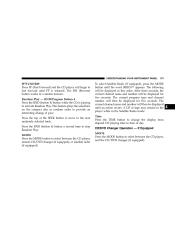
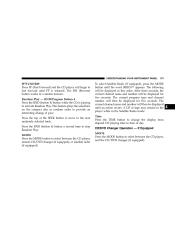
... Press the MODE button to select between the CD player, remote CD/DVD changer (if equipped), or satellite radio (if equipped). The current program type and channel number will be displayed for five seconds. ... button to select between the CD player, and the CD/DVD changer (if equipped).
4 RND/Program Button 4 Press the RND (button 4) button while the CD is playing to fast forward until ...
Owner Manual Touring - Page 179


... inserted into the DVD changer, both the headphone transmitter button (1) on the remote control and the power button on the headphones must be turned ON before sound can be heard from the headphones. Headphone Transmitter 2. Program Down - Previous Disc 11. Program Up - ARROW Buttons (2, 3, 15, 16) These buttons only function in DVD video...
Owner Manual Touring - Page 190


...switch has a push button in the center. 190 UNDERSTANDING YOUR INSTRUMENT PANEL
REMOTE SOUND SYSTEM CONTROLS The remote sound system controls are in. Pressing the top of the rocker switch will...plays the second selection, three times, it is different depending on the cassette. If you have programmed in the center of the current selection. The function of the steering wheel at the 3 ...
Owner Manual Touring - Page 370


... ...294 Sunroof ...129 Windows ...29 Pregnant Women and Seat Belts ...41 Preparation for Jacking ...266 Pretensioners Seat Belts ...39 Programmable Electronic Features ...124,128,154 Programming Transmitters ...21,124,128 Radial Ply Tires ...237 Radiator Cap ...301 Radio ...161,165 Radio Broadcast Signals ...191 Radio Operation ...166,194 Radio...
Similar Questions
How Do I Pair A Phone Droid On 2005 Pacifica
(Posted by DJOHNSON45870 10 years ago)
Will Cr2025 Work 05 Pacifica Remote Key
will cr2025 work 05 pacifica remote key
will cr2025 work 05 pacifica remote key
(Posted by rssevyn 11 years ago)


