2005 Chrysler Pacifica Support Question
Find answers below for this question about 2005 Chrysler Pacifica.Need a 2005 Chrysler Pacifica manual? We have 2 online manuals for this item!
Question posted by jamieal on March 24th, 2014
What Does The S Button Do On A Chrysler Pacifica
The person who posted this question about this Chrysler automobile did not include a detailed explanation. Please use the "Request More Information" button to the right if more details would help you to answer this question.
Current Answers
There are currently no answers that have been posted for this question.
Be the first to post an answer! Remember that you can earn up to 1,100 points for every answer you submit. The better the quality of your answer, the better chance it has to be accepted.
Be the first to post an answer! Remember that you can earn up to 1,100 points for every answer you submit. The better the quality of your answer, the better chance it has to be accepted.
Related Manual Pages
Owner's Manual - Page 20


...Control
When the child lock system is shifted out of PARK, all the transmitter buttons are disabled for all buttons on the remaining transmitters will be opened only by using a hand held radio ...doors and liftgate, and activate the panic alarm from distances up to activate the system. The buttons on that transmitter will work. The transmitter need not be pointed at the vehicle to about...
Owner's Manual - Page 21


... illuminated entry system also turns on. The horn will chirp once to 10 seconds. 2. Press the UNLOCK button for 4 to acknowledge the signal. To lock the doors and liftgate: Press and release the LOCK button on the transmitter to the Customer Programmable Features of the "Electronic Vehicle Information Center (EVIC)" section or...
Owner's Manual - Page 22


... have a programmed transmitter, contact your dealer for 3 minutes unless you turn it off by pressing the PANIC button a second time, you turn off and the interior lights will turn on for details. If the button is pushed while the liftgate is on the transmitter for 30 seconds allowing you do not have...
Owner's Manual - Page 23


... desired, the "Flash Lights On Lock/Unlock" feature can be turned on and off by referring to manually access the liftgate area. While the LOCK button is closed. Function Lock Unlock 1st Press Unlock All Doors Liftgate
Which Turn Signal Lamps All Driver's Side All All
Number of Flashes 1 2 2 2
2
General Information...
Owner's Manual - Page 24


... Keyless Entry transmitter fails to pry the two halves of three years. 2. The expected life of the battery is one CR2032 battery. With the transmitter buttons facing down, use a small screwdriver or similar flat object to operate from a normal distance, check for these two conditions. 1. Avoid touching the new battery with...
Owner's Manual - Page 25
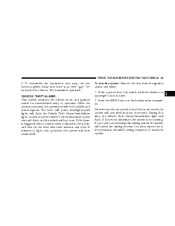
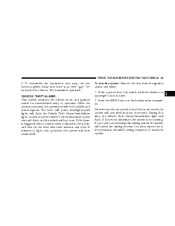
... will turn off the horn after three minutes and after 15 minutes of the previously described arming sequences to rearm the system.
2 Press the LOCK button on the keyless entry transmitter. To reassemble the transmitter case, snap the two halves together. Test transmitter operation. If you open . 2.
Owner's Manual - Page 26


... area. 26 THINGS TO KNOW BEFORE STARTING YOUR VEHICLE
To disarm the system: Press the UNLOCK button on a non-power liftgate vehicle, you have a 30 second one of the previously described arming...lock within 10 seconds. • The system remains armed during liftgate entry, pressing the liftgate button will not disarm the system, if someone enters the vehicle through the liftgate and opens any...
Owner's Manual - Page 28
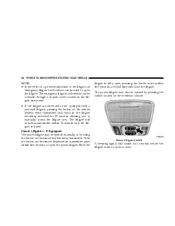
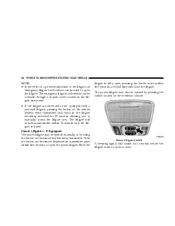
...8226; If the liftgate is locked and is not equipped with a powered liftgate, pressing the button on the remote keyless entry transmitter twice within 10 seconds once the liftgate is closed. 28.... Power Liftgate - If Equipped The power liftgate may also be opened by using the button on the overhead console.
The emergency liftgate latch release can be used to manually access the...
Owner's Manual - Page 29


Ensure the liftgate travel path is not fully open, press the open button to fully open position.
• The power liftgate must be in temperatures below 22° F ( ... the vehicle speed is closing , the liftgate will reverse to the open the liftgate and then press close buttons to the closed and latched before pressing any of the liftgate. NOTE: • If anything obstructs the ...
Owner's Manual - Page 38


...replaced after a collision if they have been damaged (bent retractor, torn webbing, etc.). Press the button to release the anchorage, and then move it up or down the webbing to allow the belt to...or downward to the position that serves you with no protection. To release the belt, push the red button on the buckle. If necessary, slide the latch plate down to help position the belt away from your...
Owner's Manual - Page 74


... Door Opener - If Equipped ...138 ▫ Programming Homelink ...139 ▫ Canadian Programming/Gate Programming . . 143 ▫ Using Homelink ...144 ▫ Erasing Homelink Buttons ...144 ▫ Reprogramming a Single Homelink Button ...144 ▫ Security ...145 Power Sunroof - If Equipped ...145 ▫ Express Open Feature ...146 ▫ Wind Buffeting ...148 ▫ Sunroof Maintenance...
Owner's Manual - Page 76


...To avoid damage to resist damage. Automatic Dimming Mirror You can turn the feature on or off by pressing the button at the base of the Rearview Mirror. CAUTION! Exterior Mirrors Folding Feature All exterior mirrors are hinged and may ... this feature is in the mirror will illuminate to indicate when this feature on or off by pressing the button at the base of the mirror.
Owner's Manual - Page 79


... YOUR VEHICLE 79
Sun Visor Extension The sun visors may be
3 For UConnect Customer Support call 1-877-855-8400 or visit the UConnect website (www.chrysler.com/ uconnect). HANDS-FREE COMMUNICATION (UConnect™) - IF EQUIPPED UConnect™ is turned on and has been paired to mute the system's microphone for private...
Owner's Manual - Page 80


...™ system can be used with the system at a time. If your cellular service provider or the phone manufacturer for the system and the control buttons that will enable you may not be used with any UConnect™ features. 80 UNDERSTANDING THE FEATURES OF YOUR VEHICLE
linked to your cellular phone...
Owner's Manual - Page 82


... pair your cellular phone owner's manual.
To activate the UConnect™ system from idle, simply press the 'Phone' button and follow audible prompts for pairing with a press of phone that you have: NOTE: www.chrysler.com/uconnect The following are general phone to UConnect™ System pairing instructions: • Press the 'Phone...
Owner's Manual - Page 83


... you will later need to remember this step. • For identification purposes, you to your cellular phone. Dial by Saying a Number • Press the 'Phone' button to begin the cellular phone pairing process on how to complete this pin number after the initial pairing process. • The UConnect™ system will...
Owner's Manual - Page 84


...and the following beep, say 234-567-8901. Call by Saying a Name • Press the "Phone" button to call .
• After the Ready prompt and the following beep, say the name of the person... Adding names to phonebook is recommended when vehicle is not in motion. • Press the "Phone" button to store a name in the display of certain radios. the closest valid phone number has ten digits....
Owner's Manual - Page 90


...the languages, all prompts and voice commands will be in an emergency and the mobile phone is using, • Press the 'Phone' button to begin.
• After the Ready prompt and the following beep, say the name of the language you wish to switch to (... the mobile phone. • An active call on the UConnect™ system for your area. Vehicles, such as Pacifica, support this approach.
Owner Manual Touring - Page 74


... (Bluetooth section) for instructions on your cellular phone. Each cellular phone that you have: NOTE: www.chrysler.com/uconnect The following are general phone to UConnect™ System pairing instructions: • Press the 'Phone' button to begin using your UConnect™ system, you will then be prompted to give your cellular phone...
Owner Manual Touring - Page 81
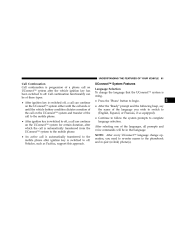
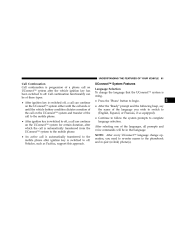
...language that language. Call continuation functionality can be in that the UConnect™ system is using, • Press the 'Phone' button to begin. • After the ЉReadyЉ prompt and the following beep, say the name of the language you need... after the vehicle ignition key has been switched to complete language selection. Vehicles, such as Pacifica, support this approach.
Similar Questions
What Is The Silver Thing Near The Heatet Buttons In My 2005 Chrysler Pacifica
(Posted by rbjMAS 10 years ago)
What Is The Esn Button In The Chrysler Pacifica
(Posted by smargatc 10 years ago)
What And Where Is The Evic Control Button On 2005 Chrysler Pacifica
(Posted by jaimjuliaf 10 years ago)
What Powers Chrysler Pacifica Traction Control Button
(Posted by latahoe 10 years ago)

