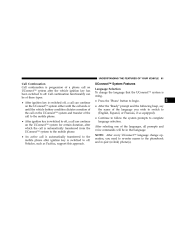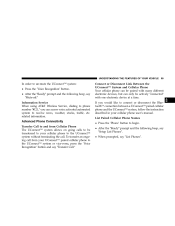2005 Chrysler Pacifica Support Question
Find answers below for this question about 2005 Chrysler Pacifica.Need a 2005 Chrysler Pacifica manual? We have 2 online manuals for this item!
Question posted by Rockicar on November 8th, 2013
How To Connect My Uconnect On 2005 Crysler Pacifica
The person who posted this question about this Chrysler automobile did not include a detailed explanation. Please use the "Request More Information" button to the right if more details would help you to answer this question.
Current Answers
Related Manual Pages
Similar Questions
2005 Chrysler Pacifica Cranks But Wont Start
my 2005 Pacifica cranks but wont start. I got two codes that came up p0522 the camshaft position sen...
my 2005 Pacifica cranks but wont start. I got two codes that came up p0522 the camshaft position sen...
(Posted by jannicelynn 6 years ago)
What Do Rollers Look Like On A 2005 Crysler Pacifica
(Posted by ddThe9t 10 years ago)
How To Prgram A 2005 Crysler Pacifica Garage Door Opener To Ur Garage
(Posted by cmaseric 10 years ago)
How To Set The Clock In A 2005 Crysler Pacifica
(Posted by ghsmFr 10 years ago)
R How To Change A Thermostat On A 2005 Chrysler Pacifica
r how to change a thermostat on a 2005 chryslerpacifica
r how to change a thermostat on a 2005 chryslerpacifica
(Posted by 1markwilson 11 years ago)