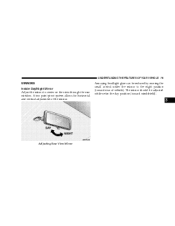2005 Chrysler Pacifica Support Question
Find answers below for this question about 2005 Chrysler Pacifica.Need a 2005 Chrysler Pacifica manual? We have 2 online manuals for this item!
Question posted by thepinegars on June 28th, 2013
2005 Chrysler Pacific Handsfree On Rearview Mirror
Just got my car back from the dealer and now the UConnect buttons on my rearview mirror will not work. Took it back and they don't know why. We checked the fuses and they are fine.
Current Answers
Related Manual Pages
Similar Questions
2005 Chrysler Pacifica Cranks But Wont Start
my 2005 Pacifica cranks but wont start. I got two codes that came up p0522 the camshaft position sen...
my 2005 Pacifica cranks but wont start. I got two codes that came up p0522 the camshaft position sen...
(Posted by jannicelynn 6 years ago)
My 2005 Dodge Pacifica Used To Play Movies Now It Won't The Movie Cd Won't Even
How can I get my CD player working again
How can I get my CD player working again
(Posted by tinastotts8 9 years ago)
2005 Chrysler Pacifica How To Get Rusted Wiper Blade Off
(Posted by sunuram 10 years ago)
What Is The Car Sliding Indicator Button On A 2004 Chrysler Pacifica For
(Posted by monaccrutch 10 years ago)
What Would Cause The Engine Light To Come On Just Got My 2005 Chysler Pacificia
just got truck in july has 1714621 miles
just got truck in july has 1714621 miles
(Posted by brendagutter93 12 years ago)