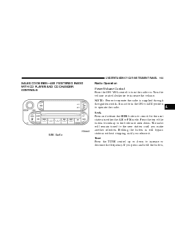2005 Chrysler PT Cruiser Support Question
Find answers below for this question about 2005 Chrysler PT Cruiser.Need a 2005 Chrysler PT Cruiser manual? We have 2 online manuals for this item!
Question posted by katiskimi on February 15th, 2014
What Color Are The Wires For Cd Player On My On My Pt Cruiser
The person who posted this question about this Chrysler automobile did not include a detailed explanation. Please use the "Request More Information" button to the right if more details would help you to answer this question.
Current Answers
Related Manual Pages
Similar Questions
My 2005 Pt Cruiser Does Not Want To Start Now
(Posted by peterpizzo256 2 years ago)
Cd Player Random Play Cancellation
How can I change CD player from random setting to plat tracks in order?
How can I change CD player from random setting to plat tracks in order?
(Posted by richatddburnett 8 years ago)
Fuel Filter For 2008 Pt Cruiser
How do you change the fuel filter o, a 2008 pt cruiser and where is it located?
How do you change the fuel filter o, a 2008 pt cruiser and where is it located?
(Posted by txalleykat45 9 years ago)
How Do You Load Multiple Cds Into A Factory Cd Player In A 2002 Pt Cruiser
(Posted by annaArtie 10 years ago)
Cd Player
how to I reset the cd player in my 2002 pt cruiser to play the songs in order? I tried to skip to a ...
how to I reset the cd player in my 2002 pt cruiser to play the songs in order? I tried to skip to a ...
(Posted by sandih 11 years ago)