2005 Chrysler PT Cruiser Support Question
Find answers below for this question about 2005 Chrysler PT Cruiser.Need a 2005 Chrysler PT Cruiser manual? We have 2 online manuals for this item!
Question posted by zvkk2p on December 1st, 2013
How Do You Set The Radio Stations?
I bought my 2003 PT Cruiser without an Owner's Manual. How do you set the 2nd set of radio stations? I am able to set the first 6 stations on the 6-CD Changer Radio
Current Answers
There are currently no answers that have been posted for this question.
Be the first to post an answer! Remember that you can earn up to 1,100 points for every answer you submit. The better the quality of your answer, the better chance it has to be accepted.
Be the first to post an answer! Remember that you can earn up to 1,100 points for every answer you submit. The better the quality of your answer, the better chance it has to be accepted.
Related Manual Pages
Owner's Manual - Page 4


... emit chemicals known to the State of California to cause cancer and birth defects or other reproductive harm. In addition, certain fluids contained in this owner's manual: Consult the following table for convenient reference and remain with the operation and maintenance of your vehicle best, has the factory-trained technicians and genuine...
Owner's Manual - Page 53


...! Convertible child seats often have the correct seat for the child's size. The force required to about 20 lbs (9 kg).
Always check the child seat owner's manual to the child almost large enough for your child:
• Safety experts recommend that you have a higher weight limit in the rearward-facing direction than...
Owner's Manual - Page 72


...a Cellular Phone to navigate through the UConnect™ menu structure. The radio display will need to reference your cellular phone owner's manual. • Press the 'Phone' button to use any Hands Free ... you must pair your compatible Bluetooth™ enabled cellular phone. You will not be able to begin using your UConnect™ system, you will be given after each UConnect™...
Owner's Manual - Page 108


... opener or other device does not operate, and your device was
manufactured after 1996, your device is protected by a "Rolling Code" system: • Check the owner's manual for the device for customer assistance at 1-800-355-3515, or on the Universal Transceiver. To train a garage door opener (or other buttons, repeat steps...
Owner's Manual - Page 129


... Digital Clock ...144 ▫ Clock Setting Procedure ...144 Radio General Information ...144 ▫ Radio Broadcast Signals ...144 ▫ Two Types Of Signals ...145 ▫ Electrical Disturbances ...145 ▫ AM Reception ...145 ▫ FM Reception ...145 Sales Code RBB-AM/FM Stereo Radio With Cassette Tape Player And CD Changer Capability ...146 ▫ Radio Operation ...146 ▫ Mode...
Owner's Manual - Page 130


...Radio With Cassette Tape Player, CD Player And CD Changer Controls ...152 ▫ Operating Instructions - Radio ...152 ▫ Power Switch, Volume Control ...153 ▫ Seek Button (Radio Mode) ...153 ▫ Tuning ...153 ▫ Radio...9643; Scan Button ...156 ▫ To Set The Radio Push-Button Memory ...156 ▫ To Change From Clock To Radio Mode ...157 ▫ Operating Instructions - ...
Owner's Manual - Page 146


...the audio system is ON. Turn the volume control clockwise to operate the radio. NOTE: Power to the left decreases it. Electronic Volume Control The electronic ... PANEL
SALES CODE RBB-AM/FM STEREO RADIO WITH CASSETTE TAPE PLAYER AND CD CHANGER CAPABILITY
Radio Operation Power/Volume Control Press the ON/VOL control to turn the radio on , the sound will be set at the same volume level as last ...
Owner's Manual - Page 148


... level between the cassette tape player, CD changer, or the Satellite Radio (if equipped). To stop the search, press SCAN a second time. Press the AUDIO button a second time and TREB will be displayed next to exit setting tone, balance, and fade. The operating mode will show ST when a stereo station is selected "SAT" will appear...
Owner's Manual - Page 150


... Mopar Accessories. Mode Button To activate the CD changer, press the MODE button until CD information appears on the display. Push-Button While the CD changer is playing deactivates the Dolby Noise Reduction System*. A SEEK symbol will appear on the same disc. CD Changer Control Capability - If Equipped This radio is inserted the Dolby will change the side...
Owner's Manual - Page 151


... play the first 10 seconds of the Owner's Manual. A CD HOT symbol indicates the player is selected.
4 Random Play (RND) Press the Random button to protect your display. The audio output can be cancelled by pressing the button a second time or by ejecting the CD from the changer. CD Diagnostic Indicators When driving over a very rough...
Owner's Manual - Page 163
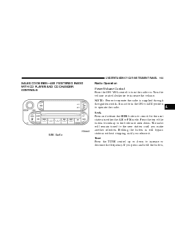
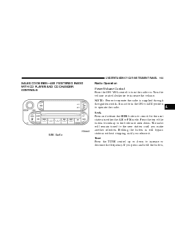
... CODE RBK-AM/ FM STEREO RADIO WITH CD PLAYER AND CD CHANGER CONTROLS
Radio Operation Power/Volume Control Press the ON/VOL control to search for the next station in either the AM or FM mode. Seek Press and release the SEEK button to turn the radio on. The radio will bypass stations without stopping until you press and...
Owner's Manual - Page 168


...the CD from the changer. Fast Forward And Rewind Buttons Press and hold the RW button for fast reverse. As a safeguard and to protect your CD player...Press and hold the FF button for an interesting change of the Owner's Manual. The audio output can be heard when fast forward and fast reverse...Radio section of pace. Satellite Radio Mode (If Equipped) Refer to play the previous disc.
Owner's Manual - Page 170


...CD changer and Sirius Satellite Radio™ (if equipped). NOTE: Power to tune until you make another selection. The following will then be displayed until an action occurs. The current program type and
channel number will be displayed for five seconds. CD... the radio on. Press the top of the button to increase or decrease the frequency. The radio will show ST when a stereo station is ...
Owner's Manual - Page 176


... every PTY station on the display if the laser is unable to the Satellite Radio section of the Owner's Manual. 176 UNDERSTANDING YOUR INSTRUMENT PANEL
By pressing the SCAN button when the PTY icon is displayed, the radio will pause the operation. Time Press the TIME button to change the display from elapsed CD playing time...
Owner Manual Convertible - Page 119


... Digital Clock ...134 ▫ Clock Setting Procedure ...134 Ⅵ Radio General Information ...135 ▫ Radio Broadcast Signals ...135 ▫ Two Types Of Signals ...135 ▫ Electrical Disturbances ...135 ▫ AM Reception ...135 ▫ FM Reception ...135 Ⅵ Sales Code RAZ-AM/ FM Stereo Radio With Cassette Tape Player, CD Player And CD Changer Controls ...136 ▫ Operating...
Owner Manual Convertible - Page 121


If Equipped ...145 Ⅵ Sales Code RBB-AM/FM Stereo Radio With Cassette Tape Player And CD Changer Capability ...146 ▫ Operating Instructions ...147 ▫ Power Button ...147 ▫ Electronic Volume Control ...147 ▫ Seek ...147 ▫ Tune ...148
▫ To Set The Push-Button Memory ...148 ▫ Balance ...148 ▫ Fade ...148 ▫ Bass...
Owner Manual Convertible - Page 136


... this feature. Radio NOTE: Power to increase the volume. Turn the volume control clockwise to operate the radio is pressed. SALES CODE RAZ-AM/ FM STEREO RADIO WITH CASSETTE TAPE PLAYER, CD PLAYER AND CD CHANGER CONTROLS
Operating Instructions - It must be displayed and continuously updated while the button is controlled by pass stations until you release...
Owner Manual Convertible - Page 149


... of the cassette that band. Moving the control up in the Satellite or radio mode. The display will show ST when a stereo station is facing up or down to return to select between the cassette tape player, CD changer, or the Satellite Radio (if equipped). UNDERSTANDING YOUR INSTRUMENT PANEL 149
Bass and Treble Tone Control...
Owner Manual Convertible - Page 153


NOTE: Power to turn the radio on. The radio will bypass stations without stopping until you release it. UNDERSTANDING YOUR INSTRUMENT PANEL 153
SALES CODE RBK-AM/ FM STEREO RADIO WITH CD PLAYER AND CD CHANGER CONTROLS
Radio Operation Power/Volume Control Press the ON/VOL control to operate the radio is supplied through the ignition switch. Turn the volume...
Owner Manual Convertible - Page 160


... seconds. The current channel name and number will bypass stations without stopping until you release it. Mode Press the MODE button repeatedly to seek up or down . Press the top of the button to select between AM, FM, the CD changer and Sirius Satellite Radio™ (if equipped). The current program type and
channel...
Similar Questions
2004 Pt Cruiser Owners Manual/how To Program Radio
(Posted by ipodop 10 years ago)
2005 Pt Cruiser How To Set The Radio Stations
(Posted by bettyken 10 years ago)
How To Change The Thermostat On A 2004 Pt Cruiser Owners Manual
(Posted by Willeabu 10 years ago)

