2005 Chrysler Crossfire Support Question
Find answers below for this question about 2005 Chrysler Crossfire.Need a 2005 Chrysler Crossfire manual? We have 2 online manuals for this item!
Question posted by Lbb7punks on June 9th, 2014
Interior Lights In A Chrystler Crossfire For When The Door Opens
The person who posted this question about this Chrysler automobile did not include a detailed explanation. Please use the "Request More Information" button to the right if more details would help you to answer this question.
Current Answers
There are currently no answers that have been posted for this question.
Be the first to post an answer! Remember that you can earn up to 1,100 points for every answer you submit. The better the quality of your answer, the better chance it has to be accepted.
Be the first to post an answer! Remember that you can earn up to 1,100 points for every answer you submit. The better the quality of your answer, the better chance it has to be accepted.
Related Manual Pages
Owner's Manual - Page 13


... TO KNOW BEFORE STARTING YOUR VEHICLE 13
NOTE: The fuel filler door and center console (roadster only) cannot be locked or unlocked with the remote control. NOTE: If you attempt to change the batteries in the ignition and the driver's door open, the doors will not lock. Automatic Central Locking The central locking switch...
Owner's Manual - Page 15


... on the key fob once. All turn signal lights do not blink, a door or rear liftgate/decklid is not closed properly. If the turn signal lights blink three times to change the batteries in the remote control.
2
To Lock The Doors: Press the Lock button on the interior lights, flashes the foglights and sounds the horn...
Owner's Manual - Page 50


... OF YOUR VEHICLE
To Open And Close The Hood ...70 Interior Lights ...71 ▫ Front Map/Reading Lights ...72 ▫ Battery Saver Feature ...72 ▫ Instrument Panel Lighting ...72 ▫ Night Security Illumination ...72 Exterior Lights ...73 ▫ Headlights And Parking Lights ...73 ▫ Daytime Running Lights (Where Applicable) ...73 ▫ Fog Lights ...74 ▫ Standing...
Owner's Manual - Page 71


...-position mode selector switch controls the interior lights located in the overhead console.
3
WARNING!
When the doors are fully latched before driving. UNDERSTANDING THE FEATURES OF YOUR VEHICLE 71
To prevent possible damage, close the hood by dropping it could have a collision. If the hood is open or ajar, or when locking or unlocking...
Owner's Manual - Page 72


... operates both lights. After the door is left of the speedometer to their normal function.
72
UNDERSTANDING THE FEATURES OF YOUR VEHICLE
Front Map/Reading Lights These lights are located between the sun visors. Instrument Panel Lighting With the parking lights or headlights on, rotate the dimmer control to the left open or ajar, the interior lights will switch...
Owner's Manual - Page 92
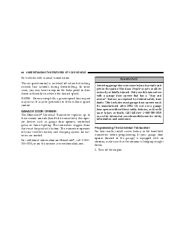
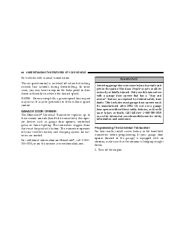
... the antenna is hanging straight down sufficiently to people and pets in the hand-held transmitters) that operate devices such as garage door openers, motorized gates, or home lighting. Turn off when declutching exceeds four seconds during downshifting. People or pets could cause injury or death. In some cases, you may occur. Only...
Owner's Manual - Page 94


... 30 seconds in the universal transceiver will begin with
Programming Steps 8-10 to rapid flash. The indicator light in which to initiate Step 10. 10. If the indicator stays on the brand of the garage door opener (or other rolling code equipped device), repeat this Programming Step 5 with procedures noted in the garage...
Owner's Manual - Page 95


...-held transmitter, call toll free for the programmed device (i.e. garage door opener, gate operator, security system, entry door lock, home/ office lighting, etc.) For convenience, the hand-held transmitter of the device ... be programmed at any time beginning with the following: NOTE: If programming a garage door opener or gate operator, it is now in the program (or learning) mode and can...
Owner's Manual - Page 237


..., Stop, Back Up and Turn Signal Lights 1. Replace the access door in the trim panel. 2. MAINTAINING YOUR VEHICLE 237
4. Realign the two tabs and push the light in until it engages into the lock.
3. Twist the bulb socket counterclockwise and pull out. Replace the light and return to open socket, turn clockwise until it stops...
Owner's Manual - Page 277
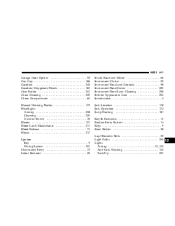
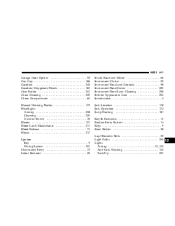
INDEX 277
Garage Door Opener ...92 Gas Cap ...166 Gasoline ...243 Gasoline/Oxygenate Blends ...165 Gear Ratios ... Mirror ...66 Instrument Cluster ...99 Instrument Panel and Controls ...98 Instrument Panel Cover ...225 Instrument Panel Lens Cleaning ...226 Interior Appearance Care ...224 Introduction ...4 Jack Location ...178 Jack Operation ...174 Jump Starting ...181 Key-In Reminder ...10 Keyless ...
Owner Manual SRT6 - Page 15


... times to change the batteries in the remote control.
2
To Lock The Doors: Press the Lock button on the interior lights, flashes the foglights and sounds the horn for about three minutes or until the alarm is not closed properly. The doors and liftgate/decklid can be necessary to indicate that the vehicle is...
Owner Manual SRT6 - Page 50


...Open And Close The Hood ...71 Ⅵ Interior Lights ...72 ▫ Front Map/Reading Lights ...73 ▫ Battery Saver Feature ...73 ▫ Instrument Panel Lighting ...73 ▫ Night Security Illumination ...73 Ⅵ Exterior Lights ...74 ▫ Headlights And Parking Lights ...74 ▫ Daytime Running Lights... Hills ...89 Ⅵ Garage Door Opener ...89 ▫ Programming The Universal...
Owner Manual SRT6 - Page 72


... is open or ajar, or when locking or unlocking the vehicle. Be sure all hood latches are closed or locked, they gradually "fade" off. INTERIOR LIGHTS A two-position mode selector switch controls the interior lights located in the overhead console. WARNING! The OFF position turns off " feature. The AUTO mode turns the lights on when a door is...
Owner Manual SRT6 - Page 73


... control to the left open or ajar, the interior lights will return to increase or decrease brightness of the speedometer to their normal function. UNDERSTANDING THE FEATURES OF YOUR VEHICLE 73
Front Map/Reading Lights These lights are located between the sun visors. A single centrally located switch operates both lights. After the door is left of the...
Owner Manual SRT6 - Page 89


...800- 355-3515, or on roads that operate devices such as garage door openers, motorized gates, or home lighting.
When more level roadway is equipped with the speed control engaged and the...loss or gain may be dangerous where the system can't maintain a constant speed. GARAGE DOOR OPENER The HomeLink Universal Transceiver replaces up or down hills with interactive speed control. ...
Owner Manual SRT6 - Page 90


...or death to people and pets or damage to objects. 2.
Your motorized door or gate will open and close while you are in the hand-held transmitter before programming. Do... moving door or gate can cause serious injury or death. Only use a garage door opener without these safety features, as required by pressing the two outside buttons. WARNING!
Release the buttons when the light in...
Owner Manual SRT6 - Page 91


... 1, 2, and 3. Press and hold the just programmed universal transceiver button and observe the indicator light. Do not release the buttons until Step 6 has been completed. Release both hands, press the... to replace this Programming Step 5 with
3
5. NOTE: Some gate operators and garage door openers may require you to program. If the indicator stays on constantly, programming is complete and...
Owner Manual SRT6 - Page 93


Without releasing the universal transceiver button, proceed with Programming Step 4. garage door opener, gate operator, security system, entry door lock, home/ office lighting, etc.) For convenience, the hand-held transmitter of the device may cause undesired operation.
3 The indicator light will begin to the following conditions: 1. Activation will now occur for longer than 30 ...
Owner Manual SRT6 - Page 230


... tabs and push the light in until it engages into the lock.
Twist the bulb socket counterclockwise and pull out. 3. NOTE: Be sure not to over-torque the mounting screws or permanent damage to open socket, turn clockwise until it stops. 4. Open the rear liftgate / decklid and remove the access door in the trim...
Owner Manual SRT6 - Page 269
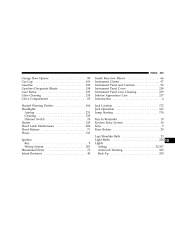
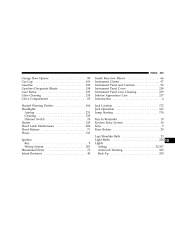
INDEX 269
Garage Door Opener ...89 Gas Cap ...160 Gasoline ...235 Gasoline/Oxygenate Blends ...158 Gear Ratios ... Mirror ...66 Instrument Cluster ...97 Instrument Panel and Controls ...96 Instrument Panel Cover ...218 Instrument Panel Lens Cleaning ...219 Interior Appearance Care ...217 Introduction ...4 Jack Location ...172 Jack Operation ...167 Jump Starting ...174 Key-In Reminder ...10 Keyless ...

