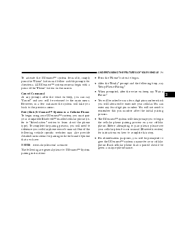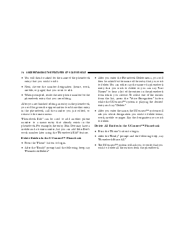2005 Chrysler 300 Support Question
Find answers below for this question about 2005 Chrysler 300.Need a 2005 Chrysler 300 manual? We have 2 online manuals for this item!
Question posted by Hopth on September 12th, 2013
Where Is The Uconnect Fuse On 2005 Chrysler 300
The person who posted this question about this Chrysler automobile did not include a detailed explanation. Please use the "Request More Information" button to the right if more details would help you to answer this question.
Current Answers
Related Manual Pages
Similar Questions
Where Is Fuse For Airconditoner On 2005 Chrysler 300
Blower and light comes on inside when u turn a/c on but compressor does not kick in.had a/c gauges h...
Blower and light comes on inside when u turn a/c on but compressor does not kick in.had a/c gauges h...
(Posted by jzurface 9 years ago)
2005 Chrysler 300 Touring
where is the fuse to the rke battery in a 2005 chrysler 300 touring
where is the fuse to the rke battery in a 2005 chrysler 300 touring
(Posted by Anonymous-102556 11 years ago)
Fuse Box Diagram For 2008 Chrysler 300
i need to see what fuses go to what on a 2008 chrysler 300
i need to see what fuses go to what on a 2008 chrysler 300
(Posted by Anonymous-80236 11 years ago)
How Do You Open Fuse Box In Trunk Of 2006 Chrysler 300
How do you open fuse box
How do you open fuse box
(Posted by Jackson0515 11 years ago)