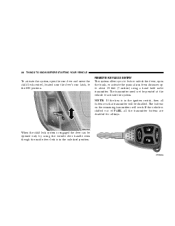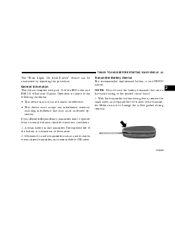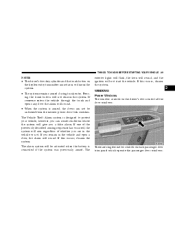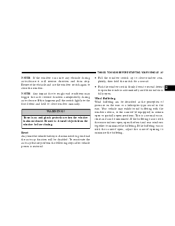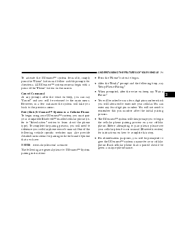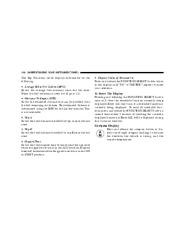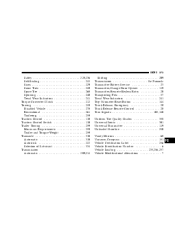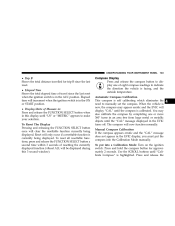2005 Chrysler 300 Support Question
Find answers below for this question about 2005 Chrysler 300.Need a 2005 Chrysler 300 manual? We have 2 online manuals for this item!
Question posted by gmansy on July 30th, 2014
Does 2005 Chrysler 300 Has A Reset Button
The person who posted this question about this Chrysler automobile did not include a detailed explanation. Please use the "Request More Information" button to the right if more details would help you to answer this question.
Current Answers
Related Manual Pages
Similar Questions
Where Is Fuse For Airconditoner On 2005 Chrysler 300
Blower and light comes on inside when u turn a/c on but compressor does not kick in.had a/c gauges h...
Blower and light comes on inside when u turn a/c on but compressor does not kick in.had a/c gauges h...
(Posted by jzurface 9 years ago)
Where Is The Reset Button For The Cd Player In A 2005 Chrysler 300 Touring
(Posted by EccAki 9 years ago)
How To Reset Air Passenger Module In A 2005 Chrysler 300
(Posted by brpolo 10 years ago)