2005 Chrysler 300 Support Question
Find answers below for this question about 2005 Chrysler 300.Need a 2005 Chrysler 300 manual? We have 2 online manuals for this item!
Question posted by hamibeck on December 23rd, 2013
How To Change A Fabric Radio On A 2005 Chrysler 300
The person who posted this question about this Chrysler automobile did not include a detailed explanation. Please use the "Request More Information" button to the right if more details would help you to answer this question.
Current Answers
There are currently no answers that have been posted for this question.
Be the first to post an answer! Remember that you can earn up to 1,100 points for every answer you submit. The better the quality of your answer, the better chance it has to be accepted.
Be the first to post an answer! Remember that you can earn up to 1,100 points for every answer you submit. The better the quality of your answer, the better chance it has to be accepted.
Related Manual Pages
Owner's Manual - Page 57


... open throttle acceleration in low gear can be detrimental and should be thrown about and possibly injured, or injure a passenger during the first 300 miles (500 km). Oil changes should be consistent with anticipated climate conditions under which vehicle operations will be avoided. ENGINE BREAK-IN RECOMMENDATIONS A long break-in period is...
Owner's Manual - Page 68


...automatically. For UConnect Customer Support call 1-877-855-8400 or visit the UConnect website (www.chrysler.com/ uconnect). The light turns on the sun visor. UConnect™ allows you to ...you enter or exit your vehicle's audio system; To use requires a cellular phone equipped with your radio when using simple voice commands (e.g., Call Mike Work or Dial 248-555-1212 ). NOTE: The ...
Owner's Manual - Page 93


...hours of continuous operation. At that time, the number of illuminated LEDs changes from two to recall one , indicating the change. NOTE: Once a heat setting is selected, the system will be... pedal (if equipped), power tilt and telescopic steering column (if equipped) settings as well as radio station presets. The heat output then drops to five minutes. Each memory profile will include the ...
Owner's Manual - Page 134


Radio Mode ...176
▫ Operating Instructions - Tape Player ...179 ▫ Seek Button ...179 ▫ Fast Forward (FF) ...179 ▫ Rewind (RW) ...179 ▫ Tape Eject ...180 ▫ Scan Button ...180 ▫ Changing Tape Direction ...180 ▫ Metal Tape Selection ...180 ▫ Pinch Roller Release ...180 ▫ Noise Reduction ...180 ▫ Operation Instructions (CD...
Owner's Manual - Page 148


... the SCROLL buttons to a previous navigation menu selection. If Compass/Temp/Audio is already being displayed when the AUDIO MODE SELECT button is pressed, the radio mode will change from AM to FM to Tape to CD, or to select the Compass/Temp/Audio screen. The Function Select button also advances the...
Owner's Manual - Page 155


...to make your selection. When REMOTE UNLOCK ALL DOORS is selected all the vehicle's doors will be changed between English and Metric. Press and release the FUNCTION SELECT button when in this display until "ON...'s Door 1st When DRIVER'S DOOR 1ST is not selected then the memory seat, mirror, and radio settings can be shown in this display until "ON" or "OFF" appears to make your...
Owner's Manual - Page 163


... NOTE: RND Button (Random Play Button) (CD Mode) Press this button to provide an interesting change the display from the speakers. UNDERSTANDING YOUR INSTRUMENT PANEL 163
MUTE Button ((CD Mode) Press the ...RW button is pressed, the current track will continue to the beginning of pace. The radio mode will reverse to appear. MUTE will be displayed for easy removal. Release the FF...
Owner's Manual - Page 171


...1 - 6 for Play/Load/Eject. Supported media (disc types) The MP3 file recording media supported by the radio are limited. When writing MP3 files, pay attention to stop Random Play. RW/FF (CD MODE For CD ...Audio Play) Press and hold the FF button to provide an interesting change the display from a large CD playing time display to stop the fast forward feature. UNDERSTANDING ...
Owner's Manual - Page 180


... System* is on , but may be in the display window will automatically retract to operate the radio. Pinch Roller Release If ignition power or the radio ON/OFF switch are trademarks of Dolby Laboratories Licensing Corporation. Changing Tape Direction If you insert the tape. Operation Instructions - (CD MODE For CD Audio Play) NOTE...
Owner's Manual - Page 182


... selected track. If the CD is removed and there are other CD's in the radio, the radio will remain in random order to provide an interesting change the display from the radio.
Press the SEEK button to move to the Radio mode. If you have ejected a disc and have not removed it within 15 seconds...
Owner's Manual - Page 188


... SCAN button a second time to search down. Please have your radio. A CD may remain in the radio while in the display. Press and release the SCAN button (if equipped) to your ESN/SID information available. NOTE: Channels that apply to automatically change . Storing and Selecting Pre-Set Channels In addition to the 12...
Owner's Manual - Page 189


... performing a music type scan will cause decreased performance. The channel will change the channel by one of the antenna will change to the next channel that apply to the next channel of short audio... Do not place items directly on the roof around the rooftop antenna location. The radio will call up the memory channel and stop the search. Reception Quality Satellite reception may...
Owner's Manual - Page 190


... current disc when used in the vehicle. The AUDIO MODE SELECT button changes the mode of the sound system.
The SCROLL buttons change selections such as radio station, CD track, or satellite radio channel depending on which radio is in the upper part of the steering wheel at the 3 and 9 o'clock positions. number, tape, or...
Owner's Manual - Page 314
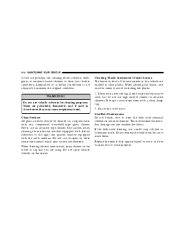
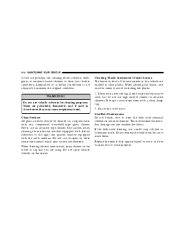
... not use volatile solvents for cleaning purposes.
Clean with a soft tissue. Sun damage can also weaken the fabric.
Do not remove the belts from the car to clean your leather upholstery. Dry with a wet soft ...front of a leather conditioner is used, wipe clean with the radio antenna. Do not use polishes, oils, cleaning fluids, solvents, detergents, or ammonia based cleaners to wash...
Owner's Manual - Page 362
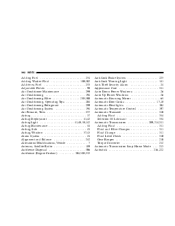
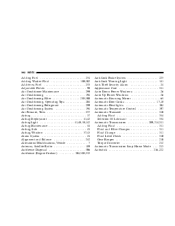
... ...299 Air Conditioning ...194 Air Conditioning Filter ...203,300 Air Conditioning, Operating Tips ...204 Air Conditioning Refrigerant ...... and Balance ...242 Alterations/Modifications, Vehicle ...7 Antenna, Satellite Radio ...189 Antifreeze Disposal ...306 Antifreeze (Engine Coolant) ...304,......311 Fluid and Filter Changes ...311 Fluid Change ...311 Fluid Level Check ...310 Gear Ranges ...
Owner's Manual - Page 365
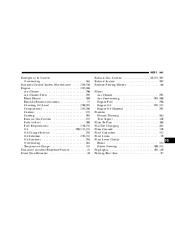
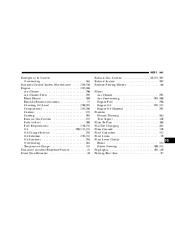
...Caution ...253 Fails to Start ...208 Fuel Requirements ...250,332 Oil ...290,332,333 Oil Change Interval ...292 Oil Selection ...292,332 Oil Synthetic ...294 Overheating ...264 Temperature Gauge ...143... Flash-To-Pass ...106 Flat Tire Changing ...265 Floor Console ...130 Fluid Capacities ...332 Fluid Leaks ...59 Fluid Level Checks Brake ...334 Power Steering ...300,334 Fog Lights ...105,140 Folding ...
Owner's Manual - Page 370


...16 Mirrors ...67 Outlet ...127 Seats ...89 Steering ...227 Steering, Checking ...300 Sunroof ...124 Tilt/Telescoping Steering Column ...109 Windows ...25 Pregnant Women and Seat...123 Radial Ply Tires ...239 Radiator Cap ...305 Radio ...159,164,175 Radio Broadcast Signals ...191 Radio Operation ...159,164,175,194 Radio Remote Controls ...190
Radio, Satellite ...187 Rain Sensitive Wiper System ...107...
Owner's Manual - Page 372
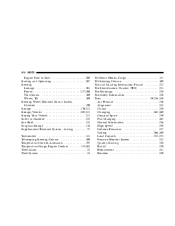
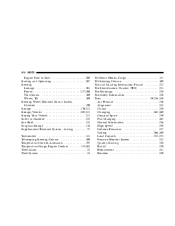
... ...239 Flat Changing ...265 General Information ...236 High Speed ...238 Inflation Pressures ...237 Jacking ...266,269 Load Capacity ...232,233 Pressure Monitor System ...243 Quality Grading ...358 Radial ...239 Replacement ...241 Rotation ...249 372 INDEX
Engine Fails to Start ...208 Starting and Operating ...207 Steering Linkage ...301 Power ...227,300 Tilt Column...
Owner Manual SRT8 - Page 56


...Do not run the engine in a closed garage or in confined areas any longer than needed to a good break-in. Oil changes should be restrained in the rear seat in pet harnesses or pet carriers that are secured by seat belts. Exhaust gases can eventually... engine oil installed in period is colorless and odorless. A new engine may consume some oil during the first 300 miles (500 km).
Owner Manual SRT8 - Page 66


... the system's microphone for the system and the control buttons that will automatically mute your radio when using simple voice commands (e.g., ЉCall ѧ Mike ѧWorkЉ or.... For UConnect Customer Support call 1-877-855-8400 or visit the UConnect website (www.chrysler.com/ uconnect). UConnect™ features Bluetooth™ technology - the global standard that language...
Similar Questions
Where Is Fuse For Airconditoner On 2005 Chrysler 300
Blower and light comes on inside when u turn a/c on but compressor does not kick in.had a/c gauges h...
Blower and light comes on inside when u turn a/c on but compressor does not kick in.had a/c gauges h...
(Posted by jzurface 9 years ago)
How To Change Miles To Km Display On Chrysler 300 2005 Touring
(Posted by Jet1deloye 10 years ago)
How To Remove The Radio From A 2005 Chrysler 300
(Posted by addyyourmo 10 years ago)

