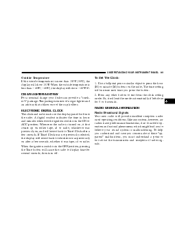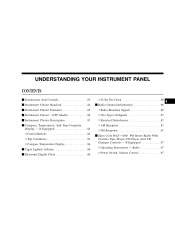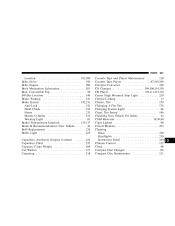2004 Chrysler Sebring Support Question
Find answers below for this question about 2004 Chrysler Sebring.Need a 2004 Chrysler Sebring manual? We have 3 online manuals for this item!
Question posted by gary7mohx on December 10th, 2013
What Number Does My 2004 Chrysler Sebring Hold The Cigar Lighter Fuse
The person who posted this question about this Chrysler automobile did not include a detailed explanation. Please use the "Request More Information" button to the right if more details would help you to answer this question.
Current Answers
Related Manual Pages
Similar Questions
Why Does Chrysler Seybring Acc Cigar Lighter Fuse Blow
(Posted by 7maxmohle 9 years ago)
2004 Sebring Convertible
How do i get to the lighter to hook up a radio
How do i get to the lighter to hook up a radio
(Posted by kristywiley96 10 years ago)
How To Remove Cigar Lighter Housing On 04 Chrysler Sebring
(Posted by vicrajesh 10 years ago)
Chrysler Free Owners Manual What Does This Symbol Mean 2004 Sebring
(Posted by danhus 10 years ago)
Where Is The Fuse For Cigar Lighter On 2005 Chrysler Sebring
(Posted by madisludwig 10 years ago)