2004 Chrysler Pacifica Support Question
Find answers below for this question about 2004 Chrysler Pacifica.Need a 2004 Chrysler Pacifica manual? We have 1 online manual for this item!
Question posted by tawarren on November 24th, 2013
How Do I Set Headlight Switches For Delay
Where do I set the light controls for delay headlights?
Current Answers
There are currently no answers that have been posted for this question.
Be the first to post an answer! Remember that you can earn up to 1,100 points for every answer you submit. The better the quality of your answer, the better chance it has to be accepted.
Be the first to post an answer! Remember that you can earn up to 1,100 points for every answer you submit. The better the quality of your answer, the better chance it has to be accepted.
Related Manual Pages
Owner's Manual - Page 29


..., and the climate control blower switch is set at high speed. Be sure to remove any build-up of snow or ice from the liftgate before pressing any of the power liftgate switches.
• If ...or closed manually.
2
WARNING!
• Driving with the liftgate open position. • The power liftgate switches will not operate if the vehicle is in gear or the vehicle speed is above 0 mph (0 km...
Owner's Manual - Page 62


...and can eventually poison you are closed garage or in a closed , and the climate control blower switch is colorless and odorless.
Safety Checks You Should Make Inside The Vehicle Seat Belts Inspect the...retractor condition, replace the belt. To avoid breathing (CO) follow the safety tips below. Set the blower at high speed. Do not disassemble or modify the system. If it can ...
Owner's Manual - Page 66


... ...99 To Open And Close The Hood ...100 Lights ...102 ▫ Overhead Console Map/Reading Lights ...102 ▫ Interior Lights ...103 ▫ Multi-Function Lever ...103 ▫ Headlights, Parking Lights, Instrument Panel Lights ...103 ▫ Automatic Headlights ...105 ▫ Daytime Running Lights (Canada Only) ...105 ▫ Lights-On Reminder ...105 ▫ Headlight Time Delay ...105
Owner's Manual - Page 67


...9643; Passing Light ...107 Windshield Wipers And Washers ...107 ▫ Windshield Washers ...107 ▫ Mist Feature ...108 ▫ Windshield Wiper Operation ...108 ▫ Intermittent Wiper System ...108 ▫ Rear Window Wiper/Washer ...108 Tilt Steering Column ...110 Traction Control Switch - If Equipped ...110 Electronic Speed Control ...111
▫ To Activate ...112 ▫ To Set At...
Owner's Manual - Page 69


A two point pivot system allows for horizontal and vertical adjustment of vehicle). Annoying headlight glare can be adjusted while set in the day position (toward rear of the mirror. The mirror should be reduced by moving the small control under the mirror to center on the view through the rear window.
UNDERSTANDING THE FEATURES...
Owner's Manual - Page 87


... seat off . The indicator light will show when LOW or HIGH heat is ON.
3
Press the switch once to select a heat setting (high or low) and press the switch a second time in the same direction to turn the heated seat off . UNDERSTANDING THE FEATURES OF YOUR VEHICLE 87
The controls for the second row heated...
Owner's Manual - Page 89


...a recall. Select Remote Linked to the ON position. 2. Set the radio station presets (up to eight
transmitters linked to ...Information Center (EVIC). Use the seat, mirror and adjustable pedal switches to adjust the seat, recliner, side view mirrors and adjustable ... the vehicle is cancelled, the seat stops moving and a delay of the two positions. A recall can also accommodate up to ...
Owner's Manual - Page 105


... Reminder If the headlights or parking lights are off, and the parking brake is on during daylight conditions. When the system is ON, the Headlight Time Delay feature is opened. UNDERSTANDING THE FEATURES OF YOUR VEHICLE 105
Parade Mode (Daytime Brightness Feature) Rotate the dimmer control upward to the OFF position. The headlight switch must be used...
Owner's Manual - Page 106


.... The 90 second delay interval begins when headlight switch is turned on . To activate the front fog lights, turn on low beam. 106 UNDERSTANDING THE FEATURES OF YOUR VEHICLE
To activate the delay feature, turn off the ignition switch while the headlights are still on , the delay will be turned off the fog lights. NOTE: The lights must be cancelled.
Owner's Manual - Page 107


... HIGH beam. Passing Light You can signal another vehicle with your headlights by a switch on until the lever is desired. UNDERSTANDING THE FEATURES OF YOUR VEHICLE 107
Highbeam/Lowbeam Select Switch Pull the Multi-Function Lever towards you to switch the headlights to LOW beam. If the lever is pulled while in the delay range, the wiper...
Owner's Manual - Page 109


... any of the three positions. UNDERSTANDING THE FEATURES OF YOUR VEHICLE 109
Rotating the center of the switch up to the DEL (Delay) position or the ON position will cycle two times before returning to the set position. Adding Washer Fluid The fluid reservoir for fluid level at regular intervals. Fill the reservoir...
Owner's Manual - Page 114


... . Press the lens to turn these lights on roads that are two courtesy/ reading lights. Speed Control can contain courtesy/reading lights, an optional universal garage door opener (HomeLink ), storage for the conditions, and you could go too fast for sunglasses, optional power sunroof switches and an optional power liftgate switch. 114 UNDERSTANDING THE FEATURES OF...
Owner's Manual - Page 142
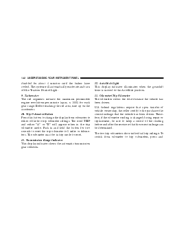
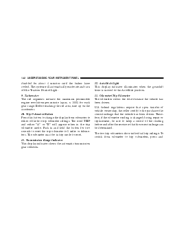
... two trip odometer settings. The odometer must... red segments indicate the maximum permissible engine revolutions-per-minute (r.p.m. To switch from odometer to reset. 11. Transmission Range Indicator This display indicator... off the Traction Control Light. 9. Odometer/Trip Odometer The odometer shows the total distance the vehicle has been driven. AutoStick Light This display indicator ...
Owner's Manual - Page 150


...feature may be selected with Auto Headlights Only) When this feature is selected and the headlight switch has at least once been moved to "Lights" in approximately 10 seconds when...Headlamp Delay When this section. 150 UNDERSTANDING YOUR INSTRUMENT PANEL
Flash Lights On Lock/Unlock? Pressing the STEP button when in this display will select "Yes" or "No." NOTE: Turning the headlights ...
Owner's Manual - Page 151


...display will select "Yes" or "No." Power Accessory Delay? The seat will remain active for service. When this feature is selected, the power window switches, radio, hands-free system, DVD video system, ...this feature is selected, the driver's seat moves rearward 5 cm (2 inches) or to manually set to YES) when the remote keyless entry transmitter is self calibrating which eliminates the need to ...
Owner's Manual - Page 184


... will appear periodically in the display until the "DELAY" is complete will engage immediately if the defrost mode is selected or by pushing the blower switch and manually adjusting the fan speed. Using the TEMP... be displayed in either AUTO HI or AUTO LO . Use the AUTO HI setting when the quickest cool-down or warm-up . The system will experience the greatest efficiency by selecting ...
Owner's Manual - Page 185


... passenger is controlled manually, the remaining features will disable the passenger's
infrared sensor and control the entire system based only on it will replace the passenger's temperature setting in the ...The "DELAY" symbol will flash to dual independent temperature operation. Dual/Single Zone Operation When DUAL is being used in the display. The indicator light in the ATC control unit,...
Owner's Manual - Page 308


...lights. NOTE: On vehicles equipped with the headlight switch off and the key removed. If the bulb comes in the circuit even with High Intensity Discharge Headlights (HID), when the headlights are a type of this, you should not attempt to service a headlight...at the bulb sockets of High Intensity Discharge (HID) headlights when the headlight switch is a blue hue to an authorized dealer for ...
Owner's Manual - Page 349
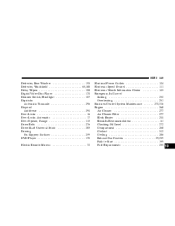
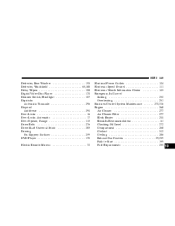
...Window ...193 Defroster, Windshield ...63,188 Delay Wipers ...108 Digital Video Disc Player ...170 Dimmer Switch, Headlight ...107 Dipsticks Automatic Transaxle ...296 Disposal ...Electrical Power Outlets ...124 Electronic Speed Control ...111 Electronic Vehicle Information Center ...145 Emergency, In Case of Jacking ...252 Overheating ...251 Emission Control System Maintenance ...270,316 Engine ......
Owner's Manual - Page 353


.../Reading ...102 Cruise ...143 Daytime Running ...105 Dimmer Switch, Headlight ...103 Engine Temperature Warning ...145 Fog ...106,143,309 Hazard Warning Flasher ...250 Headlight Switch ...103
Headlights ...103,307,308 High Beam Indicator ...143 Illuminated Entry ...15 Instrument Cluster ...103 Interior ...104 License ...311 Lights On Reminder ...105 Malfunction Indicator ...143 Oil Pressure...
Similar Questions
All The Lights On The Right Side Of My Car Don't Work. The Bright Light Works
the bright light works only no blinkers front or back no headlight or tail light it is either a shor...
the bright light works only no blinkers front or back no headlight or tail light it is either a shor...
(Posted by Redhead0691 1 year ago)
How To Set The Clock On The Radio On A 2004 Chrysler Pacifica
(Posted by bumb 9 years ago)
How To Turn On Fog Lights On 2007 Chrysler Pacifica
(Posted by rndang 10 years ago)

