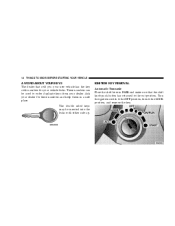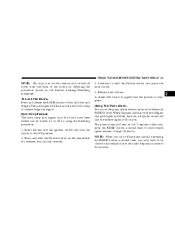2004 Chrysler PT Cruiser Support Question
Find answers below for this question about 2004 Chrysler PT Cruiser.Need a 2004 Chrysler PT Cruiser manual? We have 1 online manual for this item!
Question posted by BlueOr on August 8th, 2014
What Is The Switch Next To The Trac Off Button In Pt Cruiser
The person who posted this question about this Chrysler automobile did not include a detailed explanation. Please use the "Request More Information" button to the right if more details would help you to answer this question.
Current Answers
Related Manual Pages
Similar Questions
Fuel Filter For 2008 Pt Cruiser
How do you change the fuel filter o, a 2008 pt cruiser and where is it located?
How do you change the fuel filter o, a 2008 pt cruiser and where is it located?
(Posted by txalleykat45 9 years ago)
Where Is The Override Button On A 2004 Pt Cruiser
(Posted by brtmaales 10 years ago)
2001 Pt Cruiser
the larger rear seat of my pt cruiser is folded up and i cannot get it folded back as a seat. i cant...
the larger rear seat of my pt cruiser is folded up and i cannot get it folded back as a seat. i cant...
(Posted by kostoffheather92 12 years ago)
My Pt Cruiser Wont Turn Over But The Starter Still Works
(Posted by ryankeith24365 12 years ago)
Which Bumpers Are Compatible With My. 2004 Pt Cruiser Turbo
(Posted by joycemelis 13 years ago)