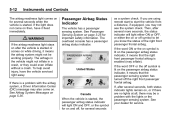2013 Chevrolet Equinox Support Question
Find answers below for this question about 2013 Chevrolet Equinox.Need a 2013 Chevrolet Equinox manual? We have 1 online manual for this item!
Question posted by kcihlar53 on December 20th, 2014
Flashers And Overhead Light Won't Turn Off
Were in a chain reaction accident, all people OK. Some rear end damage, a little front end damage, air bag did not go off. Car is drivable, so we got it home but emergency flashers and inside overhead lights will not go off. What can we do to turn them off so battery will not die? Called Chevy Roadside Assistance but she couldn't even tell us how to pull a fuse, what fuse, or how to disconnect battery. Ideas? Would like to avoid a tow for repairs, on Monday (this is Sat. night) since car is drivable.
Current Answers
Answer #1: Posted by TommyKervz on December 21st, 2014 2:32 AM
Get free engen diagnostics testing at auto zone
Related Manual Pages
Similar Questions
What Does It Mean When The Security Light Comes On In A Chevy Equinox
(Posted by sajul 9 years ago)
Chevy Equinox 2011 How To Tell If Tire Is Low
(Posted by ELPFtwit 10 years ago)
Turn Signal Wires.
Hello, I am trying to install switchback turn signal led bulbs in my 2013 equinox. I have the resist...
Hello, I am trying to install switchback turn signal led bulbs in my 2013 equinox. I have the resist...
(Posted by Strangegaboi 10 years ago)
Trouble Connecting My Bluetooth To My 2013 Chevy Equinox
(Posted by tjdiglio 11 years ago)