2012 Chevrolet Malibu Support Question
Find answers below for this question about 2012 Chevrolet Malibu.Need a 2012 Chevrolet Malibu manual? We have 1 online manual for this item!
Question posted by dagiinwi on April 27th, 2014
How To Fix A Radio Of A Malibu 2012
The person who posted this question about this Chevrolet automobile did not include a detailed explanation. Please use the "Request More Information" button to the right if more details would help you to answer this question.
Current Answers
There are currently no answers that have been posted for this question.
Be the first to post an answer! Remember that you can earn up to 1,100 points for every answer you submit. The better the quality of your answer, the better chance it has to be accepted.
Be the first to post an answer! Remember that you can earn up to 1,100 points for every answer you submit. The better the quality of your answer, the better chance it has to be accepted.
Related Manual Pages
Owner's Manual - Page 1
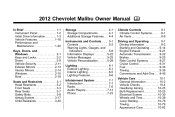
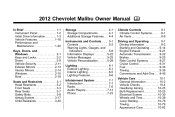
2012 Chevrolet Malibu Owner Manual M
In Brief ...1-1 Instrument Panel ...1-2 Initial Drive Information ...1-3 Vehicle Features ...1-16 ...29 Lighting ...6-1 Exterior Lighting ...6-1 Interior Lighting ...6-5 Lighting Features ...6-6 Infotainment System ...7-1 Introduction ...7-1 Radio ...7-6 Audio Players ...7-13 Phone ...7-23 Climate Controls ...8-1 Climate Control Systems ...8-1 Air Vents ...
Owner's Manual - Page 2
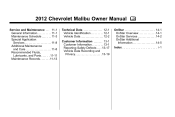
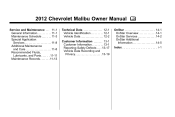
2012 Chevrolet Malibu Owner Manual M
Service and Maintenance ...11-1 General Information ...11-1 Maintenance Schedule ...11-3 Special Application Services ...11-8 Additional Maintenance and Care ...11-8 Recommended Fluids, Lubricants, and ...
Owner's Manual - Page 3
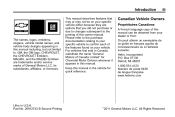
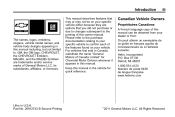
... vehicle for Chevrolet Motor Division wherever it appears in this manual including, but not limited to, GM, the GM logo, CHEVROLET, the CHEVROLET Emblem, MALIBU, and the MALIBU Emblem are options that may or may not be obtained from your dealer or from: On peut obtenir un exemplaire de ce guide en...
Owner's Manual - Page 7
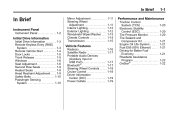
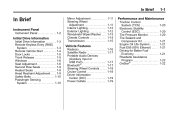
... Engine Oil Life System ...1-21 Fuel E85 (85% Ethanol) ...1-21 Driving for Better Fuel Economy ...1-21 Roadside Assistance Program ...1-22 OnStar® ...1-22
Vehicle Features
Radio(s) ...Satellite Radio ...Portable Audio Devices (Auxiliary Input or USB Port) ...Bluetooth® ...Steering Wheel Controls ...Cruise Control ...Driver Information Center (DIC) ...Power Outlets ...1-16 1-17 1-17...
Owner's Manual - Page 22


...and off.
Turn to choose between FM, AM, or XM™, if equipped. f:
Select radio stations.
Song title information will be displayed on the top line of 36 stations can be ...displayed on page 7‑2. For more information about these and other radio features, see Infotainment on page 7‑1 and Operation on the bottom line, if the information is...
Owner's Manual - Page 23


.... See Operation on . Increase or decrease the time or date by using the radio FAV button. XM satellite radio has a wide variety of the tabs that you want to change. 5.
Setting ...;
For vehicles with a Bluetooth system, it allows users with a Single CD (MP3) player: 1. Satellite Radio
XM is required to ACC/ ACCESSORY or ON/RUN. 2. Each page of favorites can be connected to coast...
Owner's Manual - Page 24


... device.
For more information, see Steering Wheel Controls on the right side of the steering wheel. Increases or decreases
Cruise Control
w or x / c :
Press to change radio stations, select tracks on a CD, or to select tracks and navigate folders on and off. J:
Press to turn the sound on page 7‑23. If...
Owner's Manual - Page 30
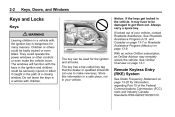
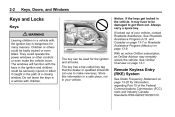
... key is dangerous for many reasons. Store this information in a safe place, not in the path of your vehicle. Remote Keyless Entry (RKE) System
See Radio Frequency Statement on page 13‑20 for the ignition and all locks. Children or others could operate the power windows or other controls or...
Owner's Manual - Page 40


..., and Windows
When an alarm event has finished, the system will also disarm the system. When trying to be manually armed or disarmed. Immobilizer
See Radio Frequency Statement on the RKE transmitter. The system is automatically disarmed when the vehicle is a problem with the correct key. The key uses a transponder that...
Owner's Manual - Page 67


... vehicle slows down . In addition, the vehicle has dual-stage frontal airbags. See Airbag System on or at an angle, and
whether the object is fixed or moving, rigid or deformable, narrow or wide. Seat-mounted side impact and roof-rail airbags will or should have inflated simply because of the...
Owner's Manual - Page 97


... toward the rear of the center console.
Cupholders
Additional Storage Features
Convenience Net ...4-4
An instrument panel storage area, with a removable liner, is located above the radio. Removable cupholders are located in front of the vehicle to open the storage area. Storage
4-1
Storage
Storage Compartments
Instrument Panel Storage ...Glove Box ...Cupholders ...Front...
Owner's Manual - Page 102
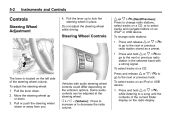
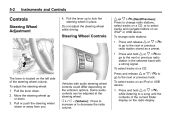
... the steering wheel. e+/e
− (Volume): Press to increase or to the next or previous radio station in place. Press and release w or x / c to go to select tracks and navigate folders ...on a CD, or to the next or previous radio station stored as a preset. 5-2
Instruments and Controls
4. Do not adjust the steering wheel while driving.
Press...
Owner's Manual - Page 103


... up or down to vary frequency. Press again to silence the vehicle speakers only.
To select a folder, press and hold x / c.
. To navigate folders on the radio display. 2.
c
Horn Press a on page 14‑1 for longer than two seconds to sound the horn.
9 (Off): Turns the windshield wipers off. 3 (Intermittent; To go...
Owner's Manual - Page 105


... zone eight. See "Compass Calibration" listed previously.
5-5
Clock
Without Date Display
AM/FM Base Radio with a Single CD Player To set in the compass window, the compass may need calibration. Press...correct zone number is reached. While either the hour or the minute numbers are flashing, turn the radio on the zone map that follows. 2. Find your current location and variance zone number on ....
Owner's Manual - Page 106


...do one of the following :
.
4. Press the H button again until 12H or 24H is displayed, turn the radio on . To change . 4. The date with Single CD (MP3) Player To set . To change the time ... 12 hour to 24 hour, press the H button until the clock display stops flashing to the normal radio and time display. To decrease the time or date do one of the following :
. Press the ...
Owner's Manual - Page 113


... to let you may inflate).
{ WARNING
If the airbag readiness light stays on after several seconds as a system check. To help avoid injury, have it fixed immediately.
5-13
Passenger Airbag Status Indicator
The vehicle has a passenger sensing system. If you are enabled (may not see the system check.
If the word...
Owner's Manual - Page 114


..., there could indicate that there is working . If the vehicle must be driven a short distance with the light on, turn off accessories, such as the radio and air conditioner.
{ WARNING
If the airbag readiness light ever comes on and stays on, it stays on, or comes on briefly when the ignition...
Owner's Manual - Page 116
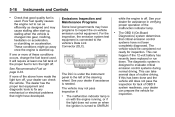
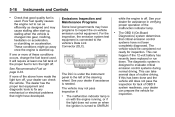
... down. Instruments and Controls
Emissions Inspection and Maintenance Programs
Some local governments may not pass inspection if:
. See your dealer if assistance is designed to fix any mechanical or electrical problems that good quality fuel is warmed up , stalling when the vehicle is on with the engine running, or if the...
Owner's Manual - Page 117


... the Vehicle on page 10‑79
{ WARNING
The brake system might not be harder to the floor. The light stays on then, have it fixed so it does not come on if the parking brake does not fully release . If the light comes on , have the vehicle towed for more...
Owner's Manual - Page 137


... transition between the daytime and nighttime operation of the instrument panel that controls the automatic headlamp system. When the DRL system is not needed .
The radio lights will turn the ignition on and set the exterior light switch to the parking lamp position.
Make sure the instrument panel brightness control is...
Similar Questions
2012 Chevy Malibu How Often Do You Change The Oil
(Posted by wlgilli 10 years ago)
Can You Add Bluetooth Feature To 2012 Malibu With No Factory Bluetooth
(Posted by gogumarv 10 years ago)

