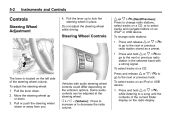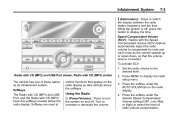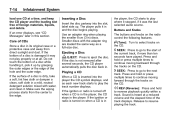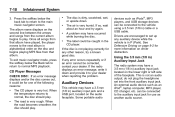2012 Chevrolet Malibu Support Question
Find answers below for this question about 2012 Chevrolet Malibu.Need a 2012 Chevrolet Malibu manual? We have 1 online manual for this item!
Question posted by royingram55 on February 2nd, 2022
Radio Displays Volume Want Go Up Or Down I Have Changed All Fueses
Current Answers
Answer #1: Posted by techyagent on February 3rd, 2022 4:19 AM
https://www.chevymalibuforum.com/threads/no-sound.7967/
https://www.radio4all.org/car-radio-turns-on-but-no-sound/
Thanks
Techygirl
Answer #2: Posted by SonuKumar on February 3rd, 2022 7:32 AM
Why is the volume on my Chevy Malibu not working?
If the volume knob on the 2018 Chevy Malibu is not working there can be a couple of common reasons. The first is that the knob has stripped the thread, which means it will turn but not do anything. ... If the volume is not working on the 2018 Chevy malibu then the button or knob may be broken or the wires are burned out.
Why is the volume on my Chevy Malibu not working?
If the volume knob on the 2018 Chevy Malibu is not working there can be a couple of common reasons. The first is that the knob has stripped the thread, which means it will turn but not do anything. ... If the volume is not working on the 2018 Chevy malibu then the button or knob may be broken or the wires are burned out.
Why is the volume on my Chevy Malibu not working?
If the volume knob on the 2018 Chevy Malibu is not working there can be a couple of common reasons. The first is that the knob has stripped the thread, which means it will turn but not do anything. ... If the volume is not working on the 2018 Chevy malibu then the button or knob may be broken or the wires are burned out.
https://www.vehiclehistory.com/questions/how-to-reset-2017-chevy-malibu-radio-503645
Please respond to my effort to provide you with the best possible solution by using the "Acceptable Solution" and/or the "Helpful" buttons when the answer has proven to be helpful.
Regards,
Sonu
Your search handyman for all e-support needs!!
Related Manual Pages
Similar Questions
i put in a new battery in my cafter that i the radio wasnt working.nothing is there evan on the dash...