2012 Chevrolet Impala Support Question
Find answers below for this question about 2012 Chevrolet Impala.Need a 2012 Chevrolet Impala manual? We have 1 online manual for this item!
Question posted by pammyBlack on December 17th, 2013
How Program Contacts Bluetooth In A 2012 Chevy Impala
The person who posted this question about this Chevrolet automobile did not include a detailed explanation. Please use the "Request More Information" button to the right if more details would help you to answer this question.
Current Answers
There are currently no answers that have been posted for this question.
Be the first to post an answer! Remember that you can earn up to 1,100 points for every answer you submit. The better the quality of your answer, the better chance it has to be accepted.
Be the first to post an answer! Remember that you can earn up to 1,100 points for every answer you submit. The better the quality of your answer, the better chance it has to be accepted.
Related Manual Pages
Owner's Manual - Page 1
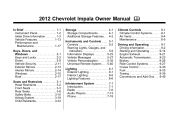
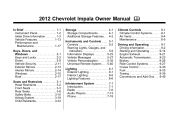
2012 Chevrolet Impala Owner Manual M
In Brief ...1-1 Instrument Panel ...1-2 Initial Drive Information ...1-3 Vehicle Features ...1-13 Performance and Maintenance ...1-17 Keys, Doors, and Windows ...2-1 Keys and Locks ...2-2 Doors ...2-9 Vehicle ...
Owner's Manual - Page 2
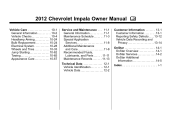
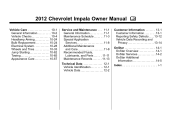
2012 Chevrolet Impala Owner Manual M
Vehicle Care ...10-1 General Information ...10-2 Vehicle Checks ...10-4 Headlamp Aiming ...10-24 Bulb Replacement ...10-24 Electrical System ...10-28 Wheels and ...
Owner's Manual - Page 3


..., vehicle model names, and vehicle body designs appearing in this manual including, but not limited to, GM, the GM logo, CHEVROLET, the CHEVROLET Emblem, IMPALA, and the IMPALA Emblem are options that may or may not be obtained from : On peut obtenir un exemplaire de ce guide en français aupr...
Owner's Manual - Page 7
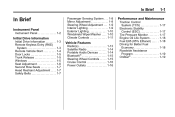
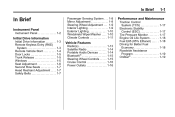
...) ...1-17 Tire Pressure Monitor ...1-17 Engine Oil Life System ...1-18 Fuel E85 (85% Ethanol) ...1-18 Driving for Better Fuel Economy ...1-18 Roadside Assistance Program ...1-19 OnStar® ...1-19
Vehicle Features
Radio(s) ...Satellite Radio ...Portable Audio Devices ...Bluetooth® ...Steering Wheel Controls ...Cruise Control ...Power Outlets ...1-13 1-14 1-14 1-15 1-15 1-16 1-16
Owner's Manual - Page 20
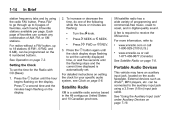
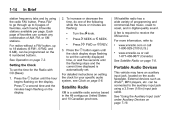
... SEEK. Press \ FWD or s REV. To increase or decrease the time, do one of favorites can be programmed on the audio faceplate. station frequency tabs and by using a 3.5 mm (1/8 in) input jack cable. XM ... your specific audio system, see Clock on the display.
can contain any combination of programming and commercial-free music, coast to set the currently displayed time, or wait five ...
Owner's Manual - Page 21
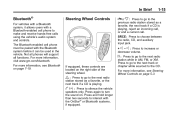
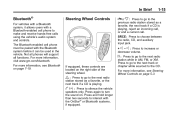
... the right side of the steering wheel.
¨ : Press to go to silence the vehicle speakers only. For more information, visit www.gm.com/bluetooth.
Not all phones will support all functions. w : Press to go to make and receive hands-free calls using the vehicle's audio system and controls. If ...
Owner's Manual - Page 25
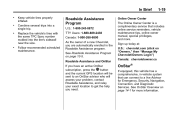
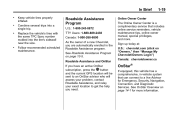
... service that can connect to get the help you are automatically enrolled in the Roadside Assistance program.
OnStar®
If equipped, this vehicle has a comprehensive, in-vehicle system that includes ... current GPS location will be sent to an OnStar advisor who will assess your problem, contact Roadside Assistance, and relay your exact location to a live Advisor for more . Follow ...
Owner's Manual - Page 28


... or additional key is dangerous for more information.
The windows will function with the ignition key is needed. See Roadside Assistance Program on page 14‑1. See OnStar Overview on page 13‑5 for many reasons. Remote Keyless Entry (RKE) System
The...operate the power windows or other controls or even make the vehicle move. See your vehicle, contact Roadside Assistance.
Owner's Manual - Page 30
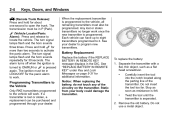
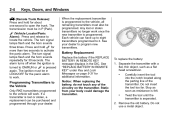
...signal lamps flash and the horn sounds repeatedly for 30 seconds.
Static from your dealer to program new transmitters.
V (Remote Trunk Release): Press and hold L for more than two seconds ... the vehicle will work. 2-4
Keys, Doors, and Windows
When the replacement transmitter is programmed to the vehicle, all remaining transmitters must be in LOCK/OFF for the panic alarm to...
Owner's Manual - Page 34
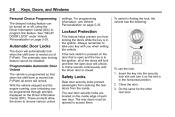
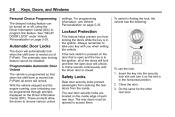
... them. Programmable Automatic Door Unlock
The vehicle is programmed so that is in finding the lock, the vehicle has the following:
Personal Choice Programming
The delayed locking feature can be disabled. With ...(Park) all of P (Park). To assist in the ignition. These prompts allow the driver to program this feature. Do the same for the other rear door. The rear doors must be turned on...
Owner's Manual - Page 153
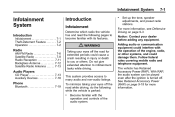
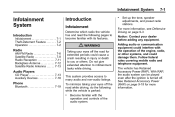
Notice: Contact your eyes off the road while driving, do the following pages to you or ...Radio ...7-8 Radio Reception ...7-11 Backglass Antenna ...7-12 Satellite Radio Antenna ...7-13
Audio Players
CD Player ...7-13 Auxiliary Devices ...7-18
Phone
Bluetooth ...7-19
Become familiar with the operation of the audio system.
For more information, see Defensive Driving on page 9‑18 for ...
Owner's Manual - Page 160
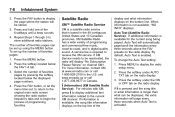
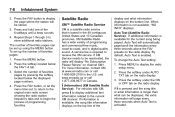
...the original main radio screen showing the radio station frequency tabs and to begin the process of programming and commercial-free music, coast-to the current XM channel. Auto Text (Satellite Radio Service...to -coast, and in the 48 contiguous United States and 10 Canadian provinces. For more information, contact XM at www.xmradio.com or call 1-877-438-9677 in the U.S. Press the softkey under...
Owner's Manual - Page 171
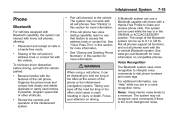
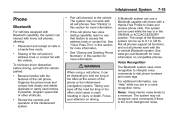
...program speed dial or other shortcuts.
The range of the cell phone. To minimize driver distraction, before driving, and with the features of the Bluetooth system can use that feature to a minimum. Voice Recognition
The Bluetooth...contact list. Organize the phone book and contact lists clearly and delete duplicate or rarely used while the key is too much background noise. A Bluetooth...
Owner's Manual - Page 177


... to the phone's operating instructions. Say "Voice." The cell phone's normal prompt messages will be skipped. 3.
Press b / g. b / g for more information.
2.
Press To access contacts stored in ‐vehicle Bluetooth system, it will go through their cycle according to the vehicle, use this feature when calling a menu‐driven phone system. Press and...
Owner's Manual - Page 325


... Owner Center ...13-4 GM Mobility Reimbursement Program ...13-5 Roadside Assistance Program ...13-5 Scheduling Service Appointments ...13-7 Courtesy Transportation Program ...13-8 Collision Damage Repair ...13-9 Service... STEP ONE: Discuss your concern with the sales, service, or parts manager, contact the owner of dealership management. Normally, any concerns with the sales transaction or ...
Owner's Manual - Page 326


... windshield. Have the following Step One first. Although you may contact the BBB Auto Line Program using the toll-free telephone number or write them at the ...satisfied with any other factors.
Vehicle Identification Number (VIN). 13-2
Customer Information
When contacting Chevrolet, remember that your concern will generally be resolved by your dealership without further ...
Owner's Manual - Page 329
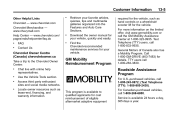
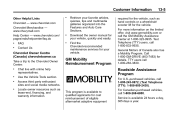
...268-6800. Call 1-800-GM-DRIVE (463-7483) for the vehicle.
GM Mobility Reimbursement Program
Chat live with online help representatives. required for the vehicle, such as lease-end, ...financing, and warranty information.
Download the owner manual for your vehicle. FAQ Contact Us
. For Canadian‐purchased vehicles, call 1-800-833-9935.
General Motors...
Owner's Manual - Page 333


...were total losses in subsequent collisions. These are from
vehicles that warranty. Additional Program Information
All program options, such as shuttle service, may also be available at any related ...failures are not covered by companies other than GM and may be used for the vehicle. Please contact ...
Owner's Manual - Page 347


...garages; in tunnels, underpasses, or parking garages; In emergency situations, OnStar can be programmed to emergency responders. The manufacturer of the new-vehicle limited warranty. Cellular reception is ... message may come on. Unable to Connect to the vehicle. Obstruction of GPS can contact Roadside Assistance and a locksmith to help gain access to prevent blocking cellular and GPS...
Owner's Manual - Page 356
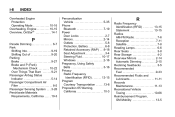
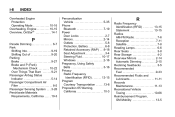
i-8
INDEX
Personalization Vehicle ...5-35 Phone Bluetooth ...7-19 Power Door Locks ...2-7 Mirrors ...2-14 Outlets ...5-8 Protection, Battery ...6-8 Retained Accessory (RAP) ...9-18 Seat Adjustment ...3-4 Steering Fluid ...10-17 Windows ...2-16 Pregnancy, Using Safety Belts ...3-16 Privacy Radio Frequency Identification (RFID) ...13-15 Program Courtesy Transportation ...13-8 Proposition 65 Warning...
Similar Questions
How To Program Radio Station In 2012 Chevy Impala
(Posted by Blacksimonj 10 years ago)
How To Reprogram Bluetooth In 2012 Chevy Impala
(Posted by thJUANC 10 years ago)
How Does The Bluetooth Work In A 2012 Chevy Impala
(Posted by kofHugow 10 years ago)
How To Program A 2012 Chevy Impala Garage Door Opener
(Posted by DLPamo 10 years ago)

