2011 Chevrolet Volt Support Question
Find answers below for this question about 2011 Chevrolet Volt.Need a 2011 Chevrolet Volt manual? We have 1 online manual for this item!
Question posted by lizdhboyet on October 1st, 2014
How To Use Voice Commands In 2011 Volt
The person who posted this question about this Chevrolet automobile did not include a detailed explanation. Please use the "Request More Information" button to the right if more details would help you to answer this question.
Current Answers
There are currently no answers that have been posted for this question.
Be the first to post an answer! Remember that you can earn up to 1,100 points for every answer you submit. The better the quality of your answer, the better chance it has to be accepted.
Be the first to post an answer! Remember that you can earn up to 1,100 points for every answer you submit. The better the quality of your answer, the better chance it has to be accepted.
Related Manual Pages
Owner's Manual - Page 1
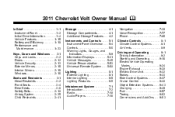
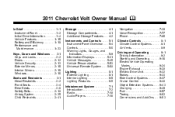
2011 Chevrolet Volt Owner Manual M
In Brief ...1-1 Instrument Panel ...1-2 Initial Drive Information ...1-4 Vehicle Features ...1-... ...6-5 Lighting Features ...6-5 Infotainment System ...7-1 Introduction ...7-2 Radio ...7-10 Audio Players ...7-18 Navigation ...7-39 Voice Recognition ...7-77 Phone ...7-85 Climate Controls ...8-1 Climate Control Systems ...8-1 Air Vents ...8-9 Driving and Operating...
Owner's Manual - Page 2
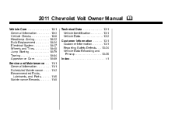
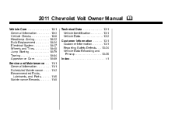
2011 Chevrolet Volt Owner Manual M
Vehicle Care ...10-1 General Information ...10-3 Vehicle Checks ...10-8 Headlamp Aiming ...10-32 Bulb Replacement ...10-34 Electrical System ...10-37 Wheels and ...
Owner's Manual - Page 24
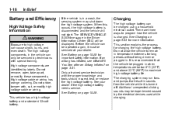
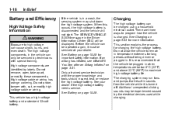
...modify these components. High voltage cable or wiring has orange covering. Before the vehicle can be charged using a household electrical outlet. If an airbag has inflated, see What Will You See after an ... important safety information. This vehicle has a high voltage battery and a standard 12‐volt battery. See Battery on page 5‑33 for charging the high voltage battery. The...
Owner's Manual - Page 34
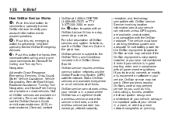
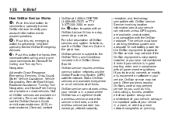
... red emergency button to important parts of your account information and to give voice commands for hands‐free, voice‐activated calling and to answer questions. Other problems beyond OnStar's control may... about your vehicle is in good working electrical system and adequate 12‐volt battery power for service in compliance with OnStar service. OnStar service is not...
Owner's Manual - Page 35
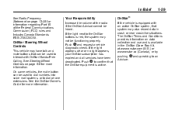
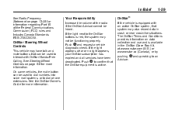
...light appears, your OnStar subscription has expired and all services have talk and mute buttons that can be used to interact with an active OnStar system, that the OnStar equipment is red, the system may also record...
Increase the volume of the radio if the OnStar Advisor cannot be used to dial numbers into voice mail systems, or to confirm that system may not be functioning properly.
Owner's Manual - Page 54
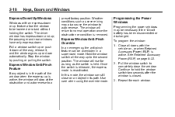
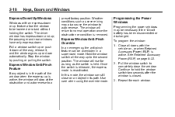
...express mode is active. The driver window has express-down or up or down .
Use care when using the override mode. Weather conditions such as the switch is removed. The window will rise...still close the window. In this mode, the window can be necessary if the 12-volt battery has been disconnected or discharged. the passenger and rear windows have only express-down automatically...
Owner's Manual - Page 191
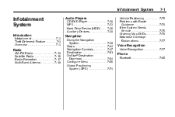
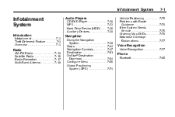
Voice Recognition
Voice Recognition ...7-77
Radio
AM-FM Radio ...Satellite Radio ...Radio Reception ...Multi-Band ...
Audio Players
CD/DVD Player ...MP3 ...Hard Drive Device (HDD) ...Auxiliary Devices ...7-18 7-23 7-26 7-38
Navigation
Using the Navigation System ...Maps ...Navigation Symbols ...Destination ...OnStar® Destination Download ...Configure Menu ...Global Positioning System (GPS)...
Owner's Manual - Page 199
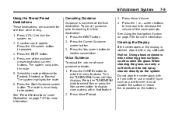
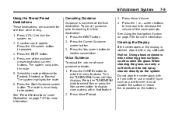
... reaching the final destination: 1. Press the TUNE/MENU knob to select Nav or press the Nav screen button to decrease the volume of voice guidance prompts: 1. Infotainment System
Using the Stored Preset Destinations
These destinations are available for Fastest, Shortest, or Easiest. Turn the TUNE/MENU knob until Nav displays. See "Preset...
Owner's Manual - Page 200
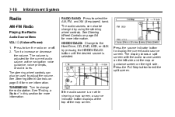
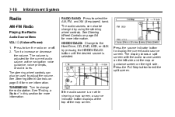
... can also be used to the Hard Drive, CD, DVD, USB, or AUX by using the steering wheel controls.... Press to change the radio station. See Steering Wheel Controls on or off. 2. Press the Full Map button to display the current audio source screen. See "Finding a Station" in this section for the current audio source, active navigation voice guidance, voice...
Owner's Manual - Page 205
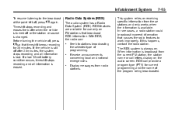
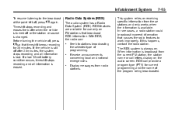
...features are available for current programming and the name of programming.
RDS can :
. If a low 12-volt battery condition occurs, timeshift stops recording and all information is changed. Receive announcements concerning local and national emergencies...again. With RDS, the radio can provide a program type (PTY) for use only on receiving specific information from radio stations.
Owner's Manual - Page 229
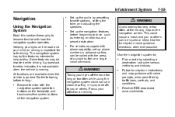
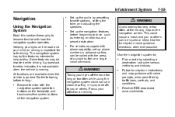
... screen buttons of a single button or a single voice command.
{ WARNING
Avoid looking too long or too often at the moving . Do the following before beginning to you or others . Set up the audio by -turn voice guidance directions whenever possible. Use the turn instructions and map guidance with voice prompts, when permitted by selecting a destination...
Owner's Manual - Page 267
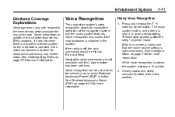
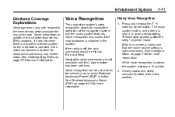
... of the navigation system and the audio system features. See Ordering Map DVDs on page 7‑66 for more information. Using Voice Recognition
1.
The audio system mutes, and a beep is off, the only commands would be Hands Free and Help. See Configure Menu on page 7‑76 for more information.
Press and release...
Owner's Manual - Page 268
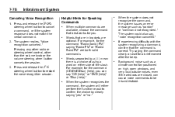
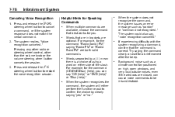
... by clearly saying "yes" or "no."
.
. Words that the command is a choice of using a word on high, open windows, and very loud outside noises, even if the windows are optional. Background noise such as "pardon" or "command not recognized." The system could also say, "voice recognition canceled." If experiencing difficulty with the system recognizing...
Owner's Manual - Page 269
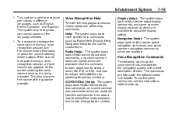
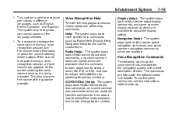
... help playback session, clearly speak one of each. Radio (help ): The system plays back helpful advice about disc commands, and some common navigation commands which are available.
To use the voice commands, see the instructions listed previously.
Use this command to learn about how to select a band (AM, FM, or XM), and how to change track numbers...
Owner's Manual - Page 272
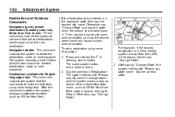
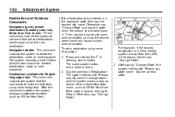
... state is in Ohio, but the system shows New York (NY) in . Destination and Guidance Commands
Navigation (go to set a destination using voice recognition. Destination (available for New York). 7-82
Infotainment System
If the destination to enter a destination using voice recognition: 1. To set one of the preset destinations one , two, three, four, five, or six...
Owner's Manual - Page 273
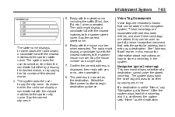
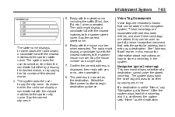
... to the spoken street name. The state name displays. Infotainment System
5. The system asks the user to begin destination guidance.
7-83
Voice Tag Commands
Voice tags are stored, they can be used as the destination. This address is now set to confirm by saying the list number of the desired choice. 4. The system plays...
Owner's Manual - Page 275
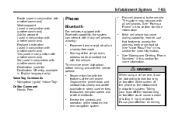
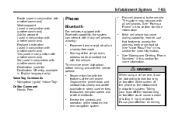
... this section for more information. Organize the phone book and contact lists clearly and delete duplicate or rarely used for Destination VR entry, available in English language only) Voice Tag Commands Navigation (go to) OnStar Command Hands Free
.
7-85
Phone
Bluetooth
For vehicles equipped with Bluetooth capability, the system can be distracting to look...
Owner's Manual - Page 276
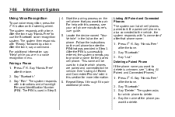
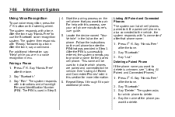
...use voice recognition, press the b g button on the cell phone that you want to the vehicle. If a paired cell phone is connected" after the tone. 2. For additional information say a command... Say "Pair." The system responds with "Ready," followed by a tone. Using Voice Recognition
To use the Bluetooth voice recognition system. Say "Hands Free" after the tone. 2. 7-86
Infotainment ...
Owner's Manual - Page 277
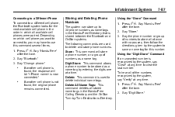
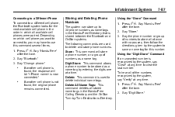
... to connect to, you may have to save a name tag for this command several times. 1. Press b g. Using the "Digit Store" Command If an unwanted number is not found , the response will store a phone..." at a time. Say "Hands Free" after the tone. 2. Using the "Store" Command 1. Delete All Name Tags: This command deletes all of numbers to store all available cell phones were paired. To...
Owner's Manual - Page 281
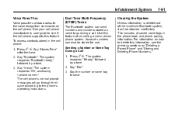
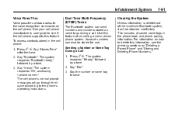
... Tone Multi-Frequency (DTMF) Tones
The Bluetooth system can also be retained indefinitely. Use this feature.
Infotainment System
Voice Pass-Thru
Voice pass‐thru allows access to send. Say "Dial." 3. Say the number or name tag to the voice recognition commands on "Deleting a Paired Phone" and "Storing and Deleting Phone Numbers." Press b g. Clearing the...
Similar Questions
2013 Chevy Volt Wiring
Where should the wiring be run to add a backup camera to a 2013 Chevy Volt. Running wiring harness f...
Where should the wiring be run to add a backup camera to a 2013 Chevy Volt. Running wiring harness f...
(Posted by mikesyl 11 years ago)

