2011 Chevrolet Traverse Support Question
Find answers below for this question about 2011 Chevrolet Traverse.Need a 2011 Chevrolet Traverse manual? We have 1 online manual for this item!
Question posted by dunchr on April 1st, 2014
How To Reset Mileage On 2012 Traverse
The person who posted this question about this Chevrolet automobile did not include a detailed explanation. Please use the "Request More Information" button to the right if more details would help you to answer this question.
Current Answers
There are currently no answers that have been posted for this question.
Be the first to post an answer! Remember that you can earn up to 1,100 points for every answer you submit. The better the quality of your answer, the better chance it has to be accepted.
Be the first to post an answer! Remember that you can earn up to 1,100 points for every answer you submit. The better the quality of your answer, the better chance it has to be accepted.
Related Manual Pages
Owner's Manual - Page 1


2011 Chevrolet Traverse Owner Manual M
In Brief ...1-1 Instrument Panel ...1-2 Initial Drive Information ...1-4 Vehicle Features ...1-16 Performance and Maintenance ...1-21 Keys, Doors and Windows ...2-1 Keys and Locks ...2-2 Doors ...2-9 Vehicle ...
Owner's Manual - Page 2


2011 Chevrolet Traverse Owner Manual M
Jump Starting ...10-80 Towing ...10-84 Appearance Care ...10-87 Service and Maintenance ...11-1 General Information ...11-1 Scheduled Maintenance ...11-2 Recommended Fluids, ...
Owner's Manual - Page 3


... body designs appearing in U.S.A. Please refer to the purchase documentation relating to your specific vehicle to , GM, the GM logo, CHEVROLET, the CHEVROLET Emblem, and TRAVERSE are options that may or may not be obtained from your dealer or from: On peut obtenir un exemplaire de ce guide en franç...
Owner's Manual - Page 25


... set speed from memory. Press to turn instructions for more . In Brief
1-19
Cruise Control
[ : Press to disengage cruise control without erasing the set or reset certain functions and to turn off or acknowledge messages on and off. Navigation System
If the vehicle has a navigation system, there is on the radio...
Owner's Manual - Page 26


... be used , and average speed. Under the center floor console cupholder.
At the rear of the menus can be viewed by using the trip odometer reset stem. In the rear cargo area.
.
.
Lift up on page 5‑9.
See Driver Information Center (DIC) (With DIC Buttons) on page 5‑24 or Driver...
Owner's Manual - Page 28


...If the vehicle does not have Driver Information Center (DIC) buttons: Press and hold the set/ reset button until OIL LIFE REMAINING shows "100%." Three chimes sound and the CHANGE ENGINE OIL SOON message ...: The vehicle must be used to ON/RUN, with the engine off . 4. It is displayed. Resetting the Oil Life System 1. See Tire Sealant and Compressor Kit on page 10‑58.
Turn the ...
Owner's Manual - Page 29
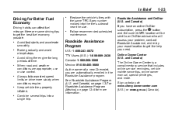
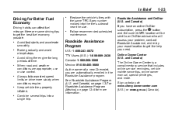
....com (U.S.) or www.gm.ca (Canada).
. Brake gradually and avoid abrupt stops. Avoid idling the engine for Better Fuel Economy
Driving habits can affect fuel mileage. Follow recommended scheduled maintenance. Roadside Assistance and OnStar (U.S. Roadside Assistance Program
U.S.: 1-800-243-8872 TTY Users (U.S.): 1-888-889-2438 Canada: 1-800-268-6800 Mexico: 01...
Owner's Manual - Page 49
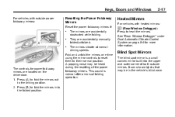
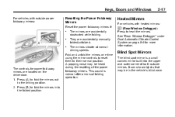
....
< (Rear Window Defogger): Press to their normal position. Press (B) to the driving position. 2. Fold and unfold the mirrors one time using the mirror controls to reset them to heat the mirrors. Blind Spot Mirrors
The blind spot mirror is normal after a manual folding operation.
This sound is a small convex mirror built...
Owner's Manual - Page 136


.... Z (Rear Wiper): Press to a new state or province, it is in which the vehicle is traveling. Only set the correct zone for compass variance by resetting the zone through the DIC if the zone is not set the compass zone when the vehicle is the difference between the earth's magnetic north...
Owner's Manual - Page 137


Press the set/reset button to calibrate away from tall buildings, utility wires, manhole covers, or other magnetic item. See "Compass Calibration Procedure" following. 2. Such interference may be calibrated. ...
Owner's Manual - Page 138


The DIC will display CALIBRATION COMPLETE for a few seconds when the calibration is set /reset button to display HR, MIN, MM, DD, YYYY (hour, minute, month, day, and year).
¨ SEEK.
See "Compass Variance (Zone) Procedure" earlier in tight circles ...
Owner's Manual - Page 140
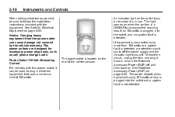
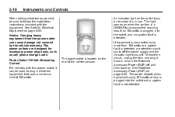
The power outlet is located on the rear of 150 watts. To reset the circuit, unplug the item and plug it back in electrical equipment that uses a maximum limit of the center console. See Add-On Electrical Equipment ...
Owner's Manual - Page 143


... up than half the tank's capacity to fill the tank. The gauge does not go back to the mileage of these indicate a problem with the fuel gauge. When the ignition is on, the fuel gauge shows... fuel tank is not possible, it actually took a little more or less fuel to show the old mileage reading. For more information see Fuel System Messages on the driver door to fill up . Instruments and ...
Owner's Manual - Page 151


... light is on page 9‑27. If the light stays on until the problem is turned to ON/RUN. Then start the engine again to reset the system. If the regular brake system warning light is not on when the Tow/ Haul mode has been activated. If the regular brake system...
Owner's Manual - Page 155


... compass, if equipped, also display on page 5‑6 for more information. DIC Buttons The DIC has different displays which can also use the trip odometer reset stem to display the odometer, trip odometers, fuel range, average economy, timer, fuel used, and average speed. The button functions are the set or...
Owner's Manual - Page 156


...5-26
Instruments and Controls
recommended in the Maintenance Schedule in this display, press the set / reset button to select between METRIC or ENGLISH units. Remember, you see Engine Oil Life System on.... It cannot be turned on . This display allows you choose OFF, the system will not reset itself. You should change the oil as soon as a reminder that means 99% of measurement selected...
Owner's Manual - Page 157
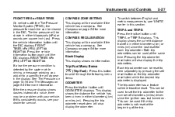
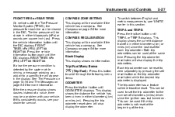
... This display will be used at the beginning of kilometers (miles) driven since the last reset for more information. This can be available if the vehicle has a compass. This can be...
5-27
To switch between English and metric measurements, see your vehicle. Pressing the trip odometer reset stem will appear in this button to the number of the trip. TRIP A and TRIP B...
Owner's Manual - Page 158
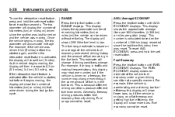
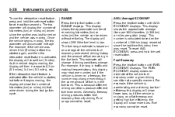
...Fuel range cannot be reset. This number is ...the retroactive reset feature, press and hold the set /reset button ...reset AVG ECONOMY, press and hold the set / reset button. Generally, freeway driving produces better fuel economy than city driving. If the retroactive reset... feature is activated after the vehicle is started again, and then the retroactive reset... vehicle was reset. 5-28
...
Owner's Manual - Page 160


... since the last reset for at least four...the trip odometer reset stem until ODOMETER ...reset feature is started, but before it begins moving , the display will show 8 km (5 miles).
If the retroactive reset...reset at the beginning of...reset stem to zero separately by pressing and holding the trip odometer reset...reset stem until TRIP A or TRIP B displays. Both trip odometers can be reset...
Owner's Manual - Page 323
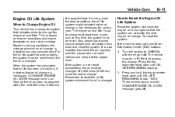
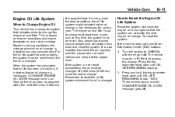
... life system whenever the oil is based on engine revolutions and engine temperature, and not on mileage. Turn the ignition to access this work properly, the system must be reset every time the oil is ever reset accidentally, the oil must be changed at least once a year and, at which an oil change...

