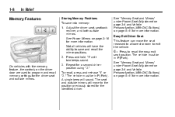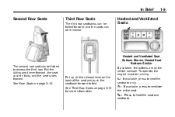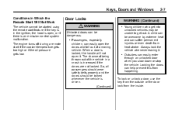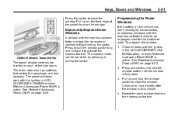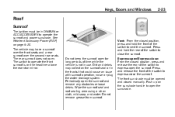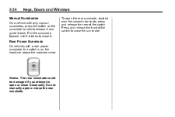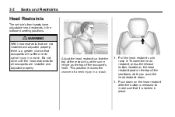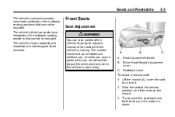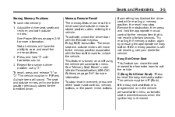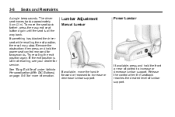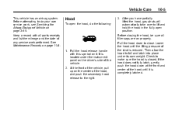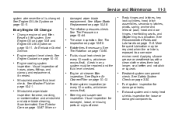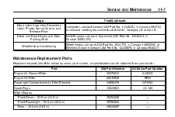2011 Chevrolet Traverse Support Question
Find answers below for this question about 2011 Chevrolet Traverse.Need a 2011 Chevrolet Traverse manual? We have 1 online manual for this item!
Question posted by kavrfels on October 2nd, 2013
How To Release Hood On 2011 Traverse
The person who posted this question about this Chevrolet automobile did not include a detailed explanation. Please use the "Request More Information" button to the right if more details would help you to answer this question.
Current Answers
Related Manual Pages
Similar Questions
What S The Warranty On The Ecm For My 2011 Traverse Lt-1 With 76000?
Is there a warranty on the ECM of my 2011 Traverse LT-1? I was told many of the Traverse have a prob...
Is there a warranty on the ECM of my 2011 Traverse LT-1? I was told many of the Traverse have a prob...
(Posted by islipscience 9 years ago)
What Is Recommended Oil Change For 2011 Traverse
(Posted by clAlexvo 10 years ago)