2011 Chevrolet Traverse Support Question
Find answers below for this question about 2011 Chevrolet Traverse.Need a 2011 Chevrolet Traverse manual? We have 1 online manual for this item!
Question posted by ronshUmisal on September 30th, 2013
How To Program Garage Door Opener For 2011 Chevy Traverse
The person who posted this question about this Chevrolet automobile did not include a detailed explanation. Please use the "Request More Information" button to the right if more details would help you to answer this question.
Current Answers
There are currently no answers that have been posted for this question.
Be the first to post an answer! Remember that you can earn up to 1,100 points for every answer you submit. The better the quality of your answer, the better chance it has to be accepted.
Be the first to post an answer! Remember that you can earn up to 1,100 points for every answer you submit. The better the quality of your answer, the better chance it has to be accepted.
Related Manual Pages
Owner's Manual - Page 1


2011 Chevrolet Traverse Owner Manual M
In Brief ...1-1 Instrument Panel ...1-2 Initial Drive Information ...1-4 Vehicle Features ...1-16 Performance and Maintenance ...1-21 Keys, Doors and Windows ...2-1 Keys and Locks ...2-2 Doors ...2-9 Vehicle Security...2-13 Exterior Mirrors ...2-16 Interior Mirrors ...2-19 Windows ...2-20 Roof ...2-23 Seats and Restraints ...3-1 Head Restraints ...3-2 Front ...
Owner's Manual - Page 2


2011 Chevrolet Traverse Owner Manual M
Jump Starting ...10-80 Towing ...10-84 Appearance Care ...10-87 Service and Maintenance ...11-1 General Information ...11-1 Scheduled Maintenance ...11-2 Recommended Fluids, ...
Owner's Manual - Page 7


... Panel ...1-2
Initial Drive Information
Initial Drive Information ...1-4 Remote Keyless Entry (RKE) System ...1-4 Remote Vehicle Start ...1-4 Door Locks ...1-5 Liftgate ...1-5 Windows ...1-6 Seat Adjustment ...1-6 Memory Features ...1-8 Second Row Seats ...1-9 Third Row Seats ...1-9...Life System ...1-22 Driving for Better Fuel Economy ...1-23 Roadside Assistance Program ...1-23 OnStar® ...1-24
Owner's Manual - Page 10


...panic alarm. Immediately after completing Step 2, press and hold & until the parking lamps flash. The doors will turn on and remain on your specific vehicle.
Press
Remote Keyless Entry (RKE) System
The ... again within five seconds to move.
To open or close the liftgate, press and hold / until the liftgate begins to unlock all doors. Press With this owner manual. When the ...
Owner's Manual - Page 11


... controls are located on the Remote Keyless Entry (RKE) transmitter.
K: Q:
Press to lock the doors. In Brief
The engine will continue to run for a 10-minute time extension. Repeat the steps for 10 minutes. Liftgate
To open the liftgate the vehicle must be in P (Park). Press the touchpad under the liftgate handle...
Owner's Manual - Page 14
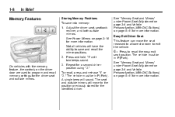
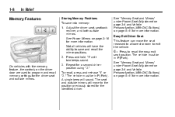
..., the controls on page 2‑16 for more information. Adjust the driver seat, seatback recliner, and both outside mirrors will sound.
Memory Features
S : Press to program and recall memory settings for the identified driver. The vehicle must be in P (Park). Easy Exit Driver Seat This feature can move to save into...
Owner's Manual - Page 36


2-4
Keys, Doors and Windows
RUN or L is opening or closing. Each transmitter will no longer work once the new transmitter is programmed. Each vehicle can be recalled when using the transmitter ... the DIC, the parking lamps flash twice to this vehicle. Static from your dealer to program transmitters to the driver of the circuitry on the RKE transmitter disarms the content theft‐...
Owner's Manual - Page 40
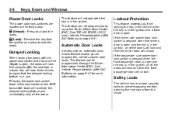
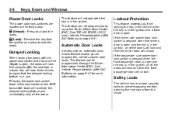
... Buttons) on page 5‑41 for more information. K (Unlock): Press to prevent passengers from opening the rear doors from the ignition and press to program the vehicle's power door locks. Safety Locks
The vehicle has rear door security locks to unlock the doors. Q (Lock):
Remove the key from the inside. See Vehicle Personalization (With DIC Buttons...
Owner's Manual - Page 42
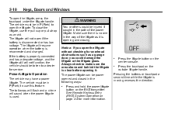
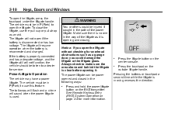
... and has adequate voltage, and the liftgate still will resume operation when the battery is opening it. Press and hold the power liftgate button on the outside liftgate handle.
. Always...liftgate button on page 2‑3 for overhead obstructions such as a garage door, you open the liftgate. 2-10
Keys, Doors and Windows
To open if the battery is no one in the path of the liftgate ...
Owner's Manual - Page 53
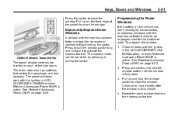
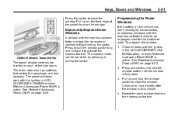
...to hold the window switch to raise the window.
2-21
Programming the Power Windows
If the battery on the front edge of the side doors. The express mode can be canceled by pressing or pulling ...the switch.
The driver door also has switches that has the express-up and hold it briefly after the window is fully open. 3. See Retained Accessory Power (RAP) on page...
Owner's Manual - Page 163
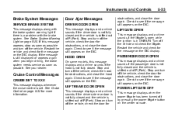
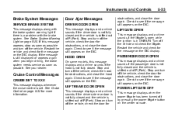
... message displays and a chime sounds if the hood is not fully closed and the vehicle is not fully closed . Door Ajar Messages
DRIVER DOOR OPEN
This message displays and a chime sounds if the driver door is shifted out of P (Park).
See Brake System Warning Light on the DIC display. See your dealer.
Restart the...
Owner's Manual - Page 164


...severe damage. See Engine Overheating on the DIC. Stop and turn off the vehicle, check the door for operation. ENGINE OVERHEATED IDLE ENGINE
Notice: If you drive the vehicle while the engine is...to appear, have the system repaired by your vehicle. RIGHT REAR DOOR OPEN
This message displays and a chime sounds if the passenger side rear door is not fully closed and the vehicle is too hot. Stop ...
Owner's Manual - Page 178
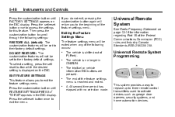
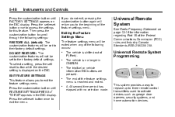
...the beginning of the Federal Communications Commission (FCC) rules and Industry Canada Standards RSS-210/220/310. Universal Remote System Programming
.
.
.
. Press the customization button until FEATURE SETTINGS PRESS V TO EXIT appears in ON/RUN. A 40... menu. Press the set /reset button once to activate devices such as garage door openers, security systems, and home automation devices.
Owner's Manual - Page 179
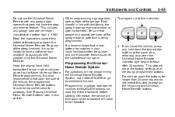
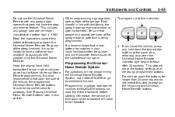
.... Be sure that people and objects are clear of the garage door or gate that a new battery be erased for future Universal Home Remote programming. Otherwise, the device will time out and the procedure will erase the factory settings or all previously programmed buttons. Programming a garage door opener involves time-sensitive actions, so read the entire procedure before...
Owner's Manual - Page 180
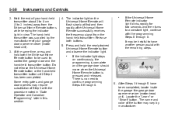
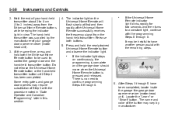
... in this section. Some entry gates and garage door openers may vary by the manufacturer of Step 3 with the remaining steps. After Steps 1 through 8.
6. There is pressed and released. Locate the "Learn" or "Smart" button. The indicator light on continuously, the programming is complete and the garage door should move when the Universal Home Remote button...
Owner's Manual - Page 181
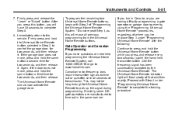
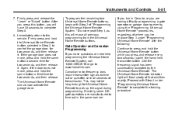
... a second time for two seconds, and then release it . If you have 30 seconds to pick up the signal during programming. Instruments and Controls
7. gate operators are having difficulty programming a gate operator or garage door opener by the Universal Home Remote. Canadian radio-frequency laws require transmitter signals to the vehicle. Proceed with Step 2 of...
Owner's Manual - Page 228


...cables (not supplied) might be required to connect the auxiliary device to loosen the battery door located on the remote control, switches the video screen from the DVD player mode to ... pads attached to be stored for auxiliary devices is in a cool, dry place. Slide the battery door open. 2. See Auxiliary Devices on the headphones: 1. Make sure that they are installed correctly, using the...
Owner's Manual - Page 270
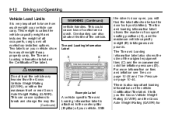
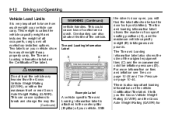
... (striker). Tire and Loading Information Label
Vehicle Load Limits
It is called the vehicle capacity weight and includes the weight of the vehicle. the driver's door open, you the Gross Vehicle Weight Rating (GVWR) and the Gross Axle Weight Rating (GAWR) for
{ WARNING
Do not load the vehicle any heavier than the...
Owner's Manual - Page 440
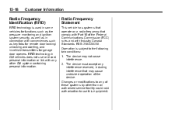
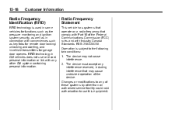
... in some vehicles for functions such as tire pressure monitoring and ignition system security, as well as key fobs for remote door locking/ unlocking and starting, and in-vehicle transmitters for garage door openers. Radio Frequency Statement
This vehicle has systems that operate on a radio frequency that may not cause interference. 2. The device may...
Owner's Manual - Page 445
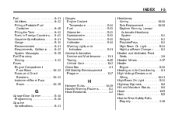
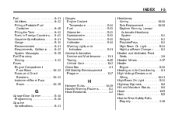
... General Information Service and Maintenance ...11-1 Towing ...9-45 Vehicle Care ...10-2 Glove Box ...4-1 GM Mobility Reimbursement Program ...13-7
i-5
H
Halogen Bulbs ...10-29 Hazard Warning Flashers ...6-3 Head Restraints ...3-2
G
Garage Door Opener ...5-48 Programming ...5-48 Gasoline Specifications ...9-41
Headlamps Aiming ...10-28 Bulb Replacement ...10-29 Daytime Running Lamps/ Automatic...
Similar Questions
How To Program Garage Door Opener On 2010 Chevy Traverse
(Posted by paraymo 10 years ago)
How To Program Garage Door Opener On 2012 Traverse
(Posted by sparkmahame 10 years ago)
How To Program A 2nd Garage Door In My Chevy Traverse
(Posted by rarober 10 years ago)
How Do You Program Garage Door Opener In 2011 Traverse
(Posted by valab 10 years ago)
How To Program Garage Door Opener In 2011 Chevy Traverse
(Posted by areche 10 years ago)

