2011 Chevrolet Traverse Support Question
Find answers below for this question about 2011 Chevrolet Traverse.Need a 2011 Chevrolet Traverse manual? We have 1 online manual for this item!
Question posted by ami5653al on May 27th, 2014
The Lights In My Chevy Traverse Wont Turn Off
The person who posted this question about this Chevrolet automobile did not include a detailed explanation. Please use the "Request More Information" button to the right if more details would help you to answer this question.
Current Answers
There are currently no answers that have been posted for this question.
Be the first to post an answer! Remember that you can earn up to 1,100 points for every answer you submit. The better the quality of your answer, the better chance it has to be accepted.
Be the first to post an answer! Remember that you can earn up to 1,100 points for every answer you submit. The better the quality of your answer, the better chance it has to be accepted.
Related Manual Pages
Owner's Manual - Page 1


2011 Chevrolet Traverse Owner Manual M
In Brief ...1-1 Instrument Panel ...1-2 Initial Drive Information ...1-4 Vehicle Features ......5-24 Vehicle Messages ...5-32 Vehicle Personalization ...5-41 Universal Remote System ...5-48 Lighting ...6-1 Exterior Lighting ...6-1 Interior Lighting ...6-4 Lighting Features ...6-6 Infotainment System ...7-1 Introduction ...7-1 Radio ...7-6 Audio Players ...7-12 ...
Owner's Manual - Page 16


With each press of the button, the seat will turn off setting.
How to use safety belts properly... The lights indicate three for the highest setting and one for Children (LATCH System) on page 3‑55.
. . For more information. The driver airbag, seat‐mounted ...
Owner's Manual - Page 18
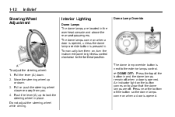
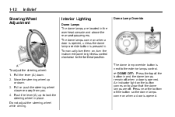
... to the farthest position. Do not adjust the steering wheel while driving. The dome lamps come on , turn them on when a door is opened. Dome Lamp Override
To adjust the steering wheel: 1. An indicator light on the button comes on when a door is opened, unless the dome lamp override button is next...
Owner's Manual - Page 19
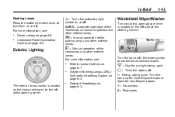
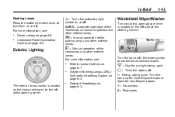
...page 6‑3.
For more frequent wipes or down for a single wiping cycle. 9 : Turns the wipers off. 6 : Delays wiping cycle. Daytime Running Lamps (DRL)/ Automatic Headlamp ... the steering wheel. Exterior Lighting
Turn the band with the wiper symbol to control the windshield wipers. Turn the
band up for more information, see :
. .
1-13
O : Turns the automatic light control on or off ....
Owner's Manual - Page 27


...turn on the headliner above the rearview mirror.
For more information see StabiliTrak® System on page 2‑23.
. Tire Pressure Monitor
This vehicle may have a Tire Pressure Monitor System (TPMS). For more information, see Sunroof on page 9‑30.
If the warning light...the front sunroof is corrected. The warning light will remain on page 9‑12....
Owner's Manual - Page 28


... jack and spare tire or a tire sealant and compressor kit. Resetting the Oil Life System 1. Turn the ignition to change . If the vehicle has Driver Information Center (DIC) buttons: Press the ... to maintain correct tire pressures. During cooler conditions, the low tire pressure warning light may appear when the vehicle is the driver's responsibility to the proper pressure. See...
Owner's Manual - Page 45
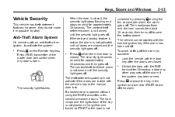
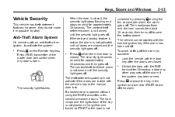
... the correct ignition key if the alarm has been set off . The security light flashes.
The headlamps flash and the horn sounds for about 30 seconds, then turns off .
The content theft deterrent alarm is not activated until the security light goes off . The vehicle can be started with the vehicle's key or...
Owner's Manual - Page 46
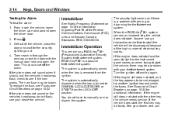
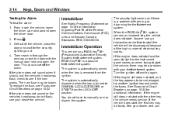
..., lower the driver side window and open the door. The security light comes on page 10‑32 for the security light to see Fuses and Circuit Breakers on when trying to ON/RUN,...door and wait for additional information. Turn the ignition off the alarm. See Fuses and Circuit Breakers on if there is turned to start and the security light on the instrument panel comes on page...
Owner's Manual - Page 47


...the PASS-Key® III+ decoder to learn the transponder value of the original key being turned to the LOCK/OFF position. If the engine does not start the engine. See Roadside ... device that operates the system. See Anti-Theft Alarm System Messages on page 13‑9. The security light turns off once the key has been programmed. 5. Repeat Steps 1 through 4 if additional keys are lost...
Owner's Manual - Page 51


... feature comes on page 5‑41 for more information. O (On/Off):
Press to turn the dimming feature on the mirror. This feature can be available. Automatic Dimming Rearview Mirror
The... (With DIC Buttons) on and the indicator light illuminates each time the ignition is turned off . This allows the driver to view the curb for turning the dimming feature on or off through the ...
Owner's Manual - Page 54


... the sun visor down to extend along the rod, if available. The window functions normally once the obstruction is on. An indicator light will stop and open to turn the lockout feature on or off. This feature prevents the rear windows from being operated, except from the center mount to pivot to...
Owner's Manual - Page 66
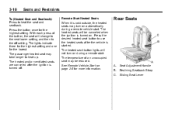
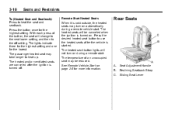
... more information. A. The passenger heated seat may be canceled when the ignition is turned on during a remote vehicle start . The heated and/or ventilated seats are canceled after the vehicle is turned off setting. The heated seat button lights will change to the next lower setting, and then to use the heated seats...
Owner's Manual - Page 97
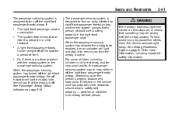
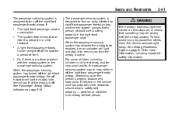
... safety information.
.
. For some children, including children in the right front passenger seat. When the passenger sensing system has turned off the right front passenger frontal airbag, the off indicator will light and stay lit to remind you that an infant is present in the vehicle who has outgrown child restraints should...
Owner's Manual - Page 99
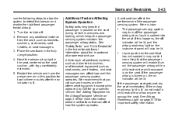
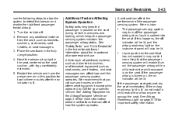
... on page 5‑15 for additional information about modifications that you not use . See Adding Equipment to occupy the seat. If the airbag readiness light is turned on, the on the seat during vehicle maneuvers and braking, which helps the passenger sensing system maintain the passenger airbag status. If this position for...
Owner's Manual - Page 123


...on the buckle so that came with the child restraint. 1. When the passenger sensing system has turned off the right front passenger frontal airbag, the off indicator on page 5‑16. 2. See... Passenger Airbag Status Indicator on the passenger airbag status indicator should light and stay lit when the vehicle is set the lock. Seats and Restraints
You will be using...
Owner's Manual - Page 137


...scroll through 15 are available. If calibration is not a danger. Turn off the vehicle, move the magnetic item, then turn on the map. Compass Calibration The compass can be calibrated. Press... or the heading does not change after making turns, there may be caused by a magnetic CB or cell phone antenna mount, a magnetic emergency light, magnetic note pad holder, or any other industrial...
Owner's Manual - Page 140
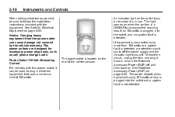
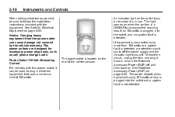
...designed for accessory power plugs only, such as cell phone charge cords. The light comes on when the ignition is in or turn the Retained Accessory Power (RAP) off . To reset the circuit, unplug ...or a system fault is detected, a protection circuit shuts off the power supply and the indicator light turns off and then back on. Notice: Hanging heavy equipment from the power outlet can be sure to...
Owner's Manual - Page 144
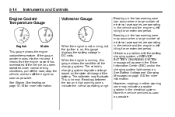
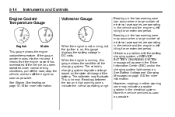
...of electrical accessories are operating in the Driver Information Center (DIC) and/or the charging system light comes on. However, readings in either warning zone may fluctuate. English
Metric
This gauge shows ... has been operated under normal driving conditions, pull off the road, stop the vehicle, and turn off the engine as soon as possible. When the engine is not running , this gauge ...
Owner's Manual - Page 145


... remind the passenger to fasten the safety belt. Passenger Safety Belt Reminder Light
The front passenger safety belt warning light and chime may turn off the warning light and or chime, remove the object from the seat or buckle the safety belt. The light also begins to flash. For more information. See Passenger Sensing System...
Owner's Manual - Page 298


... and the indicator will turn off or not appear as the vehicle is turned off the video display along with a soft cloth. Pressing and holding z when the left indicator light is shining directly into ... not work properly or display a clear image if:
. The RVC is in this occurs the left indicator light.
.
. .
.
9-40
Driving and Operating
. Ice, snow, mud, or anything else builds up ...
Similar Questions
I Got A 2009 Chevy Traverse Wont Turn On It Says Service Battery Charging
system
system
(Posted by corveso 9 years ago)
How To Turn Off Instrument Panel Light Chevy Traverse
(Posted by Gmccaan 10 years ago)

