2011 Chevrolet Traverse Support Question
Find answers below for this question about 2011 Chevrolet Traverse.Need a 2011 Chevrolet Traverse manual? We have 1 online manual for this item!
Question posted by RayInel on October 3rd, 2013
How To Jump Start A Chevy Traverse
The person who posted this question about this Chevrolet automobile did not include a detailed explanation. Please use the "Request More Information" button to the right if more details would help you to answer this question.
Current Answers
There are currently no answers that have been posted for this question.
Be the first to post an answer! Remember that you can earn up to 1,100 points for every answer you submit. The better the quality of your answer, the better chance it has to be accepted.
Be the first to post an answer! Remember that you can earn up to 1,100 points for every answer you submit. The better the quality of your answer, the better chance it has to be accepted.
Related Manual Pages
Owner's Manual - Page 1


2011 Chevrolet Traverse Owner Manual M
In Brief ...1-1 Instrument Panel ...1-2 Initial Drive Information ...1-4 Vehicle Features... ...8-1 Climate Control Systems ...8-1 Air Vents ...8-12 Maintenance ...8-13 Driving and Operating ...9-1 Driving Information ...9-2 Starting and Operating ...9-16 Engine Exhaust ...9-23 Automatic Transmission ...9-24 Drive Systems ...9-28 Brakes ...9-28 Ride Control...
Owner's Manual - Page 2


2011 Chevrolet Traverse Owner Manual M
Jump Starting ...10-80 Towing ...10-84 Appearance Care ...10-87 Service and Maintenance ...11-1 General Information ...11-1 Scheduled Maintenance ...11-2 Recommended Fluids, Lubricants, and Parts ...11-6 ...
Owner's Manual - Page 3


..., Incorporated P.O.
All Rights Reserved. For vehicles first sold in this manual including, but not limited to, GM, the GM logo, CHEVROLET, the CHEVROLET Emblem, and TRAVERSE are options that may or may not be obtained from your vehicle. Keep this manual in the vehicle for Chevrolet Motor Division wherever it appears...
Owner's Manual - Page 5
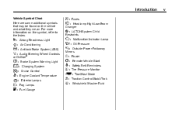
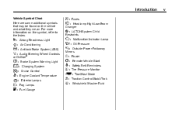
... Steering Wheel Controls ® $ : Brake System Warning Light " : Charging System I : Cruise Control B : Engine Coolant Temperature O : Exterior Lamps # : Fog Lamps . : Fuel Gauge
} : Power / : Remote Vehicle Start > : Safety Belt Reminders 7 : Tire Pressure Monitor _ : Tow/Haul Mode d : Traction Control/StabiliTrak M : Windshield Washer Fluid For more information on the vehicle and what they...
Owner's Manual - Page 7


In Brief
1-1
In Brief
Instrument Panel
Instrument Panel ...1-2
Initial Drive Information
Initial Drive Information ...1-4 Remote Keyless Entry (RKE) System ...1-4 Remote Vehicle Start ...1-4 Door Locks ...1-5 Liftgate ...1-5 Windows ...1-6 Seat Adjustment ...1-6 Memory Features ...1-8 Second Row Seats ...1-9 Third Row Seats ...1-9 Heated and Ventilated Seats ...1-9 Head Restraint Adjustment ...
Owner's Manual - Page 10


... Vehicle
Press K to unlock all doors.
When the vehicle starts, the parking lamps will be on . 1-4
In Brief
Press L and hold & until the parking lamps ...more than two seconds to each of the features which can be found later in this feature the engine can be started from the vehicle. To open or close the liftgate, press and hold for more detailed information, refer to sound ...
Owner's Manual - Page 11


... & on the hazard warning flashers. Power Door Locks
On vehicles with a power liftgate, the vehicle must be in P (Park) to operate it.
.
. See Remote Vehicle Start on and then off . K: Q:
Press to lock the doors.
Liftgate
To open the liftgate the vehicle must be extended only once.
1-5
Door Locks
To lock...
Owner's Manual - Page 17
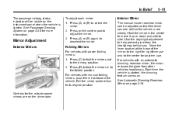
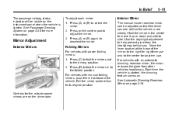
...For vehicles with manual folding mirrors, push the mirror toward the vehicle. Each time the vehicle is started , the dimming feature comes on page 3‑39 for nighttime use . Press (D) to fold the...The manual inside rearview mirror can be visible on the instrument panel when the vehicle is started . Use the day/night adjustment to help prevent glare from other vehicles headlamps. See ...
Owner's Manual - Page 27


... of the switch to operate the sunroof and power sunshade.
To turn off traction control, press and release 5 located on until the tire pressure is started.
. The warning light will remain on the instrument panel, and the appropriate DIC message displays. Both systems turn on the headliner above the rearview mirror...
Owner's Manual - Page 28


... the vehicle is displayed. If the vehicle has Driver Information Center (DIC) buttons: Press and hold the trip odometer reset stem until "100%" is first started and then turn off .
The oil life system should be inflated to 100% only following an oil change the engine oil and filter. If the...
Owner's Manual - Page 29
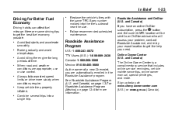
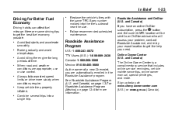
... Canada) The Online Owner Center is a complimentary service that includes online service reminders, vehicle maintenance tips, online owner manual, special privileges, and more. Avoid fast starts and accelerate smoothly. Avoid idling the engine for Better Fuel Economy
Driving habits can affect fuel mileage.
Owner's Manual - Page 280


... and Prevent movement of the shift lever out of P (Park). Apply the brake pedal. 2. See Jump Starting on a hill and shifting the transmission into P (Park).
To shift out of an uncharged or low...): 1. If the vehicle has an uncharged battery or a battery with low voltage, try charging or jump starting the battery. To find out how, see your vehicle may need to be pushed uphill by another...
Owner's Manual - Page 314


You will receive genuine GM parts and GM-trained and supported service people. Genuine GM parts have one of these marks:
Jump Starting
Jump Starting ...10-80
Towing
Towing the Vehicle ...10-84 Recreational Vehicle Towing ...10-84
Appearance Care
Exterior Care ...10-87 Interior Care ...10-91 Floor Mats ......
Owner's Manual - Page 319
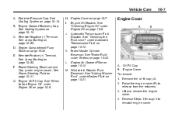
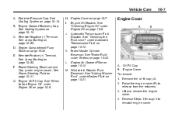
... Power Steering Fluid on page 10‑80. K. Lift and remove the engine cover. 4. C. Oil Fill Cap B. Radiator Pressure Cap. D.
Engine Oil Fill Cap. See Jump Starting on page 10‑21. Engine Compartment Fuse Block on page 10‑12. H. Engine Air Cleaner/Filter on page 10‑32. Windshield Washer...
Owner's Manual - Page 337


See Jump Starting on page 10‑80 for tips on the original battery label when a new battery is spilled on the vehicle. Extended Storage: Remove the black, ...
Owner's Manual - Page 392
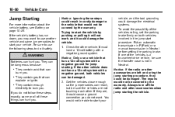
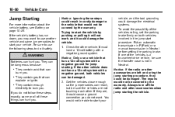
...: If the radio or other accessories are left on during the jump starting the vehicle. Be sure to use another vehicle and some or all of the vehicles is ... Check the other accessories when jump starting procedure, they are not touching each other vehicle does not have a 12‐volt battery with a negative ground for jump starting. Jump Starting
For more information about the ...
Owner's Manual - Page 393
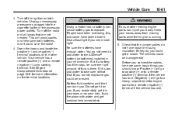
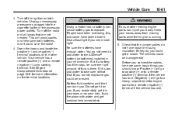
... your skin, flush the place with water and get it is low, add water to explode. Your vehicle has a remote positive (+) and a remote negative (−) jump starting terminal. If it on the other moving parts once the engine is there. If you need to add water to a remote positive (+) terminal if the...
Owner's Manual - Page 430
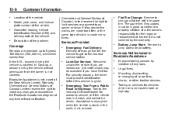
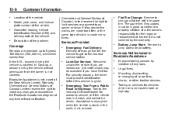
..., year, color, and license plate number of the vehicle.
Flat Tire Change: Service to 5 years/ 160 000 km (100,000 mi), whichever comes first. Battery Jump Start: Service to make any changes or discontinue the Roadside Assistance program at any laws.
Towing or services for warranty service, or if the vehicle was...
Owner's Manual - Page 442
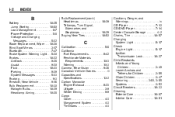
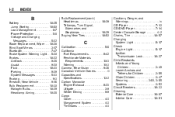
i-2
INDEX
B
Battery ...10-25 Jump Starting ...10-80 Load Management ...6-7 Power Protection ...6-8 Voltage and Charging Messages ...5-32 Blade Replacement, Wiper ...10-28 Blind Spot Mirrors ...2-17 Bluetooth ...7-47 Brake System Warning ...
Owner's Manual - Page 446


... ...3-63 LATCH, Lower Anchors and Tethers for Children ...3-55 Liftgate Carbon Monoxide ...2-9 Lighting Delayed Entry ...6-6 Delayed Exit ...6-6 Entry ...6-6 Illumination Control ...6-4 Parade Dimming ...6-7
J
Jump Starting ...10-80
K
Key and Lock Messages ...5-36 Keyless Entry Remote (RKE) System ...2-3 Keys ...2-2
Lights Airbag Readiness ...5-15 Antilock Brake System (ABS) Warning ...5-21...
Similar Questions
Filled Up With Gas Then Car Wont Start Chevy Traverse
(Posted by atkjens 10 years ago)

