2011 Chevrolet Traverse Support Question
Find answers below for this question about 2011 Chevrolet Traverse.Need a 2011 Chevrolet Traverse manual? We have 1 online manual for this item!
Question posted by tuckbneina on January 14th, 2014
Does The 2011 Checy Traverse Make A Noise When Using Remote To Lock If A Door
is open?
Current Answers
There are currently no answers that have been posted for this question.
Be the first to post an answer! Remember that you can earn up to 1,100 points for every answer you submit. The better the quality of your answer, the better chance it has to be accepted.
Be the first to post an answer! Remember that you can earn up to 1,100 points for every answer you submit. The better the quality of your answer, the better chance it has to be accepted.
Related Manual Pages
Owner's Manual - Page 1


2011 Chevrolet Traverse Owner Manual M
In Brief ...1-1 Instrument Panel ...1-2 Initial Drive Information ...1-4 Vehicle Features ...1-16 Performance and Maintenance ...1-21 Keys, Doors and Windows ...2-1 Keys and Locks ...2-2 Doors...Displays ...5-24 Vehicle Messages ...5-32 Vehicle Personalization ...5-41 Universal Remote System ...5-48 Lighting ...6-1 Exterior Lighting ...6-1 Interior Lighting ...
Owner's Manual - Page 2


2011 Chevrolet Traverse Owner Manual M
Jump Starting ...10-80 Towing ...10-84 Appearance Care ...10-87 Service and Maintenance ...11-1 General Information ...11-1 Scheduled Maintenance ...11-2 Recommended Fluids, ...
Owner's Manual - Page 10


... Entry (RKE) System Operation on as long as the engine is used to remotely lock and unlock the doors from up to lock all remaining doors. Press
Remote Keyless Entry (RKE) System
The RKE transmitter is running.
Lock and unlock feedback can be locked and the climate control system may not be on your specific vehicle.
Q to 60 m (195...
Owner's Manual - Page 35


... transmitter is still not working correctly, see Remote Vehicle Start on for additional information. Q (Lock):
doors. Press to indicate locking has occurred. If enabled through the DIC, the horn sounds when Q is pressed again within five seconds, all the
.
.
. Pressing Q may be too far from the vehicle. With Remote Start and Power Liftgate Shown, Without...
Owner's Manual - Page 37
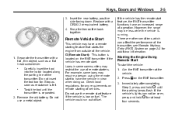
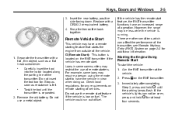
... on the RKE transmitter.
.
2. Starting the Engine Using Remote Start
To start .
Remote Vehicle Start
This vehicle may require a person using the remote start feature, the RKE transmitter functions have the vehicle in some laws may have a remote starting of vehicles. Q on page 2‑2 for additional information. Keys, Doors and Windows
3. Separate the transmitter with...
Owner's Manual - Page 41
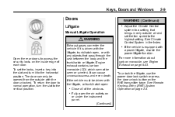
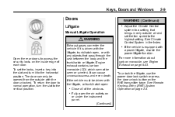
... use the power door lock switch or press the door unlock button on or under the instrument panel. (Continued) Fully open , or with the liftgate, trunk/hatch open ...locks on page 2‑3. The door can only be opened from the outside air and set the locks, insert a key into the slot and turn the slot to the highest setting. Open the rear doors to the horizontal position. See Remote...
Owner's Manual - Page 45
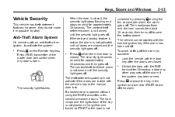
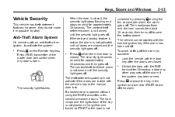
... . Press Q on the Remote Keyless Entry (RKE) transmitter or the power door lock switch when any other way sets off to activate the system:
. Press Q when the driver door is open. The security light comes on solid for about 30 seconds, then turns off the alarm if the system has been armed.
.
If a locked door is closed .
Owner's Manual - Page 46
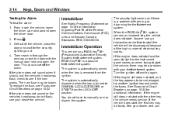
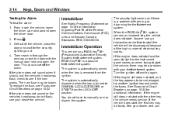
... This should , but the vehicle's headlamps flash, check to start with the manual door lock and open the driver door. 2. If the alarm does not sound or the vehicle's headlamps do not have to...+ is a problem with your theft-deterrent system. Anyone using a trial-and-error method to manually arm or disarm the system. 2-14
Keys, Doors and Windows
Testing the Alarm
To test the alarm: 1....
Owner's Manual - Page 67


...normal stowed position before folding a rear seat. Always unbuckle the safety belts and return them to make sure it is folded, or folded and tumbled, could cause injury in front of the way ... will slide forward. Push and pull on page 4‑2.
{ WARNING
Using the third row seating position while the second row is locked into place. Remove objects on the floor in a sudden stop or...
Owner's Manual - Page 69
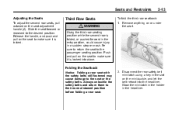
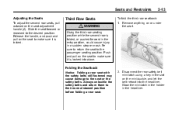
... with the safety belts still fastened may cause damage to the desired position. Disconnect the rear safety belt mini-latch using a key in the slot on the seat to make sure it is locked into the headliner.
Seats and Restraints
Adjusting the Seats
To adjust the second row seats, pull outward on or...
Owner's Manual - Page 70


...the belt could be sure they are not twisted. 3. After raising the rear seatback, always check to make sure it is not locked, it could cause injury to the seating position: 1. Reconnect the center safety belt mini-latch to lay... rear of the vehicle, raise the seatback to the upright position using the pullstrap on the back of the third row seat, or lift the seatback and push it twist....
Owner's Manual - Page 95


... , if equipped, to inflate the airbag, windshields are broken by vehicle deformation. A new system will include airbag modules and possibly other parts. If you are using remote start the vehicle from the right front passenger airbag...
3-39
Let only qualified technicians work on the airbag systems. Improper service can mean that an...
Owner's Manual - Page 146
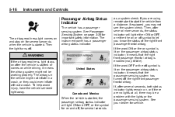
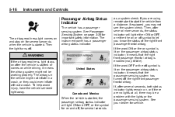
... passenger frontal airbag is enabled (may inflate).
{ WARNING
If the airbag readiness light stays on after the vehicle is lit on , or if there are using remote start the vehicle from a distance, if equipped, you are no lights at all, there may not see the system check. See your dealer for several...
Owner's Manual - Page 178
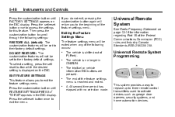
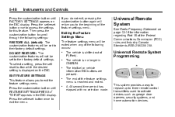
... A 40 second time period has elapsed with no longer in the DIC display. Universal Remote System Programming
.
.
.
.
The vehicle is displayed on the DIC.
Exiting the ...activate devices such as garage door openers, security systems, and home automation devices. This system provides a way to replace up to three remote control transmitters used to exit the feature settings ...
Owner's Manual - Page 179
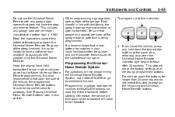
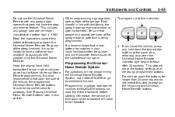
... as well as for quicker and more accurate transmission of the vehicle, the programmed Universal Home Remote buttons should be installed in your hand-held transmitter for use the Universal Home Remote with and facing the garage door opener motor-head or gate motor-head. Be sure that people and objects are clear of the...
Owner's Manual - Page 180
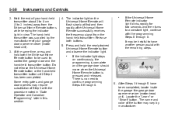
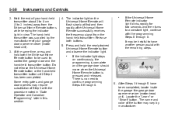
... the frequency signal from the Universal Home Remote buttons while keeping the indicator light in this section. 5-50
Instruments and Controls
4. Some entry gates and garage door openers may vary by the manufacturer of Step 3 with the programming Steps 6 through 8. It may be used to control the garage door and the hand-held transmitter about...
Owner's Manual - Page 181
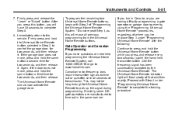
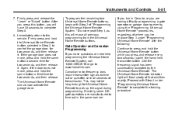
...using the "Programming Universal Home Remote" procedures, regardless of where you have 30 seconds to complete the training procedure. Firmly press and release the "Learn" or "Smart" button. To program the remaining two Universal Home Remote...programming a gate operator or garage door opener by the Universal Home Remote. Instruments and Controls
7. Again, if the door does not move , press and...
Owner's Manual - Page 228


... screw to loosen the battery door located on the headphones: 1. Replace the two batteries in the front seat back pocket. Make sure that they are folded ...game unit to the A/V jacks. The A/V jacks, located on the remote control, switches the video screen from the DVD player mode to auxiliary.... door open. 2. To use the auxiliary inputs of the connected auxiliary device by the radio...
Owner's Manual - Page 385
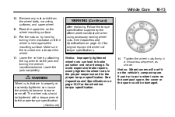
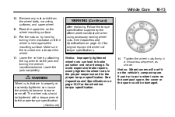
...supplied by attaching the lug wrench to become loose or come off. Vehicle Care
10. Make sure the rounded end is held against the mounting surface. See Capacities and Specifications on ..., mounting surfaces, and spare wheel. 11. Lower the vehicle by the aftermarket manufacturer when using accessory locking wheel nuts. Notice: Wheel covers will not fit on page 12‑2 for the wheel...
Owner's Manual - Page 440
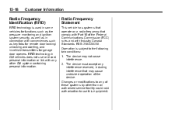
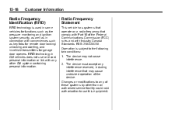
...is used in some vehicles for functions such as tire pressure monitoring and ignition system security, as well as in connection with conveniences such as key fobs for garage door openers.... is subject to use or record personal information or link with Industry Canada Standards RSS‐210/220/310. RFID technology in -vehicle transmitters for remote door locking/ unlocking and starting...
Similar Questions
2011 Chevy Traverse
Where is the windshield solvent reservoir located on the 2011 Chevy Traverse
Where is the windshield solvent reservoir located on the 2011 Chevy Traverse
(Posted by Anonymous-128053 10 years ago)
How Does The Remote Start Work In A 2011 Chevy Traverse
(Posted by PISIOMIK 10 years ago)
How To Use A Factory Remote Start On A 2011 Chevy Traverse
(Posted by 1rthobr 10 years ago)
How To Use Remote Start On Chevy Traverse
(Posted by tomtewilito 10 years ago)

