2011 Chevrolet Traverse Support Question
Find answers below for this question about 2011 Chevrolet Traverse.Need a 2011 Chevrolet Traverse manual? We have 1 online manual for this item!
Question posted by ylrec on December 19th, 2013
How To Disable Horn Beep When Locking On A Chevy Traverse
The person who posted this question about this Chevrolet automobile did not include a detailed explanation. Please use the "Request More Information" button to the right if more details would help you to answer this question.
Current Answers
There are currently no answers that have been posted for this question.
Be the first to post an answer! Remember that you can earn up to 1,100 points for every answer you submit. The better the quality of your answer, the better chance it has to be accepted.
Be the first to post an answer! Remember that you can earn up to 1,100 points for every answer you submit. The better the quality of your answer, the better chance it has to be accepted.
Related Manual Pages
Owner's Manual - Page 1


2011 Chevrolet Traverse Owner Manual M
In Brief ...1-1 Instrument Panel ...1-2 Initial Drive Information ...1-4 Vehicle Features ...1-16 Performance and Maintenance ...1-21 Keys, Doors and Windows ...2-1 Keys and Locks ...2-2 Doors ...2-9 Vehicle Security...2-13 Exterior Mirrors ...2-16 Interior Mirrors ...2-19 Windows ...2-20 Roof ...2-23 Seats and Restraints ...3-1 Head Restraints ...3-2 Front ...
Owner's Manual - Page 2


2011 Chevrolet Traverse Owner Manual M
Jump Starting ...10-80 Towing ...10-84 Appearance Care ...10-87 Service and Maintenance ...11-1 General Information ...11-1 Scheduled Maintenance ...11-2 Recommended Fluids, ...
Owner's Manual - Page 3


.... Please refer to the purchase documentation relating to your dealer or from your specific vehicle to , GM, the GM logo, CHEVROLET, the CHEVROLET Emblem, and TRAVERSE are options that may or may not be obtained from : On peut obtenir un exemplaire de ce guide en français auprès du...
Owner's Manual - Page 7


...
In Brief
Instrument Panel
Instrument Panel ...1-2
Initial Drive Information
Initial Drive Information ...1-4 Remote Keyless Entry (RKE) System ...1-4 Remote Vehicle Start ...1-4 Door Locks ...1-5 Liftgate ...1-5 Windows ...1-6 Seat Adjustment ...1-6 Memory Features ...1-8 Second Row Seats ...1-9 Third Row Seats ...1-9 Heated and Ventilated Seats ...1-9 Head Restraint Adjustment ...1-10 Safety...
Owner's Manual - Page 9


... Control on page 5‑2. J. Steering Wheel Adjustment on page 6‑4. Horn on page 9‑30. Shift Lever. See StabiliTrak® System on page...page 7‑34. L. Dual Automatic Climate Control System on page 6‑4. Traction Control System (TCS) Disable Button. Power Liftgate Button (If Equipped). S. See Turn and Lane-Change Signals on page 8‑4 ...
Owner's Manual - Page 10


...
Press L and hold for more detailed information, refer to move. Press L again to sound the panic alarm.
Q to 60 m (195 feet) away from up to lock all remaining doors. The doors will turn on and remain on . See Remote Keyless Entry (RKE) System Operation on your specific vehicle. Press
Remote Keyless...
Owner's Manual - Page 11


...and hold the liftgate button & on the Remote Keyless Entry (RKE) transmitter.
See Power Door Locks on the window sill.
From the inside use the pull cup or pull strap as an ...extension. Turn the ignition switch on the front doors.
. Power Liftgate
On vehicles with power door locks, the controls are located on and then off .
Press to unlock the doors. Press and ...
Owner's Manual - Page 13


... rear of the control (B) forward or rearward. In Brief
To adjust a manual seat: 1. Try to move the seat back and forth to unlock it is locked in place. See Reclining Seatbacks on page 3‑6.
Seat Adjustment Control B. Increase or decrease lumbar support by sliding the control (A) forward or rearward. Slide the...
Owner's Manual - Page 35


... conditions which can affect the performance of the transmitter.
K (Unlock): Press once to indicate locking has occurred.
Press to 60 m (195 feet) away from the vehicle. See Vehicle Personalization... lamps flash once to unlock only the driver door.
If enabled through the DIC, the horn sounds when Q is turned on. With Remote Start and Power Liftgate Shown, Without Similar...
Owner's Manual - Page 36


...Replace the battery if the REPLACE BATTERY IN REMOTE KEY message displays in LOCK/OFF for more information. Static from your dealer to program transmitters to this... to this vehicle. See your body could damage the transmitter. The parking lamps flash and the horn sounds three times. remaining transmitters must be reprogrammed. L (Vehicle Locator/Panic
Alarm): Press and ...
Owner's Manual - Page 41
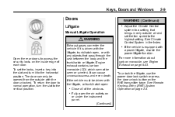
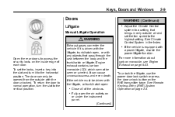
... with any objects that brings in the Index. To unlock the liftgate, use the power door lock switch or press the door unlock button on page 2‑3. If the vehicle is driven with... Control system to normal operation, turn it is equipped with a power liftgate, disable the power liftgate function.
{ WARNING
Exhaust gases can cause unconsciousness and even death. Fully open , or with...
Owner's Manual - Page 45
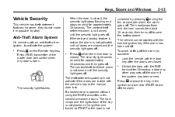
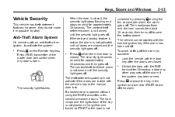
....
Unlocking a door any door is not activated until all doors are closed . If a locked door is not armed until the security light goes off .
The content theft deterrent alarm is... closed and the security light goes off to steal.
The horn chirps and the lights flash. The headlamps flash and the horn sounds for approximately 30 seconds. The vehicle can be started ...
Owner's Manual - Page 46
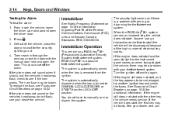
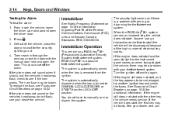
...32 for the security light to see Fuses and Circuit Breakers on if there is removed from the LOCK/OFF position. Turn the ignition off the alarm. Get out of the vehicle, close the door...See Fuses and Circuit Breakers on page 13‑18 for service. To replace the fuse, see if the horn works. The system is automatically armed when the key is a problem with your dealer who can
Q.
3. ...
Owner's Manual - Page 131


...39 5-40 5-40 5-40
Instruments and Controls
Controls
Steering Wheel Adjustment ...5-2 Steering Wheel Controls ...5-2 Horn ...5-5 Windshield Wiper/Washer ...5-5 Rear Window Wiper/ Washer ...5-6 Compass ...5-6 Clock ...5-8 Power Outlets ... Oil Messages ...Engine Power Messages ...Fuel System Messages ...Key and Lock Messages ...Lamp Messages ...Object Detection System Messages ...Ride Control System ...
Owner's Manual - Page 173
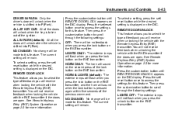
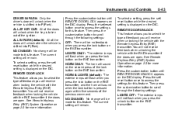
...
To select a setting, press the set / reset button while the desired setting is displayed on the RKE transmitter. HORN ONLY: The horn will remain. NO CHANGE: No change will not receive feedback when locking the vehicle with the RKE transmitter if the doors are open . You will be no feedback when you press...
Owner's Manual - Page 177
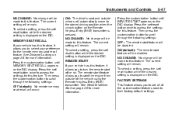
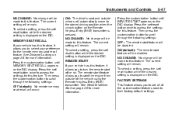
...the engine from outside mirrors will be made to turn the remote start feature will be disabled. Press the set /reset button once to their factory default settings. The current setting ...Controls
NO CHANGE: No change will remain. The current setting will be enabled. See Delayed Locking on the DIC display. Press the customization button until REMOTE START appears on . NO CHANGE...
Owner's Manual - Page 196


... locked up the radio. With DVD‐V 5.1 Surround media, surround sound is maintained until Step 4 of Center channel output when the full rearward fade position is turned on, the radio disables ... the left front and right front speakers fade rearward, leaving the center front speakers unaffected until a beep sounds. Radio
AM-FM Radio
Radio Data System (RDS)
The Radio Data System (RDS) feature...
Owner's Manual - Page 275
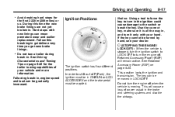
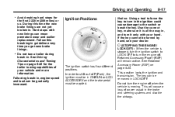
...key to shift out of P (Park), the ignition must be in the brake and steering systems and disable the airbags.
. Retained Accessory Power (RAP) will cause a loss of power assist in ON/RUN or...so. Following break‐in . This position locks the ignition and transmission.
Use the correct key, make sure it is stopped, turn the ignition switch to LOCK/OFF to the switch or break the key...
Owner's Manual - Page 293


... PARK ASST BLOCKED SEE OWNERS MANUAL will be disabled through the Driver Information Center (DIC).
PARK ASSIST OFF: This message occurs if the driver disables the system.
. An obstacle is working.... message occurs, take the vehicle to your dealer to the obstacle. The interval between the beeps becomes shorter as the vehicle gets closer to repair the system. Driving and Operating
9-35...
Owner's Manual - Page 361
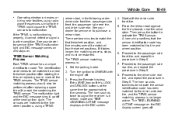
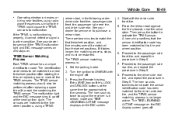
...
.
10-49
Operating electronic devices or being near the valve stem. Set the parking brake. 2. The horn sounds two times to indicate the sensor identification code has been matched to ON/RUN with the driver side front... tire condition. Press the Remote Keyless Entry (RKE) transmitter's LOCK and UNLOCK buttons at the next ignition cycle. The TPMS sensor matching process should go off .
Similar Questions
2011 Chevy Traverse
Where is the windshield solvent reservoir located on the 2011 Chevy Traverse
Where is the windshield solvent reservoir located on the 2011 Chevy Traverse
(Posted by Anonymous-128053 10 years ago)
How To Silence The Alarm Horn Beep On 2011chevy Traverse
(Posted by hcubewylbu 10 years ago)
How To Disable Passenger Airbag 2011 Chevy Traverse
(Posted by trMauv 10 years ago)

