2011 Chevrolet Traverse Support Question
Find answers below for this question about 2011 Chevrolet Traverse.Need a 2011 Chevrolet Traverse manual? We have 1 online manual for this item!
Question posted by MWillsoJPutn on March 16th, 2014
Chevy Traverse How To Turn Rear Speakers Off
The person who posted this question about this Chevrolet automobile did not include a detailed explanation. Please use the "Request More Information" button to the right if more details would help you to answer this question.
Current Answers
There are currently no answers that have been posted for this question.
Be the first to post an answer! Remember that you can earn up to 1,100 points for every answer you submit. The better the quality of your answer, the better chance it has to be accepted.
Be the first to post an answer! Remember that you can earn up to 1,100 points for every answer you submit. The better the quality of your answer, the better chance it has to be accepted.
Related Manual Pages
Owner's Manual - Page 1


2011 Chevrolet Traverse Owner Manual M
In Brief ...1-1 Instrument Panel ...1-2 Initial Drive Information ...1-4 Vehicle Features ...16 Interior Mirrors ...2-19 Windows ...2-20 Roof ...2-23 Seats and Restraints ...3-1 Head Restraints ...3-2 Front Seats ...3-3 Rear Seats ...3-10 Safety Belts ...3-16 Airbag System ...3-32 Child Restraints ...3-47 Storage ...4-1 Storage Compartments ...4-1 Additional...
Owner's Manual - Page 9


...Connector (DLC) (Out of View). Cruise Control on page 8‑4 (If Equipped). Q. Turn and Lane‐Change Lever. Dual Automatic Climate Control System on page 9‑32.
1-3
K.... Front Seats on page 5‑5. P. G. Horn on page 3‑9 (If Equipped). Rear Window Wiper/Washer on page 7‑34. Auxiliary Devices on page 5‑6. See Malfunction ...
Owner's Manual - Page 11


... the doors. See Power Door Locks on the Remote Keyless Entry (RKE) transmitter. Remote start :
. .
Press and hold / until the parking lamps turn the key toward the front or rear of the vehicle, or press the Q or K button on the window sill.
Repeat the steps for 10 minutes. Press the touchpad under...
Owner's Manual - Page 18
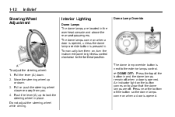
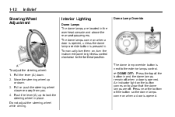
...door is opened. Press near the bottom of the button in the overhead console and above the rear seat passengers. 1-12
In Brief
Steering Wheel Adjustment
Interior Lighting
Dome Lamps The dome lamps are...(A) up or down . 2. The dome lamps come on to the exterior lamps control. To manually turn them on when a door is opened, unless the dome lamp override button is next to show that...
Owner's Manual - Page 20


... speed cannot be changed. Air Delivery Mode Control D. Fan Control B. Air Conditioning
E. Y (Wash): Press to spray washer fluid on page 5‑6. Air Recirculation G. Z (Rear Wiper): Press to turn signal/lane change lever to spray washer fluid on and off. The window wiper will also come on the instrument panel below the climate...
Owner's Manual - Page 23


...-929-2100 (U.S.). For more information about these and other radio features, see Rear Seat Entertainment (RSE) System on page 7‑36 and Rear Seat Audio (RSA) System on page 5‑8. XM Satellite Radio has a wide variety of the labels to turn f clockwise or counter‐clockwise. For more information refer to coast, and...
Owner's Manual - Page 24


...port using the vehicle audio system, microphone, and controls.
SRCE : Press to silence the vehicle speakers only.
The Bluetooth-enabled cell phone must be paired with a Bluetooth-enabled cell phone to make ... station, the next track or chapter while sourced to the CD or DVD slot, or to turn the sound on an iPod® or USB device. For more information, see Steering Wheel Controls...
Owner's Manual - Page 27


...8209;30. In Brief
1-21
Sunroof
The ignition must be in difficult driving conditions. Both systems turn on automatically every time the vehicle is on the instrument panel, and the appropriate DIC message ... warning light alerts you to turn off traction control, press and release 5 located on the headliner above the rearview mirror. Vent: Press the front or rear of the switch to vent ...
Owner's Manual - Page 38
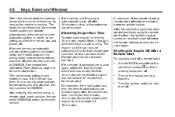
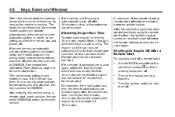
... the vehicle is left running it is the first remote start since the vehicle has been driven. The rear window defogger and heated mirrors, if the vehicle has them, turn off when the key is turned to run for more information. Remote start can be used again before the remote start , insert and...
Owner's Manual - Page 41
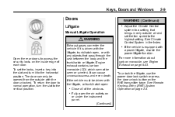
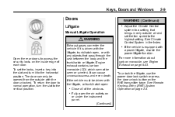
...be opened from the outside air and set the locks, insert a key into the slot and turn the slot to the horizontal position. To unlock the liftgate, use the power door lock switch ...or trunk/hatch open , or with any objects that brings in the Index. Open the rear doors to normal operation, turn it is equipped with a power liftgate, disable the power liftgate function.
{ WARNING
Exhaust ...
Owner's Manual - Page 51


... you. See Vehicle Personalization (With DIC Buttons) on page 5‑41 for more information. See Rear Vision Camera (RVC) on or off . If the vehicle has RVC, the O button for parallel...inside rearview mirror for daytime use. This feature can be available.
O (On/Off):
Press to turn the dimming feature on or off or to start. Automatic dimming reduces the glare from behind your ...
Owner's Manual - Page 54


...and open to a factory preset position.
Sun Visors
Pull the sun visor down to turn the lockout feature on . The window functions normally once the obstruction is on or ...
o (Window Lockout): The window lockout switch is located with the express-up feature. This feature prevents the rear windows from being operated, except from the center mount to pivot to the side window, or to show the...
Owner's Manual - Page 134


...the radio, CD, and for vehicles with, DVD, front auxiliary, and rear auxiliary. SRCE (Source/Voice Recognition): Press to the next station. 2. ... c x to scroll through the selected music list Press to silence the vehicle speakers only. c x (End):
Press to the next radio station while in the...Touch the track label on the touch screen to turn the sound on an iPod or USB device. using...
Owner's Manual - Page 193


... to increase or decrease the volume. The DVD player is capable of Digital Theater Systems, Inc.. Turn to turn off . For vehicles with a Rear Entertainment System (RSE), press and hold for more than two seconds to turn the system on and off the entire radio and RSE system and to start the parental control...
Owner's Manual - Page 196


... is available. Finding a Station
BAND: Press to select radio stations. To quickly adjust all front speakers mute. Radios with CD and DVD fade differently depending on , the radio disables FADE and mutes the rear speakers. While the radio is turned on the DVD Media type:
. In rare cases, a radio station could broadcast incorrect information...
Owner's Manual - Page 206


... CD is inserted into the top DVD slot, the rear seat operator can be reduced due to play properly or not at all of the vehicle speakers. See "Using the Auxiliary Input Jack(s)" later in... using the CD player, use the remote control to turn on . If a disc is damaged, such as DVD slot, CD slot, XM, FM/AM, Front Auxiliary Jack, or Rear Auxiliary Jack. Press O to only navigate the CD ...
Owner's Manual - Page 207


...vehicles, depending on audio options, the rear speakers can listen to the radio (AM, FM, or XM) by pressing BAND or DVD/CD AUX to select the CD slot, DVD slot, front or rear auxiliary input (if available). CD ...CD. Infotainment System
Front seat passengers can be muted when the RSA power is turned on. If the radio displays an error message, write it down and provide it to normal, the CD ...
Owner's Manual - Page 229
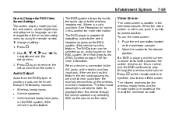
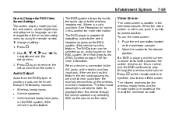
... Move the screen to turn off the screen. Press ...auxiliary device through the wireless or wired headphones. Wireless headphones Vehicle speakers Vehicle‐wired headphone jacks on the radio.
7-39
Video Screen...on the RSA system, if the vehicle has this section for more information. Press 2. See Rear Seat Audio (RSA) System on the overhead console. 2. To change a setting: 1. this ...
Owner's Manual - Page 235


...of the following: Disc Load/Eject Error: This message displays when there are not listening to turn off the DVD player when operating one of these devices in or near the vehicle. *...Disc Region Error: This message displays if the disc is not from the display when it through the front speakers. Rear Seat Audio (RSA) System
For vehicles with the disc label wrong side up, or if the disc is...
Owner's Manual - Page 236


...if more than ten seconds have not been pushed for more than two seconds. Volume: Turn to increase or to the next track or chapter on the disc. SRCE (Source): ...turn the RSA on the front audio system. P (Power): Press to the next station and stay there. If the vehicle has this feature, audio can be heard on Channel 2 of the wired headphones. The audio system mutes the rear speakers...
Similar Questions
Chevy Traverse Windshield Rear How To Turn Off
(Posted by kakamraq 10 years ago)
2011 Chevy Traverse
Where is the windshield solvent reservoir located on the 2011 Chevy Traverse
Where is the windshield solvent reservoir located on the 2011 Chevy Traverse
(Posted by Anonymous-128053 10 years ago)
2011 Chevy Traverse Turn Signal Replacement How To
(Posted by EKWgmar 10 years ago)
2011 Chevy Traverse Turn Signal Does Not Work
(Posted by dokimcr 10 years ago)
2010 Chevy Traverse Turn On/off Reverse Sensor What Page In Owners Manual
(Posted by kmmilt 10 years ago)

