2011 Chevrolet Traverse Support Question
Find answers below for this question about 2011 Chevrolet Traverse.Need a 2011 Chevrolet Traverse manual? We have 1 online manual for this item!
Question posted by imammamita on March 26th, 2014
Chevy Traverse Control Swich Does Not Change
The person who posted this question about this Chevrolet automobile did not include a detailed explanation. Please use the "Request More Information" button to the right if more details would help you to answer this question.
Current Answers
There are currently no answers that have been posted for this question.
Be the first to post an answer! Remember that you can earn up to 1,100 points for every answer you submit. The better the quality of your answer, the better chance it has to be accepted.
Be the first to post an answer! Remember that you can earn up to 1,100 points for every answer you submit. The better the quality of your answer, the better chance it has to be accepted.
Related Manual Pages
Owner's Manual - Page 1


2011 Chevrolet Traverse Owner Manual M
In Brief ...1-1 Instrument Panel ...1-2 Initial Drive Information ...1-4 Vehicle Features ... and Operating ...9-16 Engine Exhaust ...9-23 Automatic Transmission ...9-24 Drive Systems ...9-28 Brakes ...9-28 Ride Control Systems ...9-30 Cruise Control ...9-32 Object Detection Systems ...9-34 Fuel ...9-41 Towing ...9-45 Conversions and Add-Ons ...9-54 Vehicle ...
Owner's Manual - Page 3


...General Motors LLC. Introduction
This manual describes features that you did not purchase or due to changes subsequent to confirm each of the features found on your specific vehicle to the printing of this...manual including, but not limited to, GM, the GM logo, CHEVROLET, the CHEVROLET Emblem, and TRAVERSE are options that may or may not be obtained from your dealer or from: On peut obtenir ...
Owner's Manual - Page 9


... Box on page 8‑1 (If Equipped). In Brief
A. Turn and Lane‐Change Lever. B. Instrument Cluster on page 4‑1. C. D. Instrument Panel Storage on page 5‑12. Infotainment on page 8‑12. Air Vents on page 7‑1. O. P. Exterior Lamp Controls on page 5‑17. Data Link Connector (DLC) (Out of View). See Malfunction...
Owner's Manual - Page 20


... wiper and rear wash button is located on . The wiper speed cannot be changed. The window wiper will also come on the instrument panel below the climate control system. REAR (Rear Climate Control) F. Z (Rear Wiper): Press to turn signal/lane change lever to spray washer fluid on page 5‑6.
Rear Window Defogger See Windshield...
Owner's Manual - Page 24


...Not all phones will support all functions. For more information, see Steering Wheel Controls on page 7‑34. Steering Wheel Controls
+ e − e : Increases or decreases volume.
Press and hold ...w/cx:
Press to change favorite radio stations, select tracks on a CD/DVD, or to the auxiliary port using the vehicle audio system, microphone, and controls.
External devices such ...
Owner's Manual - Page 48
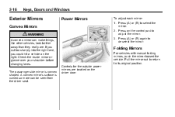
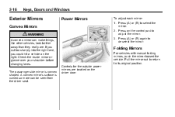
... you could hit a vehicle on the control pad to deselect the mirror.
{ WARNING
A convex mirror can be seen from the driver seat. Check the inside mirror or glance over your shoulder before changing lanes. The passenger side mirror is curved... A convex mirror's surface is convex shaped. Pull the mirror out to return to select the mirror. 2. Controls for the outside power mirrors are .
Owner's Manual - Page 65


...If you cannot feel temperature change or pain to the skin, the seat heater may damage the seat. Do not place anything on the center console.
Tilt the top of the control forward to raise. An...against heat, such as a blanket, cushion, cover, or similar item. Tilt the top of the control rearward to ventilate the entire seat.
To reduce the risk of burns, people with such a condition ...
Owner's Manual - Page 135


... Fluid Messages on page 5‑40.
8 (Mist): Single wipe, turn signal/ lane change lever, to spray washer fluid on the windshield. The wipers clear the windshield and either ... overload the wipers.
Several wipes, hold the band on the windshield, blocking your vision. Instruments and Controls
5-5
Horn
Press near the horn symbols or press on the steering wheel pad to sound the horn...
Owner's Manual - Page 136


... Driver Information Center (DIC). Release the button when enough fluid has been sprayed on the instrument panel below the climate control system. Your dealer will also come on until PRESS V TO CHANGE COMPASS ZONE displays. Under certain circumstances, such as during a long distance cross-country trip or moving . Press the vehicle information...
Owner's Manual - Page 137


... compass. Compass Calibration The compass can be a strong magnetic field interfering with the compass. Instruments and Controls
3. Press the trip/fuel button until the vehicle heading, for example, N for North, or the heading does not change after making turns, there may be calibrated. If calibration is not a danger. Such interference may be...
Owner's Manual - Page 138


...will display CALIBRATION COMPLETE for a few seconds when the calibration is set /reset button to be changed. 4. Press the pushbutton located under any switches such as window, sunroof, climate controls, seats, etc. To calibrate the compass, use the following :
. Turn f counter‐...Do not operate any one of the labels to start the compass calibration. 5-8
Instruments and Controls
4.
Owner's Manual - Page 139
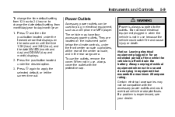
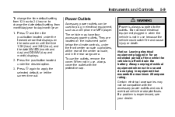
...when the vehicle is always supplied to day/month/year: 1. Instruments and Controls
To change the time default setting from 12 hour to 24 hour or to change the date default setting from month/day/year to the outlets. When not...to plug in equipment that displays on the instrument panel below the climate controls, under the desired option. 3. If a problem is off will drain the battery.
Owner's Manual - Page 149
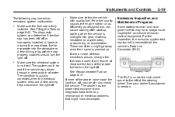
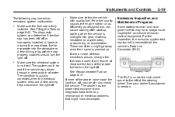
... been left of these conditions occurs, change the fuel brand used. Instruments and Controls
The following may have programs to inspect the on-vehicle emission control equipment. A few driving trips with ...that might go away once the engine is warmed up , stalling when the vehicle is changed into the atmosphere. These conditions might have developed. It will require at least one or...
Owner's Manual - Page 153
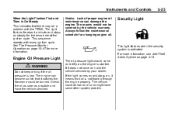
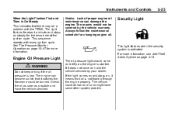
... not flowing through the engine properly. See Tire Pressure Monitor Operation on page 10‑47 for changing engine oil.
5-23
Security Light
This light flashes when the security system is low. Instruments and Controls
When the Light Flashes First and Then is On Steady This indicates that there may be low...
Owner's Manual - Page 156


... Rear Parking Assist (URPA) system, press the vehicle information button until the next oil change . UNITS Press the vehicle information button until OIL LIFE REMAINING displays. The engine oil life...shifted out of P (Park), the DIC will then be turned off. 5-26
Instruments and Controls
recommended in the Maintenance Schedule in this display, press the set / reset button to the ...
Owner's Manual - Page 158
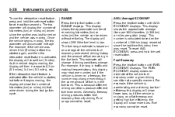
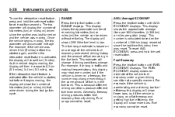
... For example, if the vehicle is in traffic and making frequent stops, this display may change .
As the vehicle begins moving , the trip odometer will show the number of fuel... vehicle fuel economy under a given driving condition at least four seconds. 5-28
Instruments and Controls
RANGE Press the trip/fuel button until RANGE displays. This display shows the approximate average liters...
Owner's Manual - Page 160


...after the vehicle is started again, and then the retroactive reset feature is low, the CHANGE ENGINE OIL SOON message will display the number of the oil's remaining useful life. TRIP... for each trip odometer. The trip odometer has a feature called the retroactive reset. 5-30
Instruments and Controls
Each trip odometer can be reset to 8.2 km (5.1 miles), 8.4 km (5.2 miles), etc. This can...
Owner's Manual - Page 161


... the OIL LIFE display accidentally at any time other than when the oil has just been changed. Also, be in P (Park). PARK ASSIST To access this manual. If you choose... or ENGLISH units. Press the trip odometer reset stem until PARK ASSIST displays. Instruments and Controls
See "CHANGE ENGINE OIL SOON" under Engine Oil Messages on after each vehicle start. The available languages ...
Owner's Manual - Page 162


... 5‑17. The battery saver system starts reducing certain features of the vehicle has changed and that can be displayed and some information about them from the DIC display because ... cannot be cleared from the display.
Turn off all unnecessary accessories.
5-32
Instruments and Controls
The following are the possible messages that some action may be needed by the driver to...
Owner's Manual - Page 250


... desired mode appears on the display. Press a mode button while in the vehicle. H (Vent): Air is directed to change the direction of the air coming through the system. D / C (Fan Control):
H / G (Air Delivery Mode Control): Press to the instrument panel outlets. ) (Bi-Level):
Air is directed towards the windshield and side window outlets. The...
Similar Questions
2011 Chevy Traverse
Where is the windshield solvent reservoir located on the 2011 Chevy Traverse
Where is the windshield solvent reservoir located on the 2011 Chevy Traverse
(Posted by Anonymous-128053 10 years ago)
Chevy Traverse Rear Audio Controls Can't Change Xm Station
(Posted by maaesa 10 years ago)
How To Reset Change Oil Light On 2011 Chevy Traverse
(Posted by Pajoeli 10 years ago)
How Do You Change The Oil In A 2011 Chevy Traverse
(Posted by mark3nd 10 years ago)

