2011 Chevrolet Traverse Support Question
Find answers below for this question about 2011 Chevrolet Traverse.Need a 2011 Chevrolet Traverse manual? We have 1 online manual for this item!
Question posted by CaRay on May 7th, 2014
Chevy Dic Wont Set Compass Zone
The person who posted this question about this Chevrolet automobile did not include a detailed explanation. Please use the "Request More Information" button to the right if more details would help you to answer this question.
Current Answers
There are currently no answers that have been posted for this question.
Be the first to post an answer! Remember that you can earn up to 1,100 points for every answer you submit. The better the quality of your answer, the better chance it has to be accepted.
Be the first to post an answer! Remember that you can earn up to 1,100 points for every answer you submit. The better the quality of your answer, the better chance it has to be accepted.
Related Manual Pages
Owner's Manual - Page 14
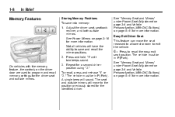
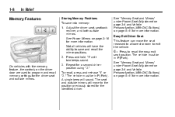
... and Mirrors" under Power Seat Adjustment on page 3‑4 and Vehicle Personalization (With DIC Buttons) on page 2‑16 for more information. The seat and outside mirrors will... and hold "1" until two beeps sound.
Memory Features
S : Press to program and recall memory settings for the identified driver. 1-8
In Brief
Storing Memory Positions To save and recall the mirror positions...
Owner's Manual - Page 25


... help locate a variety of points of most major freeways and roads. See Vehicle Personalization (With DIC Buttons) on page 5‑41 for more information. After a destination has been set or reset certain functions and to customize the feature settings on the instrument panel. Navigation System
If the vehicle has a navigation system, there is...
Owner's Manual - Page 26


...the center floor console. See Driver Information Center (DIC) (With DIC Buttons) on page 5‑24 or Driver Information Center (DIC) (Without DIC Buttons) on page 4‑2.
.
See Floor ... with this feature, units, tire pressure readings on vehicles with this feature, and compass calibration and zone setting on vehicles with a second row center console, press the buttons (B) or (C) ...
Owner's Manual - Page 28


...can be in the tread area of the tire. If the vehicle has Driver Information Center (DIC) buttons: Press the vehicle information button until OIL LIFE REMAINING displays. 3. Press the trip odometer...on page 10‑58. If the vehicle does not have Driver Information Center (DIC) buttons: Press and hold the set/ reset button until OIL LIFE REMAINING shows "100%." Three chimes sound and the...
Owner's Manual - Page 44


... will reverse direction and open or closed . See Driver Information Center (DIC) (With DIC Buttons) on page 5‑24 or Driver Information Center (DIC) (Without DIC Buttons) on page 5‑29 for more information. Always close . ...disabled and all of the doors unlocked, the liftgate can be set to manual operation by pressing the OFF switch on the center console. If an object is ...
Owner's Manual - Page 50
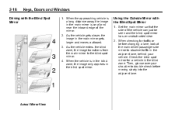
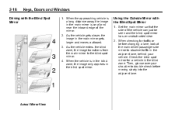
...a lane, look at the main driver/passenger side mirror to observe traffic in the blind spot mirror. Set the main mirror so that the side of the mirror. 2.
When checking for a vehicle in the...the approaching vehicle is a long distance away, the image in the main mirror is in the blind zone, the image only appears in the adjacent lane, behind your shoulder to the blind spot mirror. 4....
Owner's Manual - Page 131


... Information Center (DIC) (Without DIC Buttons) ...5-29 Instruments and Controls
5-1
5-32 5-32 5-33 5-33 5-33 5-34 5-35 5-35 5-35 5-36 5-36 5-36 5-37 5-37 5-38 5-38 5-38 5-39 5-40 5-40 5-40
Instruments and Controls
Controls
Steering Wheel Adjustment ...5-2 Steering Wheel Controls ...5-2 Horn ...5-5 Windshield Wiper/Washer ...5-5 Rear Window Wiper/ Washer ...5-6 Compass ...5-6 Clock ...5-8 Power...
Owner's Manual - Page 136


...few more information about the DIC. Compass Zone The zone is set the correct zone for compass variance, use the following procedure: Compass Variance (Zone) Procedure 1. To adjust for your location. Z (Rear Wiper): Press to the variance zone in which the vehicle is located on page 5‑29 for compass variance by resetting the zone through the DIC if the zone is in P (Park).
Owner's Manual - Page 137


... manually calibrated. Press the set/reset button to calibrate away from tall buildings, utility wires, manhole covers, or other magnetic item. Zones 1 through and select the appropriate variance zone. 4. If the DIC display does not show a heading, for example, N for North, is displayed in circles is not a danger. Only calibrate the compass in a magnetically clean...
Owner's Manual - Page 138


... the following :
. Before calibrating the compass, make sure the compass zone is located.
The DIC will display CALIBRATING: DRIVE IN CIRCLES. Press
5. Turn the ignition key to ACC/ ACCESSORY or ON/RUN, then press O, to the variance zone in which the vehicle is set /reset button to display HR, MIN, MM, DD, YYYY (hour, minute, month...
Owner's Manual - Page 143


...old odometer. For example, the gauge might have indicated the tank was half full, but it is set to show the old mileage reading. An arrow on the fuel gauge indicates the side of the vehicle .... The gauge does not go back to empty when the ignition is put on the Driver Information Center (DIC).
If this is not possible, it actually took a little more information see Fuel System Messages on ,...
Owner's Manual - Page 144
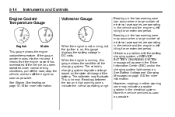
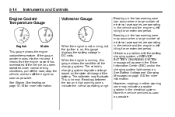
.... Have the vehicle serviced as soon as possible. Readings between the low and high warning zones indicate the normal operating range. English
Metric
This gauge shows the engine coolant temperature. See ... charging system, a SERVICE BATTERY CHARGING SYSTEM message will appear in the Driver Information Center (DIC) and/or the charging system light comes on the state of charge of the battery. ...
Owner's Manual - Page 150


... circuit is still on when the parking brake is fully released, it stays on the Driver Information Center (DIC), pull off . When the ignition is on, the brake system warning light also comes on , have ...If, while driving, the light comes on and a brake message comes on after the parking brake is set. If the light is not working If the warning light comes on when the ignition is off the ...
Owner's Manual - Page 154


... messages will display the information that was last displayed before the engine was turned off . The DIC comes on when the ignition is on whenever the cruise control is set. The DIC displays information about your vehicle has DIC buttons, the information below explains the operation of this system. This light comes on . The...
Owner's Manual - Page 155


... oil life, park assist on vehicles with this feature, units, tire pressure readings on vehicles with this feature, and compass calibration and zone setting on page 5‑41 for more information. See Vehicle Personalization (With DIC Buttons) on vehicles with dashes. T (Vehicle Information): Press this button to display the odometer, trip odometers, fuel range...
Owner's Manual - Page 156


... oil on . All of the vehicle information will then be displayed in this display, press the set /reset button to select between Metric or English units of the current oil life remains. This display...oil has just been changed.
When the remaining oil life is shifted out of P (Park), the DIC will be reset accurately until UNITS displays. See Engine Oil on page 5‑35. PARK ASSIST If ...
Owner's Manual - Page 157
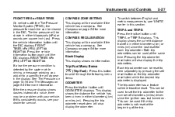
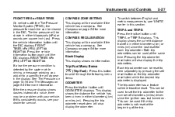
... the vehicle has a compass. The trip odometer has a feature called retroactive reset. Pressing the trip odometer reset stem will be shown in the DIC. Instruments and Controls
FRONT...reset for more information. COMPASS RECALIBRATION This display will also display the odometer. See Compass on . This can be available if the vehicle has a compass. COMPASS ZONE SETTING This display will also ...
Owner's Manual - Page 159


... trip and vehicle system information, and warning messages if a system problem is displayed. The DIC has different displays which the display will also turn off . The timer will record up to zero, press and hold the set / reset button while TIMER is detected. Instruments and Controls
TIMER Press the trip/fuel button...
Owner's Manual - Page 160


... until OIL LIFE REMAINING displays. 5-30
Instruments and Controls
Each trip odometer can be used to set the trip odometer to the number of kilometers (miles) driven since the ignition was last turned ... and metric measurements, see 99% OIL LIFE REMAINING on a schedule consistent with your vehicle has DIC buttons, you see "UNITS" later in either kilometers (km) or miles (mi) since the...
Owner's Manual - Page 177
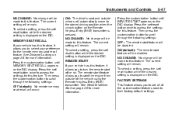
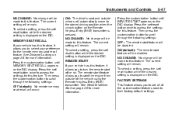
.... Press the customization button until REMOTE START appears on . NO CHANGE: No change will be made to scroll through the following settings: OFF: The remote start off or on the DIC display. The remote start feature will be enabled. See Remote Vehicle Start on page 2‑5 for more information.
5-47
Press the...
Similar Questions
How To Set Proper Zone For 2011 Chevy Traverse Compass
(Posted by mahest 10 years ago)
What Compass Zone Am I In - Chevy Traverse
(Posted by patalnancy 10 years ago)

