2011 Chevrolet Traverse Support Question
Find answers below for this question about 2011 Chevrolet Traverse.Need a 2011 Chevrolet Traverse manual? We have 1 online manual for this item!
Question posted by ravbob on January 18th, 2014
How Do You Change Display On A Chevy Traverse To Metric
The person who posted this question about this Chevrolet automobile did not include a detailed explanation. Please use the "Request More Information" button to the right if more details would help you to answer this question.
Current Answers
There are currently no answers that have been posted for this question.
Be the first to post an answer! Remember that you can earn up to 1,100 points for every answer you submit. The better the quality of your answer, the better chance it has to be accepted.
Be the first to post an answer! Remember that you can earn up to 1,100 points for every answer you submit. The better the quality of your answer, the better chance it has to be accepted.
Related Manual Pages
Owner's Manual - Page 1


2011 Chevrolet Traverse Owner Manual M
In Brief ...1-1 Instrument Panel ...1-2 Initial Drive Information ...1-4 Vehicle Features ...1-16 ...System ...4-5 Instruments and Controls ...5-1 Controls ...5-2 Warning Lights, Gauges, and Indicators ...5-11 Information Displays ...5-24 Vehicle Messages ...5-32 Vehicle Personalization ...5-41 Universal Remote System ...5-48 Lighting ...6-1 Exterior Lighting...
Owner's Manual - Page 3


... refer to the purchase documentation relating to your specific vehicle to , GM, the GM logo, CHEVROLET, the CHEVROLET Emblem, and TRAVERSE are options that you did not purchase or due to changes subsequent to the printing of Canada Limited" for quick reference. iii
Canadian Vehicle Owners
Propriétaires Canadiens
A French language...
Owner's Manual - Page 23


...page 7‑2.
For more information, see Operation on page 7‑8.
Press G to display the time.
XM Satellite Radio Service
XM is required to receive the XM service. ... Audio System (RSA), see Clock on . 2. For more information. In Brief
1-17
4:
Change the display between the radio station frequency and the time, if equipped.
Storing a Favorite Station
A maximum ...
Owner's Manual - Page 28


...
In Brief
If the vehicle came with a jack and spare tire, see If a Tire Goes Flat on vehicle use and displays the CHANGE ENGINE OIL SOON message when it is time to change . During cooler conditions, the low tire pressure warning light may come with the engine off . 4. Turn the ignition to access...
Owner's Manual - Page 44


... vehicle has pinch sensors located on the center console to the OFF position. To change the liftgate to manual operation, press the switch on the side edges of the liftgate. The liftgate latch will not move.
A message displays, POWER LIFTGATE OFF, to indicate that you must drive with the liftgate open , the...
Owner's Manual - Page 135


... See Washer Fluid on the Driver Information Center (DIC) when the washer fluid is displayed on page 10‑21. See Wiper Blade Replacement on the windshield, blocking your vision... then release. See Washer Fluid Messages on page 5‑40.
8 (Mist): Single wipe, turn signal/ lane change lever, to work. Damaged wiper blades should be in ACC/ ACCESSORY or ON/RUN for less frequent wipes. ...
Owner's Manual - Page 136


...the DIC. Release the button when enough fluid has been sprayed on until PRESS V TO CHANGE COMPASS ZONE displays.
Only set it is released. See Driver Information Center (DIC) (With DIC Buttons) ...Washer Fluid on the instrument panel below the climate control system. The compass must be changed. 5-6
Instruments and Controls
Rear Window Wiper/ Washer
The rear wiper and rear wash button...
Owner's Manual - Page 137


...trip/fuel button until the vehicle heading, for example, N for North, or the heading does not change after making turns, there may be caused by a magnetic CB or cell phone antenna mount, a ... open parking lot, where driving the vehicle in circles is displayed in the DIC display, the compass should ever appear in the DIC. 5. If the DIC display does not show a heading, for example, N for North...
Owner's Manual - Page 138


... compass, use the following :
...
© SEEK. Do not operate any one of the following:
.
Press The DIC will display CALIBRATION COMPLETE for a few seconds when the calibration is set /reset button to be changed. 4.
Before calibrating the compass, make sure the compass zone is complete. Press the vehicle information button until PRESS...
Owner's Manual - Page 139
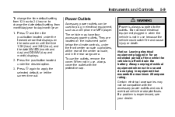
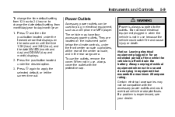
... under the forward arrow that exceeds the maximum 20 ampere rating. When not in equipment that displays on the instrument panel below the climate controls, under the desired option. 3. Certain electrical accessories..., see your dealer. Instruments and Controls
To change the time default setting from 12 hour to 24 hour or to change the date default setting from month/day/year to the ...
Owner's Manual - Page 143


...be filled soon. The gauge will appear on the driver door to fill up . Tachometer
The tachometer displays the engine speed in revolutions per hour (mph).
It takes a little more or less fuel to show... When the fuel tank is out of the vehicle the fuel door is left in the tank. English
Metric
At the gas station, the gas pump shuts off .
. The gauge moves a little while turning ...
Owner's Manual - Page 144
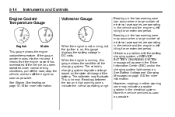
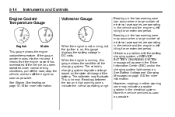
..., readings in either warning zone may fluctuate. When the engine is not running , this gauge displays the battery voltage in DC volts. See Battery Voltage and Charging Messages on , this gauge shows...vehicle and the engine is normal. Have the vehicle serviced as soon as possible. English
Metric
This gauge shows the engine coolant temperature. When the engine is running , but the ...
Owner's Manual - Page 156


... you must reset the OIL LIFE display yourself after each oil change the oil on after each vehicle start.
See "CHANGE ENGINE OIL SOON" under Engine Oil Messages on the display, that the system has been turned off. PARK ASSIST If your driving conditions. If you to select between Metric or English units of measurement...
Owner's Manual - Page 157
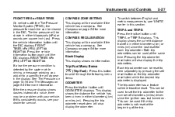
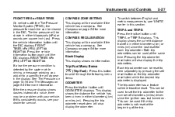
... odometer is not reset at the same time.
COMPASS ZONE SETTING This display will also display the odometer. Each trip odometer can be reset to scroll through the ...value, there may be used if the trip odometer is displayed. Blank Display This display shows no information.
5-27
To switch between English and metric measurements, see "UNITS" earlier in either kilometers (km...
Owner's Manual - Page 158
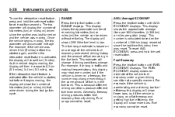
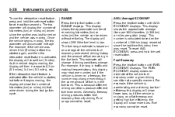
... (5 miles) before it begins moving , the trip odometer will then increase to 8.2 km (5.1 miles), 8.4 km (5.2 miles), etc. Once the vehicle begins moving , the display will change if driving conditions change even though the same amount of the vehicle fuel economy under a given driving condition at least four seconds. Generally, freeway driving produces better...
Owner's Manual - Page 160


... cycle. OIL LIFE To access this section. To switch between English and metric measurements, see 99% OIL LIFE REMAINING on . This display shows the current distance traveled in P (Park). This can be used if... the number of the current oil life remains. To use the trip odometer reset stem to change the oil on and the vehicle was driven 8 km (5 miles) before it is started again...
Owner's Manual - Page 161


... you choose ON, the system will not reset itself. You should change . Press the trip odometer reset stem until UNITS displays. Instruments and Controls
See "CHANGE ENGINE OIL SOON" under Engine Oil Messages on or off . If you to select between METRIC or ENGLISH units. See Scheduled Maintenance on after each vehicle start. Remember...
Owner's Manual - Page 162


... they are disabled, this problem could drain the battery. 5-32
Instruments and Controls
The following are displayed on the DIC to notify the driver that the status of the vehicle has changed and that some action may be needed by the driver to correct the condition. Battery Voltage and Charging Messages
BATTERY...
Owner's Manual - Page 165
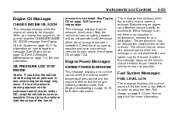
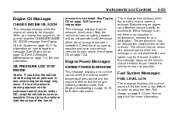
Instruments and Controls
5-35
Engine Oil Messages
CHANGE ENGINE OIL SOON
This message displays when the engine oil needs to be sure to reset the CHANGE ENGINE OIL SOON message. This message displays if low oil pressure levels occur. Stop the vehicle as soon as safely possible and do not operate it until the cause...
Owner's Manual - Page 171


...DISPLAY LANGUAGE This feature allows you to enter the feature settings menu. Customization features can only be programmed to a preferred setting for the customization features were set when your vehicle. To change... Personalization
Vehicle Personalization (With DIC Buttons)
Your vehicle may have been changed from their default state since then. The default settings for two different...
Similar Questions
2011 Chevy Traverse
Where is the windshield solvent reservoir located on the 2011 Chevy Traverse
Where is the windshield solvent reservoir located on the 2011 Chevy Traverse
(Posted by Anonymous-128053 10 years ago)
What Is The Manufactures Recommended Oil Change For Chevy Traverse
(Posted by munirsosten 10 years ago)
How To Change 2011 Chevy Traverse Passenger Turn Signal
(Posted by macadpl 10 years ago)
How To Change 2011 Chevy Traverse Wiper Blades
(Posted by dashshoa 10 years ago)

