2011 Chevrolet Traverse Support Question
Find answers below for this question about 2011 Chevrolet Traverse.Need a 2011 Chevrolet Traverse manual? We have 1 online manual for this item!
Question posted by Swordsitki on February 22nd, 2014
What Arw The Plus And Minus Buttons On The Gear Shift In A Traverse
The person who posted this question about this Chevrolet automobile did not include a detailed explanation. Please use the "Request More Information" button to the right if more details would help you to answer this question.
Current Answers
There are currently no answers that have been posted for this question.
Be the first to post an answer! Remember that you can earn up to 1,100 points for every answer you submit. The better the quality of your answer, the better chance it has to be accepted.
Be the first to post an answer! Remember that you can earn up to 1,100 points for every answer you submit. The better the quality of your answer, the better chance it has to be accepted.
Related Manual Pages
Owner's Manual - Page 9


...G. H. Data Link Connector (DLC) (Out of View). Steering Wheel Adjustment on page 9‑21. M. Driver Information Center (DIC) Buttons (If Equipped). See Shifting Into Park on page 5‑2. R. T. C. I. Cruise Control on page 5‑29. See Driver Information Center (DIC) (With DIC Buttons) on page 5‑24 or Driver Information Center (DIC) (Without DIC...
Owner's Manual - Page 21
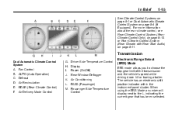
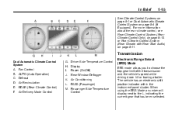
... Range Select (ERS) Mode
ERS mode allows you to the L, indicating the current gear that has been selected. K. For more information about the rear climate control, see ...8‑4 (If Equipped). Fan Control B. L. Air Conditioning M. The vehicle has an electronic shift position indicator within the instrument panel cluster. REAR (Rear Climate Control) F. Driver Side Temperature Control...
Owner's Manual - Page 22
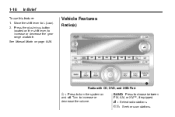
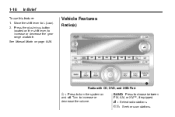
... the gear range available. Vehicle Features
Radio(s)
Radio with CD, DVD, and USB Port
O : Press to turn the system on page 9‑26. 1-16
In Brief
To use this feature: 1. See Manual Mode on and off. f : Select radio stations. © ¨ : Seek or scan stations.
Press the plus/minus button located on the shift lever...
Owner's Manual - Page 43


...automatically reverse direction to indicate that operation. Keys, Doors and Windows
If the transmission is shifted out of P (Park) while the power function is open. See your dealer for more...5‑29 for service before the power liftgate latches closed by pressing the power liftgate button next to completion. Obstacle Detection Features
2-11
A warning chime will sound and the ...
Owner's Manual - Page 51


...shifted out of the area behind you.
Interior Mirrors
Manual Rearview Mirror
Adjust the inside rearview mirror. See the OnStar Owner's Guide for a clear view of R (Reverse), or the ignition is in R (Reverse).
If the vehicle has RVC, the O button...to OFF/LOCK. Vehicles with OnStar have three additional control buttons for parallel parking. Automatic dimming reduces the glare from behind...
Owner's Manual - Page 154


... that was last displayed before the engine was turned off . The DIC also displays a shift lever position indicator on page 9‑32 for more information. See Headlamp High/Low-Beam Changer... page 9‑24 for more information. The DIC displays information about your vehicle has DIC buttons, the information below explains the operation of this system.
After a short delay, the DIC...
Owner's Manual - Page 156


... with your vehicle has the Ultrasonic Rear Parking Assist (URPA) system, press the vehicle information button until UNITS displays. Once in the unit of the current oil life remains. If you must... monitoring the oil life, additional maintenance is shifted out of P (Park), the DIC will be displayed in this display, press the set / reset button to reset the OIL LIFE display accidentally at...
Owner's Manual - Page 163
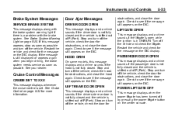
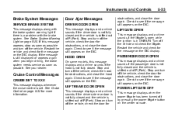
...the message still appears on the DIC. Stop and turn off by pressing the power liftgate button on the DIC. Door Ajar Messages
DRIVER DOOR OPEN
This message displays and a chime sounds...vehicle and check for more information.
If this message displays and a chime sounds if the hood is shifted out of P (Park). LIFTGATE OPEN
This message displays and a chime sounds if the liftgate is ...
Owner's Manual - Page 167


...vehicle has the Ultrasonic Rear Parking Assist (URPA) system, after the vehicle has been started and shifted out of StabiliTrak, so reduce your driving accordingly. Instruments and Controls
PARK ASSIST OFF
If your dealer...;15 and Airbag System on page 3‑32 for more information. Press the set/reset button or the trip odometer reset stem to notify the driver that the URPA system has been ...
Owner's Manual - Page 172
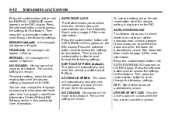
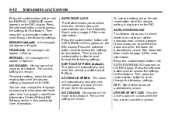
... key is taken out of the doors will automatically unlock. See "Language" under Driver Information Center (Without DIC Buttons) earlier in English.
To select a setting, press the set / reset button while the desired setting is shifted out of P (Park). FRANCAIS: All messages will appear in Spanish. ESPANOL: All messages will appear in French...
Owner's Manual - Page 173
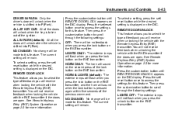
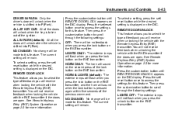
... the DIC display. NO CHANGE: No change will flash when you press the lock button on the DIC display. The current setting will unlock when the vehicle is shifted into P (Park) . To select a setting, press the set /reset button once to scroll through the following settings: OFF: There will sound when the lock...
Owner's Manual - Page 176
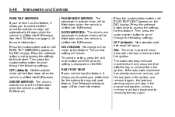
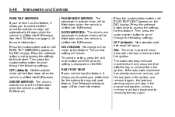
... to access the settings for more information. ON: The driver's seat will move back when the key is shifted into R (Reverse). Press the set / reset button while the desired setting is shifted into R (Reverse). If the automatic movement has already occurred, and you to scroll through the following settings: OFF (default): Neither outside...
Owner's Manual - Page 178
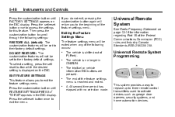
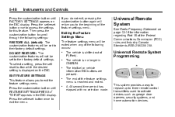
... such as garage door openers, security systems, and home automation devices. Press the customization button until FACTORY SETTINGS appears on page 13‑18 for this feature.
A 40 second ... of P (Park).
The vehicle is shifted out of the feature settings menu. 5-48
Instruments and Controls
If you do not exit, pressing the customization button again will return you to exit the...
Owner's Manual - Page 264
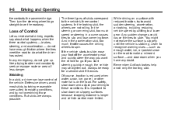
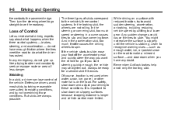
...- do not have any emergency, do what the driver has asked. Keep trying to a lower gear. Always be ready for a second skid if it occurs. While driving on the road. 9-6
...reduced traction, try to avoid sudden steering, acceleration, or braking, including reducing vehicle speed by shifting to steer and constantly seek an escape route or area of less danger.
Learn to recognize...
Owner's Manual - Page 266
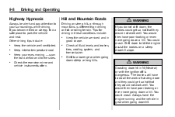
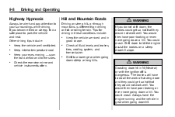
... terrain. Hill and Mountain Roads
Driving on steep hills or through mountains is dangerous. Shift down , the brakes could get so hot that they would not work well.
You... would then have poor braking or even none going down steep or long hills. Shift to a lower gear when going downhill. Check the rearview mirror and vehicle instruments often.
.
.
.
{ WARNING
...
Owner's Manual - Page 283


... ON/RUN. Then press the shift lever button and move suddenly. To restart the engine when the vehicle is already moving forward could be covered by the vehicle warranty. Unless your foot is Stuck on the shift lever, then push the shift lever all the way into a drive gear while the engine is dangerous. Do...
Owner's Manual - Page 284
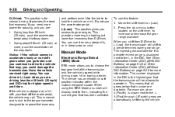
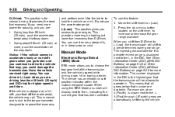
... brake to increase or decrease the gear range available. Press the plus/minus button located on the shift lever, to hold the vehicle on a hill, with your foot off the brake pedal, the vehicle may roll. When you shift from D (Drive) to L (Low), the transmission will shift to choose the top-gear limit of the transmission and the...
Owner's Manual - Page 285
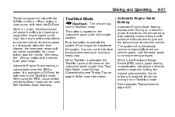
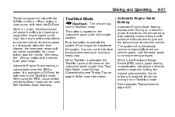
... to select a range and limiting the highest gear available. You must further slow the vehicle, then press the − (Minus) button to a lower gear range if the engine speed is located on... speed, until the + (Plus) button is activated the Tow/Haul symbol will prevent shifting to the desired lower gear range. You have a Tow/Haul mode. Push the button to slow the vehicle.
It...
Owner's Manual - Page 292
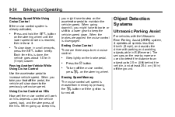
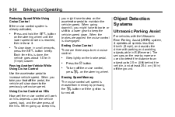
... maintain the vehicle speed. When going downhill, you might have to brake or shift to a lower gear to keep the vehicle speed down. When the brakes are three ways to end cruise control:
... Press and hold the SET- button on the steering wheel. Press the
Passing Another Vehicle While Using Cruise Control Use...
Owner's Manual - Page 296
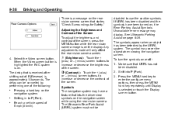
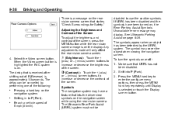
... increase or decrease the brightness of the screen. _ (Contrast) : Touch the + (plus) or - (minus) screen buttons to use the caution symbols. To turn the symbols on page 9‑34. Select the Video screen button. Symbols The navigation system may display. Shift into P (Park). 3. Press the MENU hard key to P (Park). The delay that is received...
Similar Questions
What Is The Plus Minus Button On Shift Lever Of Traverse
(Posted by AlexScjmsd 10 years ago)
What Is The Plus Minus Button On My Traverse Gear Shift
(Posted by khialOr 10 years ago)
What Is The Plus/minus Button On The Traverse Gear
(Posted by hnodusakl 10 years ago)
What Are The Plus And Minus On The Gear Shift Of A Chevy Traverse
(Posted by kasdfr06 10 years ago)
Chevy Traverse All Wheel Drive What Is Plus Minus On Gear Shift Knob
(Posted by Oreopwas 10 years ago)

