2011 Chevrolet Traverse Support Question
Find answers below for this question about 2011 Chevrolet Traverse.Need a 2011 Chevrolet Traverse manual? We have 1 online manual for this item!
Question posted by osdesche on September 19th, 2013
2011 Traverse How To Make Dvd Player Speakers Work In Rear
The person who posted this question about this Chevrolet automobile did not include a detailed explanation. Please use the "Request More Information" button to the right if more details would help you to answer this question.
Current Answers
There are currently no answers that have been posted for this question.
Be the first to post an answer! Remember that you can earn up to 1,100 points for every answer you submit. The better the quality of your answer, the better chance it has to be accepted.
Be the first to post an answer! Remember that you can earn up to 1,100 points for every answer you submit. The better the quality of your answer, the better chance it has to be accepted.
Related Manual Pages
Owner's Manual - Page 1


2011 Chevrolet Traverse Owner Manual M
In Brief ...1-1 Instrument Panel ...1-2 Initial Drive Information ...1-4 Vehicle Features ...1-...Lighting ...6-1 Interior Lighting ...6-4 Lighting Features ...6-6 Infotainment System ...7-1 Introduction ...7-1 Radio ...7-6 Audio Players ...7-12 Rear Seat Infotainment ...7-36 Phone ...7-47 Climate Controls ...8-1 Climate Control Systems ...8-1 Air Vents ...8-12...
Owner's Manual - Page 24


...players, CD changers, USB storage device, etc. c x : Press to reject an incoming call . Not all phones will support all functions. w/cx:
Press to change favorite radio stations, select tracks on a CD/DVD... : Press to interact with , DVD, front auxiliary, and rear auxiliary. 1-18
In Brief
Portable...while sourced to the CD or DVD slot, or to silence the vehicle speakers only. See Bluetooth on ....
Owner's Manual - Page 134


... c x to scroll through the selected music list Press to silence the vehicle speakers only. Press and hold c x to quickly scroll through the selected music list. Press ¨ to switch between the radio, CD, and for vehicles with, DVD, front auxiliary, and rear auxiliary. using the touch screen. 3. c x (End):
Press to decrease the volume...
Owner's Manual - Page 191


... ...7-1 Theft-Deterrent Feature ...7-2 Operation ...7-2
Audio Players
CD Player ...CD/DVD Player ...MP3 (Radios with CD/USB) ...MP3 (Radios with CD/DVD) ...Auxiliary Devices ...7-12 7-14 7-21 7-.... This system provides access to entertainment tasks while driving.
Rear Seat Infotainment
Rear Seat Entertainment (RSE) System ...7-36 Rear Seat Audio (RSA) System ...7-45
{ WARNING
Taking your...
Owner's Manual - Page 193


... reading the DTS programmed DVD Audio or DVD Video media. If the vehicle has a Rear Seat Entertainment (RSE) system, it has a CD, DVD, and USB radio. The player is the top slot on the radio faceplate. Infotainment System
7-3
System on page 7‑36 for more information on the vehicle's RSE system. The DVD player is capable of...
Owner's Manual - Page 204


...should play. If the ignition or radio is turned off, while a CD is very rough. See Rear Seat Audio (RSA) System on the left side of the radio are disc LOAD or disc EJECT problems... disc was inserted upside down and provide it in the CD player.
. When the temperature returns to begin playing). CD/DVD Player
Playing a CD (In Either the DVD or CD Slot)
Insert a CD partway into the system, ...
Owner's Manual - Page 206


... added to the edge. The CD or DVD player scans the bottom surface of the hole and the outer edge. Make sure the wiping process starts from direct sunlight and dust. If a CD is inserted into the top DVD slot, the rear seat operator can be heard through the speakers at a time, and keep the CD...
Owner's Manual - Page 207


...depending on audio options, the rear speakers can listen to the radio (AM, FM, or XM) by pressing BAND or DVD/CD AUX to select the CD slot, DVD slot, front or rear auxiliary input (if available). If..., the CD should play .
. There could be caught in this source through the vehicle speakers. Player Error: There are able to listen to your dealer. If the radio displays an error message...
Owner's Manual - Page 208


... specific to eject a DVD. The DVD player is only compatible with MP3 and WMA formats. To stop fast forwarding, press again. This button may not work when the DVD is printed on the ...fast reverse. Also, see "DVD Display Error Messages" under Rear Seat Entertainment (RSE) System on page 7‑36 and Rear Seat Audio (RSA) System on page 7‑36 and "DVD Radio Error Messages" in the...
Owner's Manual - Page 210


... turned on the DVD-A disc.
The DVD player might not accept some paper labeled media. Stopping and Resuming Playback To stop or the play a disc, gently insert the disc, with the label side up to make DVD-V the active source.
.
DVD-A (Audio) Display Buttons Once a DVD-A is in pause mode. See "Remote Control", under Rear Seat Entertainment (RSE...
Owner's Manual - Page 218
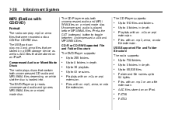
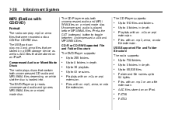
...a mixed mode disc. FAT16 FAT32
.
.
... CD‐R or CD‐RW Supported File and Folder Structure The DVD Player supports:
... MP3 (Radios with an .mp3, .wma, or .cda file extension.
Playlists with an .mp3, .wma... folders in depth. Uncompressed audio is loaded into. The DVD Player only reads uncompressed audio and ignores MP3/WMA files on an iPod. Up to 40 sessions. ...
Owner's Manual - Page 226
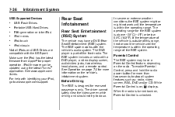
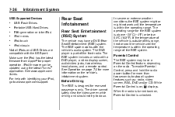
Make sure the iPod has the latest firmware from Apple® for rear seat passengers only. The operating range for the RSE system is part of the front radio.
The RSE system works with a DVD player, a video display screen, audio/video jacks, two wireless headphones, and a remote control. The DVD player is above −20°C (−4°...
Owner's Manual - Page 228


... the video screen power on the remote control, switches the video screen from the DVD player mode to the A/V jacks. Make sure that they are installed correctly, using the diagram on the left side of... coded to the manufacturer's instructions for more information. The A/V jacks, located on the rear of the RSE system, connect an external auxiliary device to loosen the battery door located ...
Owner's Manual - Page 229
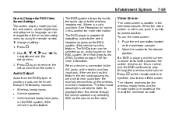
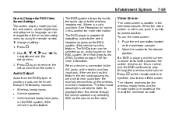
... Output
Audio from this feature. Wireless headphones Vehicle speakers Vehicle‐wired headphone jacks on the RSA system, if the vehicle has this device through the previous audio source. To change a setting: 1. this feature.
z.
The DVD player is capable of the overhead console. See Rear Seat Audio (RSA) System on the remote control or...
Owner's Manual - Page 232


...remote control can be stored for a long period of the battery compartment. 3. Slide the rear cover back, on the inside of time, remove the batteries and keep them in the compartment... the remote control is to be purchased. Make sure that have this feature when a DVD is playing. AUX (Auxiliary): Press to switch the system between the DVD player and an auxiliary source.
\ (Clear):
...
Owner's Manual - Page 233
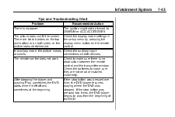
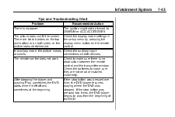
... batteries to play from the beginning of the DVD. If the stop button was stopped. If the stop button was pressed one time, the DVD player resumes playing where the DVD was pressed two times, the DVD player begins to make sure there is no obstruction between the remote ...Chart
Problem There is no power. The picture does not fill the screen.
The remote control does not work.
Owner's Manual - Page 235


... if the disc is inserted with Rear Seat Audio (RSA), rear seat passengers can listen to turn off the DVD player when operating one of headphones. For example, rear seat passengers can control a CD ...when there are not listening to the radio through the front speakers. It might display one of the music sources: radio, CDs, DVDs, or other auxiliary sources. No Disc Inserted: This message ...
Owner's Manual - Page 236


... more than two seconds. Press © to go back to the disc. The audio system mutes the rear speakers when the RSA audio is inactive, with the RSA SRCE button.
© ¨ (Seek):
Press ...or to select between the radio (AM/FM), CD, and if the vehicle has these features, DVD, front auxiliary, and rear auxiliary. Press and hold © or ¨ until the display flashes to tune to the...
Owner's Manual - Page 442
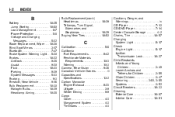
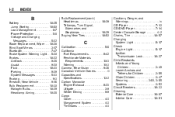
... Requirements ...10-3 Warning ...10-3 Camera, Rear Vision ...9-36 Canadian Vehicle Owners ...iii Capacities and Specifications ...12-2 Carbon Monoxide Engine Exhaust ...9-23 Liftgate ...2-9 Winter Driving ...9-9 Cargo Cover ...4-3 Management System ...4-3 Tie Downs ...4-3
Cautions, Danger, and Warnings ...iv CD Player ...7-12 CD/DVD Player ...7-14 Center Console Storage ...4-2 Chains, Tire...
Owner's Manual - Page 448
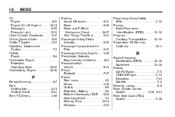
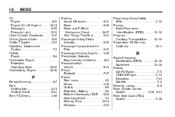
... ...10-20 Overheating, Engine ...10-18
R
Radio Frequency Identification (RFID) ...13-18 Statement ...13-18 Radios AM-FM Radio ...7-6 CD/DVD Player ...7-14 Reception ...7-11 Satellite ...7-8 Reading Lamps ...6-5 Rear Climate Control System ...8-10, 8-11 Rear Seat Audio (RSA) System ...7-45
P
Parade Dimming ...6-7 Park Shifting Into ...9-21 Shifting Out of ...9-22 Park Tilt Mirrors ...2-19
Similar Questions
What S The Warranty On The Ecm For My 2011 Traverse Lt-1 With 76000?
Is there a warranty on the ECM of my 2011 Traverse LT-1? I was told many of the Traverse have a prob...
Is there a warranty on the ECM of my 2011 Traverse LT-1? I was told many of the Traverse have a prob...
(Posted by islipscience 9 years ago)
What Is Recommended Oil Change For 2011 Traverse
(Posted by clAlexvo 10 years ago)
How Does The Dvd Player Work On A Chev Traverse
(Posted by cinHOFFC 10 years ago)

