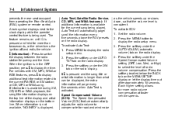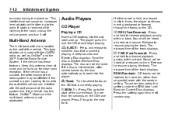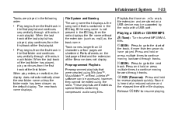2011 Chevrolet Traverse Support Question
Find answers below for this question about 2011 Chevrolet Traverse.Need a 2011 Chevrolet Traverse manual? We have 1 online manual for this item!
Question posted by larrytidwell246 on December 4th, 2023
Audio
Current Answers
Answer #1: Posted by SonuKumar on December 4th, 2023 10:48 PM
Locate the audio mute button. The mute button is typically located on the center console or the radio faceplate. It may be a separate button or it may be integrated with another button, such as the volume knob.
Press the mute button. Pressing the mute button will toggle the audio between mute and unmute. If the audio is muted, the mute button will be illuminated.
Use the steering wheel controls. If your Traverse has steering wheel controls, you can unmute the audio by pressing the mute button on the steering wheel.
Check the volume settings. Make sure the volume is not turned down all the way. If the volume is turned down, you will not hear any sound even if the audio is not muted.
Restart the infotainment system. If you are still having trouble unmuting the audio, you can try restarting the infotainment system. To do this, press and hold the power button for about 10 seconds. The system will restart and the audio should be unmuted.
Please let me know if these steps help!
Please respond to my effort to provide you with the best possible solution by using the "Acceptable Solution" and/or the "Helpful" buttons when the answer has proven to be helpful.
Regards,
Sonu
Your search handyman for all e-support needs!!
Answer #2: Posted by Technicalproblemsolver on December 4th, 2023 10:27 PM
1. Look for the volume control on the audio system. It may be a knob or a button on the dashboard or the steering wheel. Press or turn it to raise the volume and see if the audio returns.
2. Check if the audio system has a dedicated mute button. It could have the symbol of a speaker with a line through it. Pressing this button should unmute the audio.
3. If your vehicle is equipped with the Chevrolet MyLink system, look for the controls on the touchscreen display. There may be a specific icon or button to unmute the audio.
4. Check the owner's manual for your Chevrolet Traverse. It may provide specific instructions for unmuting the audio system and detail any additional features related to audio control.
If none of these steps resolve the issue, there may be an underlying problem with the audio system that requires further investigation. In that case, it may be best to consult a professional mechanic or contact a Chevrolet dealership for assistance.
I hope these suggestions help, and if you have any other questions or need further assistance, feel free to ask!
"Hi there,
I hope my response was helpful in addressing your question or concern. If you found it valuable, I kindly ask you to consider accepting my answer by clicking the designated button. Your support will not only acknowledge my efforts but also guide others in finding useful solutions. Thank you for your trust and I'm ready to assist you further if needed.
Best regards,
Technicalproblemsolver"
Related Manual Pages
Similar Questions
Radio Infotainment center has no power at all. Turn signals work but are now silent. Fuse to Radio a...