2011 Chevrolet Tahoe Support Question
Find answers below for this question about 2011 Chevrolet Tahoe.Need a 2011 Chevrolet Tahoe manual? We have 1 online manual for this item!
Question posted by reinarm on March 21st, 2014
Where Is The Reset On 2011 Chevy Tahoe
The person who posted this question about this Chevrolet automobile did not include a detailed explanation. Please use the "Request More Information" button to the right if more details would help you to answer this question.
Current Answers
There are currently no answers that have been posted for this question.
Be the first to post an answer! Remember that you can earn up to 1,100 points for every answer you submit. The better the quality of your answer, the better chance it has to be accepted.
Be the first to post an answer! Remember that you can earn up to 1,100 points for every answer you submit. The better the quality of your answer, the better chance it has to be accepted.
Related Manual Pages
Owner's Manual - Page 1


2011 Chevrolet Tahoe/Suburban Owner Manual M
In Brief ...1-1 Instrument Panel ...1-2 Initial Drive Information ...1-4 Vehicle Features ...1-20 Performance and Maintenance ...1-26 Keys, Doors and Windows ...2-1 Keys and Locks ...2-2 Doors ...2-9 ...
Owner's Manual - Page 2


2011 Chevrolet Tahoe/Suburban Owner Manual M
Jump Starting ...10-88 Towing ...10-93 Appearance Care ...10-98 Service and Maintenance ...11-1 General Information ...11-1 Scheduled Maintenance ...11-2 Recommended ...
Owner's Manual - Page 3


...or due to changes subsequent to , GM, the GM logo, CHEVROLET, the CHEVROLET Emblem, TAHOE, SUBURBAN, and Z71 are trademarks and/or service marks of General Motors LLC, its subsidiaries, affiliates,... or licensors. Part No. 25965917 C Third Printing
©
2011 General Motors LLC. Litho in the vehicle for more information. All Rights Reserved. Introduction
Please...
Owner's Manual - Page 33
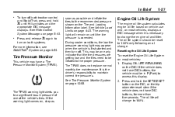
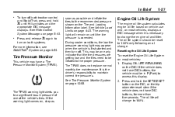
... page 5‑43. If the vehicle does not have DIC buttons, the vehicle must be reset to change to maintain correct tire pressures.
The TPMS does not replace normal monthly tire maintenance... loss in P (Park) to turn on both traction control and StabiliTrak, press and hold the SET/RESET button on page 9‑54. See Vehicle Load Limits on the DIC.
This may have DIC buttons,...
Owner's Manual - Page 34
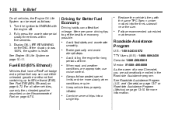
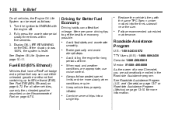
... Oil Life System on page 13‑10 for Better Fuel Economy
Driving habits can be reset as follows: 1.
Driving for more slowly when conditions require. Keep vehicle tires properly inflated.... on page 9‑70.
.
.
.
. If the display shows 100%, the system is reset.
Brake gradually and avoid abrupt stops. When road and weather conditions are some driving tips to 85...
Owner's Manual - Page 56
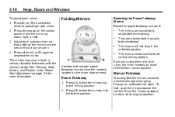
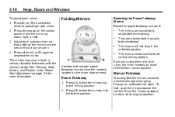
... to the driving position. 2. Press (A) or (B) to their normal position. Folding Mirrors
Resetting the Power Foldaway Mirrors Reset the power foldaway mirrors if:
.
Adjust each mirror: 1.
The mirrors will not stay in... while folding. Fold and unfold them one time using the mirror controls to reset them to select the driver or passenger side mirror. 2. 2-18
Keys, Doors...
Owner's Manual - Page 148
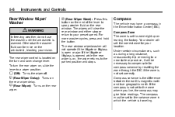
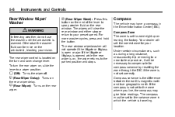
... return to a new state or province, it will not operate if the liftgate or liftglass is not set the correct zone for compass variance by resetting the zone through the DIC if the zone is open or ajar.
To turn and lane‐change lever. Otherwise the washer fluid can form...
Owner's Manual - Page 149
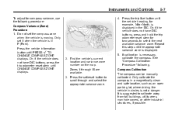
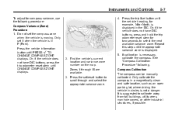
... if possible. Or, if the vehicle does not have DIC buttons, press the trip odometer reset stem until PRESS V TO CHANGE COMPASS ZONE displays. Press the vehicle information button until CHANGE...4. Or, if the vehicle does not have DIC buttons, press and hold the trip odometer reset stem for North, is displayed in circles is moving. See "Compass Calibration Procedure" following procedure:...
Owner's Manual - Page 150
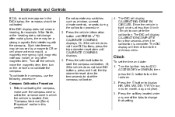
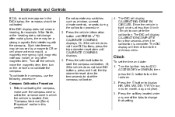
...compass calibration. 4. Or, if the vehicle does not have DIC buttons, press the trip odometer reset stem until PRESS V TO CALIBRATE COMPASS displays. The DIC display will display CALIBRATING: DRIVE IN... section. Or, if the vehicle does not have DIC buttons, press and hold the trip odometer reset stem for a few seconds when the calibration is located. See "Compass Variance (Zone) Procedure" ...
Owner's Manual - Page 152
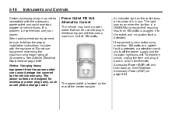
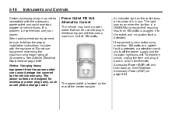
... and then back on to plug in ON/RUN and equipment requiring less than 150 watts or a system fault is experienced, see your dealer. To reset the circuit, unplug the item and plug it is in or turn the Remote Accessory Power (RAP) off . If equipment is connected using more than...
Owner's Manual - Page 155
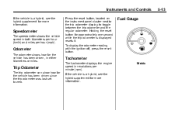
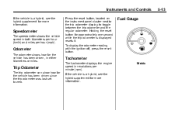
... second while the trip odometer is a hybrid, see the hybrid supplement for more information. To display the odometer reading with the ignition off, press the reset button.
5-13
Fuel Gauge
Speedometer
The speedometer shows the vehicle speed in both kilometers per hour (km/h) and miles per minute (rpm). Press the...
Owner's Manual - Page 166
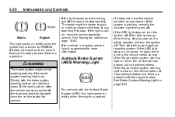
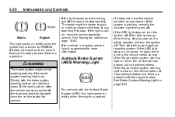
... have the vehicle serviced by your dealer.
If the light is a hybrid, see the hybrid supplement for more information. If the light is turned to reset the system. Then start the engine again to ON/RUN. Metric
English
This light comes on briefly when the ignition key is still on after...
Owner's Manual - Page 170
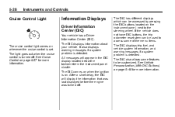
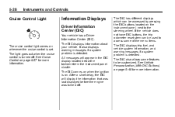
... on page 5‑48 for more information. See Vehicle Personalization (With DIC Buttons) on . If the vehicle does not have DIC buttons, the trip odometer reset stem can be accessed by pressing the DIC buttons located on page 9‑57 for more information.
Owner's Manual - Page 171
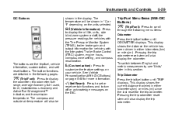
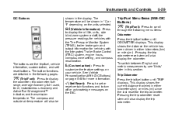
... the current distance traveled in either kilometers (km) or miles (mi) since the last reset for vehicles with the Integrated Trailer Brake Control (ITBC) system, engine hours, compass zone ... displays. The button functions are the trip/fuel, vehicle information, customization, and set or reset certain functions and to display the odometer, trip odometer, fuel range, average economy, fuel ...
Owner's Manual - Page 172


... kilometers (miles) driven since the ignition was last turned on. To reset AVG ECONOMY, press and hold the set/reset button while FUEL USED is based on an average of the vehicle's ...trip odometer to zero by pressing and holding the trip odometer reset stem. To use the retro-active reset feature, press and hold the set /reset button while the trip odometer is driven on and the ...
Owner's Manual - Page 173


...transmission fluid in liters per 100 kilometers (L/100 km) or miles per gallon (mpg). To reset the timer to operate on page 9‑37 for more information. Instruments and Controls
Timer Press...Time will display on the right side of time that has passed since the timer was last reset, not including time the ignition is displayed. See Active Fuel Management® on either degrees ...
Owner's Manual - Page 174


... with your vehicle has the Side Blind Zone Alert (SBZA) system, this display, press the set / reset button to select between ON or OFF. Once in this manual. The tire pressure will be viewed in ...on page 10‑11. When the remaining oil life is turned off, the DIC will not reset itself. It will display the SIDE BLIND ZONE ALERT SYSTEM OFF message as you to the engine ...
Owner's Manual - Page 175
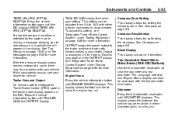
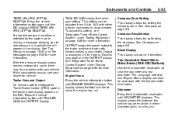
... 5‑6 Blank Display This display shows no information.
This display shows the distance the vehicle has been driven in 0 to 10.0 with the trip odometer reset stem. This setting can also be a problem with your dealer for more information. See Compass on page 5‑6 Compass Recalibration This display allows for more...
Owner's Manual - Page 176
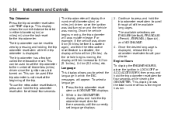
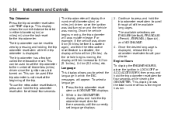
...on and the vehicle was moving. Once the desired language is displayed, release the trip odometer reset stem to set the trip odometer to scroll through all of the available languages. Language This ...you to select the language in LOCK/OFF or ACC/ACCESSORY, then press and hold the trip odometer reset stem to the number of kilometers (miles) driven since the ignition was driven 8 km (5 miles...
Owner's Manual - Page 177
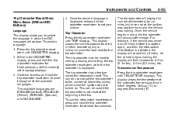
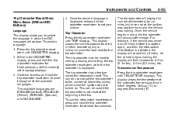
... the display will show 8 km (5 miles). To use the retro-active reset feature, press and hold the trip odometer reset stem for at the beginning of the available languages. This display shows the temperature... last turned on . As the vehicle begins moving . Trip Odometer Press the trip odometer reset stem until the currently set the trip odometer to scroll through all of the trip. This...
Similar Questions
How To Reset Trip Odometer On 2011 Chevy Tahoe
(Posted by candynls172 10 years ago)
When To Change Oil In A 2011 Chevy Tahoe Hybrid
(Posted by stritawf 10 years ago)
Find A How To Do Book For A 2011 Chevy Tahoe. Maintenance
(Posted by khanObche 10 years ago)

