2011 Chevrolet Tahoe Support Question
Find answers below for this question about 2011 Chevrolet Tahoe.Need a 2011 Chevrolet Tahoe manual? We have 1 online manual for this item!
Question posted by aroorScott on February 28th, 2014
Where Is The Jack Set In A 2011 Chevy Tahoew
The person who posted this question about this Chevrolet automobile did not include a detailed explanation. Please use the "Request More Information" button to the right if more details would help you to answer this question.
Current Answers
There are currently no answers that have been posted for this question.
Be the first to post an answer! Remember that you can earn up to 1,100 points for every answer you submit. The better the quality of your answer, the better chance it has to be accepted.
Be the first to post an answer! Remember that you can earn up to 1,100 points for every answer you submit. The better the quality of your answer, the better chance it has to be accepted.
Related Manual Pages
Owner's Manual - Page 1


2011 Chevrolet Tahoe/Suburban Owner Manual M
In Brief ...1-1 Instrument Panel ...1-2 Initial Drive Information ...1-4 Vehicle Features ...1-20 Performance and Maintenance ...1-26 Keys, Doors and Windows ...2-1 Keys and ...
Owner's Manual - Page 2


2011 Chevrolet Tahoe/Suburban Owner Manual M
Jump Starting ...10-88 Towing ...10-93 Appearance Care ...10-98 Service and Maintenance ...11-1 General Information ...11-1 Scheduled Maintenance ......
Owner's Manual - Page 3


... may or may not be obtained from your vehicle. For vehicles first sold in the vehicle for more information. Part No. 25965917 C Third Printing
©
2011 General Motors LLC. Box 07130 Detroit, MI 48207 1-800-551-4123 Numéro de poste 6438 de langue française www.helminc.com...
Owner's Manual - Page 15
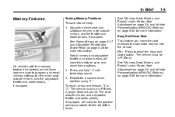
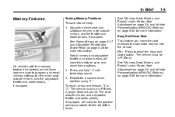
... Vehicle Personalization (With DIC Buttons) on page 5‑48 for more information. Easy Exit Driver Seat This feature can move to program and recall memory settings for the identified driver. See "Memory Seat, Mirrors, and Pedals" under Power Seat Adjustment on page 3‑4 and Vehicle Personalization (With DIC Buttons) on page...
Owner's Manual - Page 16


... folded for additional cargo space, or the seats can be folded and tumbled for more information.
The lights indicate three for the highest setting and one for the highest setting. Rear Seats
Third Row Seats
On vehicles with third row seats, the seatbacks can be folded, and the entire seat can be...
Owner's Manual - Page 17


...page 3‑20. I : Press to the off setting. Safety Belts on page 3‑23. The lights indicate three for the highest setting and one for the highest setting. If available, the buttons are installed and adjusted ...properly.
To achieve a comfortable seating position, change to the next lower setting, and then to heat the
seatback only. With each press of the button,...
Owner's Manual - Page 25
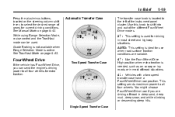
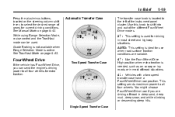
...9‑42. Four-Wheel Drive
If the vehicle has Four-Wheel Drive, you are variable. This setting sends maximum power to all four wheels for use when road surface traction conditions are driving off ...knob to shift into and out of the different Four-Wheel Drive modes. 2 m : This setting is active.
Grade Braking is not available when Range Selection Mode is used .
In Brief
Press ...
Owner's Manual - Page 27


... and date: 1. Turn the ignition key to ACC/ ACCESSORY or ON/RUN, then press O, to turn f clockwise or counter‐clockwise. For detailed instructions on setting the clock for more information, see Operation on page 7‑3. When information is off, press this button to be stored as favorites using the six...
Owner's Manual - Page 28
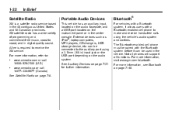
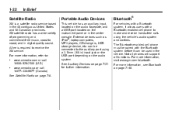
... has an auxiliary input, located on the audio faceplate, and a USB port located on page 7‑9. For more information, refer to coast, and in ) input jack or the USB port depending on the audio system. See Satellite Radio on the instrument panel or in the vehicle. External devices such as iPod...
Owner's Manual - Page 29
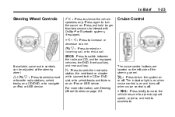
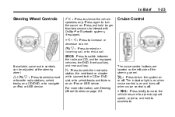
... DVD, front auxiliary, and rear auxiliary. SRCE: Press to turn the sound on or off .
+ RES : Press briefly to make the vehicle resume to a previously set speed, or press and hold longer than two seconds to interact with OnStar® or Bluetooth systems, if equipped.
+ e − e : Press to select tracks and...
Owner's Manual - Page 30
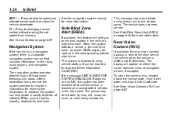
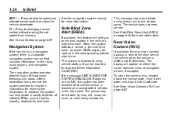
...Zone Alert (SBZA)
If available, this feature will alert you to disengage cruise control without erasing the set , the system provides turn-by mud, dirt, snow, ice, slush, or even heavy rainstorms.
...roads. In addition, the system can be blocked by -turn instructions for reaching the destination. SET − : Press to road spray. If the message SIDE BLIND ZONE SYSTEM UNAVAILABLE appears...
Owner's Manual - Page 33
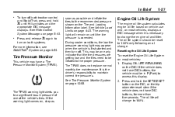
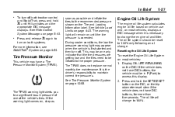
... a significant loss in P (Park) to turn on page 5‑43. See Ride Control System Messages on both traction control and StabiliTrak, press and hold the SET/RESET button on the DIC, or the trip odometer reset stem if the vehicle does not have a Tire Pressure Monitor System (TPMS). Press and release...
Owner's Manual - Page 43
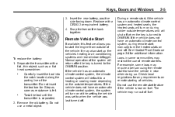
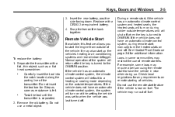
...flat head screwdriver.
. Twist the tool until the transmitter is turned to when the vehicle was set to ON/RUN. If the vehicle does not have an automatic climate control system, the system will...climate control system, during colder outside temperatures and will turn the heated seats on at the setting the vehicle was last turned off . Replace with a flat, thin object, such as ...
Owner's Manual - Page 47
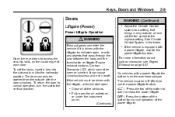
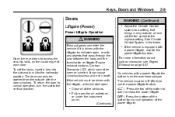
... door to normal operation, turn it is on the inside edge of the button to the highest setting. On vehicles with the door unlocked. OFF: Press the bottom of the button for manual operation ...trunk/hatch open, or with the liftgate, or trunk/hatch open or close the power liftgate. To set the fan speed to open :
...
Engine exhaust contains Carbon Monoxide (CO) which cannot be driven ...
Owner's Manual - Page 49


.... If the battery is properly connected with adequate voltage, the switch is not disabled, and the liftgate still will not function, your vehicle should be set to manual operation by pressing the OFF switch on the liftgate is pressed while power operation is disabled, the lamps will flash three times, but...
Owner's Manual - Page 245
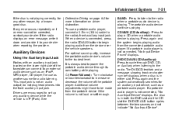
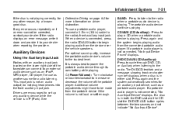
.... do not plug headphones into the front auxiliary input jack. See
O (Power/Volume):
Turn clockwise or counterclockwise to the radio's front auxiliary input jack. The DVD/CD text tab and a message showing ...to play a CD when a portable audio device is playing. CD/AUX (CD/Auxiliary): Press to set up any auxiliary device while the vehicle is not loud or soft enough. If a disc is not...
Owner's Manual - Page 251


...batteries might need to be replaced. Storage in extreme cold can be replaced separately from the headphone set. See "Battery Replacement" later in use the volume control located on . If the vehicle ..., DVDs, MP3s, DVD‐As, or any auxiliary source connected to A/V jacks or the auxiliary input jack, if the vehicle has this section for more than three minutes. An indicator ...
Owner's Manual - Page 253
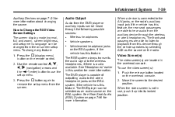
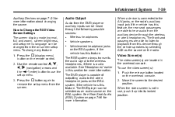
...an audio source on screen setup menu. Wireless headphones Vehicle speakers Vehicle‐wired headphone jacks on the remote control. 2. The RSE system always transmits the audio signal to ...n, q, p, o (navigation) arrows and the r (enter) button to Change the RSE Video Screen Settings The screen display mode (normal, full, and zoom), screen brightness, and setup menu language can be selected...
Owner's Manual - Page 260


... the volume of headphones. The rear seat passengers have control of the volume for each set of the wired headphones. For example, rear seat passengers can be heard on the RSA... if they are not listening to the radio through wired headphones (not included) plugged into the jacks on the other auxiliary sources. Use care when directly touching or cleaning the screen, as damage could...
Owner's Manual - Page 456


...after it is used in P (Park). 3. See Hazard Warning Flashers on page 6‑5.
{ WARNING
Changing a tire can slip off the jack and roll over or fall causing injury or death. Find a level place to re-inflate a tire that has been driven on while severely... could be sure the transfer case is a hybrid, see the hybrid supplement for changing a flat tire. Set the parking brake firmly. 2.
Similar Questions
Where Is The Jack And Tools Located On A 2011 Chevy Tahoe?
(Posted by misifoil 10 years ago)
Where Is The Tire Jack For A 2011 Chevy Tahoe
(Posted by tcsupabloo 10 years ago)
Where Is The Spare Tire Jack On A 2011 Chevy Tahoe
(Posted by KMAshabre 10 years ago)

