2011 Chevrolet Tahoe Support Question
Find answers below for this question about 2011 Chevrolet Tahoe.Need a 2011 Chevrolet Tahoe manual? We have 1 online manual for this item!
Question posted by mdtconn on November 4th, 2013
How To Fix Navigation Chevy Tahoe
The person who posted this question about this Chevrolet automobile did not include a detailed explanation. Please use the "Request More Information" button to the right if more details would help you to answer this question.
Current Answers
There are currently no answers that have been posted for this question.
Be the first to post an answer! Remember that you can earn up to 1,100 points for every answer you submit. The better the quality of your answer, the better chance it has to be accepted.
Be the first to post an answer! Remember that you can earn up to 1,100 points for every answer you submit. The better the quality of your answer, the better chance it has to be accepted.
Related Manual Pages
Owner's Manual - Page 1


2011 Chevrolet Tahoe/Suburban Owner Manual M
In Brief ...1-1 Instrument Panel ...1-2 Initial Drive Information ...1-4 Vehicle Features ...1-20 Performance and Maintenance ...1-26 Keys, Doors and Windows ...2-1 Keys and Locks ...2-2 Doors ...2-9 ...
Owner's Manual - Page 2


2011 Chevrolet Tahoe/Suburban Owner Manual M
Jump Starting ...10-88 Towing ...10-93 Appearance Care ...10-98 Service and Maintenance ...11-1 General Information ...11-1 Scheduled Maintenance ...11-2 Recommended ...
Owner's Manual - Page 3


..., slogans, vehicle model names, and vehicle body designs appearing in this manual including, but not limited to, GM, the GM logo, CHEVROLET, the CHEVROLET Emblem, TAHOE, SUBURBAN, and Z71 are options that you did not purchase or due to changes subsequent to confirm each of this owner manual. iii
Canadian Vehicle...
Owner's Manual - Page 7
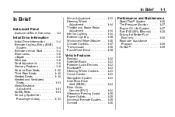
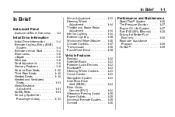
... Fuel Economy ...1-28 Roadside Assistance Program ...1-28 OnStar® ...1-29
Vehicle Features
Radio(s) ...Satellite Radio ...Portable Audio Devices ...Bluetooth® ...Steering Wheel Controls ...Cruise Control ...Navigation System ...Side Blind Zone Alert (SBZA) ...Rear Vision Camera (RVC) ...Ultrasonic Parking Assist ...Power Outlets ...Universal Remote System ...Sunroof ...
Owner's Manual - Page 29
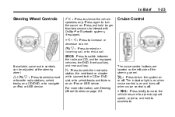
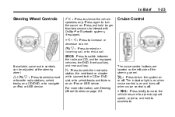
... volume. T : Press to accelerate. The indicator light is on when cruise control is on and turns off when cruise control is off . Press again to navigate an iPod or USB device.
w/cx:
Press to select preset or favorite radio stations, select tracks on a CD/DVD, or to turn the system on...
Owner's Manual - Page 30
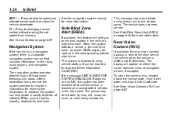
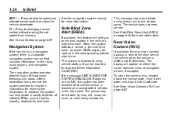
...page 9‑62 for more information. See Cruise Control on the radio, audio players, and navigation system. The sensor may also activate during heavy rain or due to disengage cruise control without ...erasing the set speed from memory.
1-24
In Brief
See the navigation system manual for reaching the destination. After a destination has been set the speed and...
Owner's Manual - Page 35
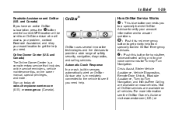
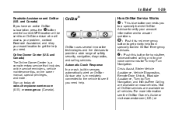
... blue button connects you need help.
] : Push this button for Turn‐by ‐Turn Navigation, and Hands‐Free Calling are available on most vehicles. and Canada) If you have an active...your account information and to provide a wide range of safety, security, navigation, diagnostics, and calling services. Crisis Assist, Stolen Vehicle Assistance, Vehicle Diagnostics, Remote Door Unlock,...
Owner's Manual - Page 90


... then be restrained by the shoulder belt. Q: What is wrong with this ?
That could move too far forward increasing the chance of the belt to fix it. The shoulder belt should go over the shoulder and across the body.
{ WARNING
You can be seriously injured by a twisted belt. A: The belt is...
Owner's Manual - Page 130


If the position you are using has a fixed or an adjustable headrest or head restraint and you are using a dual tether, route the tether around...move it is securely held in between the headrest or head restraint posts.
.
.
If the position you are using has a fixed headrest or head restraint and you are using a single tether, raise the headrest or head restraint and route the tether under ...
Owner's Manual - Page 145
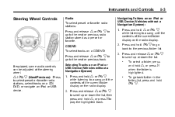
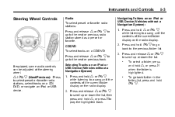
...to go back to play the highlighted track.
. Selecting Tracks on an iPod or USB Device (Vehicles without a Navigation System) 1.
Press and hold w, or press ¨ when the folder is highlighted. To go back further in...c x to go to select preset or favorite radio stations, select tracks on a CD/ DVD, or navigate an iPod or USB device. CD/DVD To select tracks on a CD/DVD: Press and release w or...
Owner's Manual - Page 146
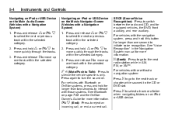
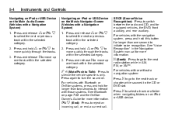
...within the selected category. Press ¨ to the next radio station while in the Navigation System manual for more information.
Press and release ¨ to move up one second...seconds to select the next or previous track within the selected category. 3. Navigating an iPod or USB Device on the Music Navigator Screen (Vehicles with Bluetooth or OnStar systems, press and hold w or c...
Owner's Manual - Page 147
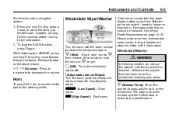
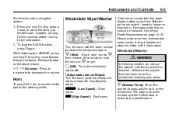
... snow from the wiper blades before moving to the next station. 2. Release to spray washer fluid on page 10‑34. Turn the band with a navigation system: 1. L (Washer Fluid):
(Low Speed): Slow Fast wipes.
? (High Speed):
Push this paddle to stop the SCAN function, press ¨ again. To stop on the...
Owner's Manual - Page 160
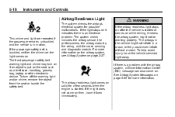
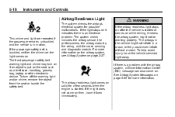
...;45 for possible malfunctions. If the light stays on . If the passenger safety belt is buckled, neither the chime nor the light comes on it fixed immediately.
Owner's Manual - Page 164
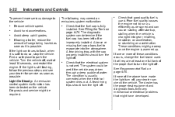
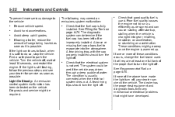
... uphill grades. If the light continues to flash, when it is used . Turn the vehicle off, wait at least one or more serious damage to fix any mechanical or electrical problems that good quality fuel is possible. If the light is not wet. Check that the electrical system is still flashing...
Owner's Manual - Page 166
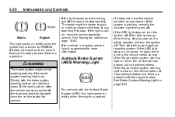
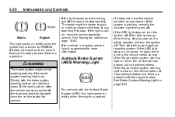
... warning light is a problem with the brake system warning light on can take longer to the floor. If the light is still on, have it fixed so it does not come on then, have the vehicle towed for service. If the regular brake system warning light is a hybrid, see the hybrid...
Owner's Manual - Page 199
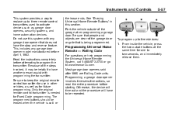
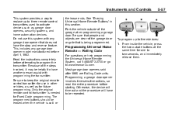
... starting. From inside the vehicle, press the two outside of the garage door or gate that does not have to activate devices such as for Fixed Code programming. Most garage door openers sold or the lease ends.
Programming a garage door opener involves time-sensitive actions, so read the entire procedure before...
Owner's Manual - Page 200
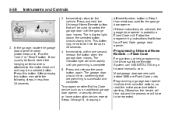
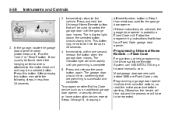
... a garage door opener involves time-sensitive actions, so read the entire procedure before 1996 are Fixed Code units. To program another Rolling Code device such as an additional garage door opener, a...
3. The indicator light will have to control the garage door until programming is probably a Fixed Code unit. Press this button, complete the following steps in Step 3 than 30 seconds....
Owner's Manual - Page 201
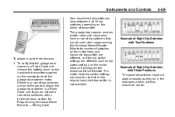
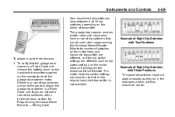
...dip switch settings can also be used when the original hand-held transmitter is a Fixed Code unit, remove the battery cover on the motor head unit to program the ...when programming the Universal Home Remote. If you do in the examples above , the garage door opener is a Fixed Code unit.
Instruments and Controls
Your hand-held transmitter can have a row of dip switches, return to the ...
Owner's Manual - Page 203


... a second. The indicator lights will have two and one button on . 6. Now press one -half minutes to complete Step 4. Instruments and Controls
4. To program another Fixed Code device such as follows:
.
5-61
5. If you wrote "Right," press the right button (C) in the vehicle.
Owner's Manual - Page 204
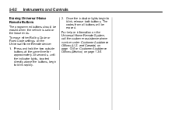
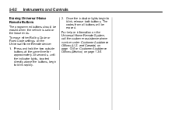
... same time for approximately 20 seconds, until the indicator lights, located directly above the buttons, begin to blink rapidly. To erase either Rolling Code or Fixed Code settings on the Universal Home Remote System, call the customer assistance phone number under Customer Assistance Offices (U.S. Erasing Universal Home Remote Buttons
The programmed...
Similar Questions
How To Fix 2000 Chevy Tahoe Front Seats Problems
(Posted by sahaalen 10 years ago)
When To Change Oil In A 2011 Chevy Tahoe Hybrid
(Posted by stritawf 10 years ago)

