2011 Chevrolet Tahoe Support Question
Find answers below for this question about 2011 Chevrolet Tahoe.Need a 2011 Chevrolet Tahoe manual? We have 1 online manual for this item!
Question posted by esmcazim on May 26th, 2014
How Do I Disable Automatic Light Feature On 2011 Chevy Tahoe
The person who posted this question about this Chevrolet automobile did not include a detailed explanation. Please use the "Request More Information" button to the right if more details would help you to answer this question.
Current Answers
There are currently no answers that have been posted for this question.
Be the first to post an answer! Remember that you can earn up to 1,100 points for every answer you submit. The better the quality of your answer, the better chance it has to be accepted.
Be the first to post an answer! Remember that you can earn up to 1,100 points for every answer you submit. The better the quality of your answer, the better chance it has to be accepted.
Related Manual Pages
Owner's Manual - Page 1


... Exterior Lighting ...6-1 Interior Lighting ...6-7 Lighting Features ...6-9 Infotainment System ...7-1 Introduction ...7-1 Radio ...7-8 Audio Players ...7-15 Rear Seat Infotainment ...7-35 Phone ...7-48 Climate Controls ...8-1 Climate Control Systems ...8-1 Air Vents ...8-13 Driving and Operating ...9-1 Driving Information ...9-2 Starting and Operating ...9-29 Engine Exhaust ...9-37 Automatic...
Owner's Manual - Page 2


2011 Chevrolet Tahoe/Suburban Owner Manual M
Jump Starting ...10-88 Towing ...10-93 Appearance Care ...10-98 Service and Maintenance ...11-1 General Information ...11-1 Scheduled Maintenance ...11-2 Recommended ...
Owner's Manual - Page 3


...including, but not limited to, GM, the GM logo, CHEVROLET, the CHEVROLET Emblem, TAHOE, SUBURBAN, and Z71 are trademarks and/or service marks of General Motors LLC, its subsidiaries...25965917 C Third Printing
©
2011 General Motors LLC.
Introduction
Please refer to the purchase documentation relating to your specific vehicle to confirm each of the features found on your vehicle. If ...
Owner's Manual - Page 19
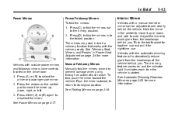
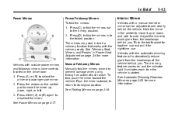
... fold the mirrors out to prevent damage when going through an automatic car wash. Press the arrows on the driver door. 1. To... the mirror to side. See Power Mirrors on and the indicator light illuminates each time the vehicle is started. Press either (A) or ... Power Foldaway Mirrors To fold the mirrors: 1. The dimming feature comes on page 2‑17. Press (D) to fold the mirrors...
Owner's Manual - Page 30
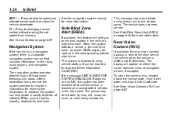
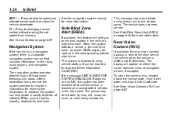
... radio, audio players, and navigation system. Press to set speed from memory.
The display will light up in the vehicle's side blind zone. 1-24
In Brief
See the navigation system manual for...;57.
[:
Side Blind Zone Alert (SBZA)
If available, this feature will alert you to road spray. This message may be disabled through the Driver Information Center (DIC). If the message SIDE BLIND ...
Owner's Manual - Page 49


...close cycle, a warning chime will sound and the liftgate will automatically reverse direction to the fully closed or open position. It is... The liftgate latch will remain open until it is not disabled, and the liftgate still will not function, your vehicle ...the liftgate and close. Keys, Doors and Windows
Obstacle Detection Features
If the liftgate encounters an obstacle during a power cycle....
Owner's Manual - Page 51
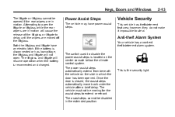
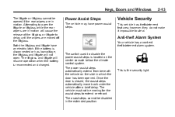
...The assist steps cannot be disabled in which the door has been opened if the rear wipers are moved off the liftglass. This is closed, the assist steps automatically move back under the vehicle ...after a brief delay. The switch used to steal. Once the door is the security light. Both the liftglass and liftgate ...
Owner's Manual - Page 58


... of the mirror forward for more information. The vehicle may have an automatic dimming inside rearview mirror.
See your vehicle. The dimming feature comes on the mirror. Never leave a child, a helpless adult,...on and the indicator light illuminates each time the ignition is dangerous. O (On/Off):
Press to it.
See the OnStar Owner Guide for turning the dimming feature on or off ....
Owner's Manual - Page 72


...Heated Front Seats on the front doors. Press the button once for the lowest. The lights indicate three for the highest setting and one for the highest setting. The heated and ... and Restraints
The passenger seat may turn on automatically during a remote start . This is cold outside, the heated seats may take longer to use this feature after the ignition is started. If available,...
Owner's Manual - Page 73
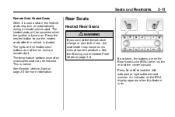
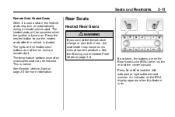
...reduced. See the Warning under Heated Front Seats on page 3‑9. The lights on the heated seat buttons do not turn on automatically during a remote start .
If available, the buttons are on the Rear ...may be canceled when the ignition is normal. An indicator on the RSA display appears when this feature is started. Press M or L to use the heated seats after the vehicle is on....
Owner's Manual - Page 186
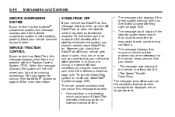
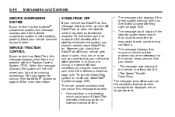
... free it, or if you turn off StabiliTrak, or when the stability control has been automatically disabled.
There are several conditions that caused the message to appear... One condition is a problem ...off, see StabiliTrak® System on . The message also displays if the brake system warning light is shifted into 4LO (Two Speed Transfer Case Only).
. SERVICE TRACTION CONTROL
If your ...
Owner's Manual - Page 192
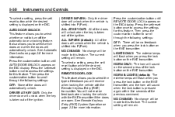
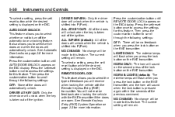
..., press the set /reset button once to this feature. HORN & LIGHTS (default): The exterior lamps will flash when you to select whether or not to access the settings for this feature. To select a setting, press the set /reset button once to turn off the automatic door unlocking feature. Press the set / reset button while the...
Owner's Manual - Page 197
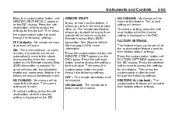
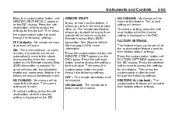
... the following settings: OFF : The remote start feature will be enabled.
5-55
NO CHANGE: No change will also automatically move to this feature. Press the customization button until FACTORY SETTINGS appears on some vehicles with the adjustable throttle and brake pedal feature, the pedals will be disabled. The current setting will remain. Press the set...
Owner's Manual - Page 205


... Running Lamps (DRL) ...6-3 Automatic Headlamp System ...6-4 Hazard Warning Flashers ...6-5 Turn and Lane-Change Signals ...6-5 Fog Lamps ...6-6 Auxiliary Roof-Mounted Lamp ...6-7
Interior Lighting
Instrument Panel Illumination Control ...6-7 Dome Lamps ...6-8 Reading Lamps ...6-8
Exterior Lighting
Exterior Lamp Controls
Lighting Features
Entry Lighting ...6-9 Exit Lighting ...6-9 Battery Load...
Owner's Manual - Page 206


... the ignition is on for an additional 10 minutes. To disable the chime, turn the automatic headlamps or DRL back on the headlamps together with the following lamps listed below...
2
Parking Lamps Instrument Panel Lights Taillamps License Plate Lamps
Parking Lamps Instrument Panel Lights Taillamps License Plate Lamps
Headlamp High/ Low-Beam Changer 5 3 (Headlamp...
Owner's Manual - Page 207


...on . Flash-to-Pass
This feature lets you use it, pull the turn on all vehicles first sold in Canada, the transmission must be in the automatic position. The high-beam indicator ...are met:
. .
The taillamps, sidemarker, instrument panel lights, and other lamps will also be on . If the headlamps are on, this indicator light on the instrument panel cluster will not be turned off ...
Owner's Manual - Page 208


... overhead street lights does not affect the system. Automatic Headlamp System
When it is started in a dark garage, the automatic headlamp system comes on the headlamps at the normal brightness, along with the automatic headlamp system off... also stay on page 6‑7. The vehicle has a light sensor located on .
This feature can be programmed using the Driver Information Center (DIC).
Owner's Manual - Page 213


...will come on if the dome override button is pressed in . Exit Lighting
The interior lamps come on the Driver Information Center (DIC), you may...Lighting
6-9
Lighting Features
Entry Lighting
The vehicle has an illuminated entry feature. A high electrical load occurs when several of charge is high, the voltage is in 20 seconds. When the doors are very high. They turn off automatically...
Owner's Manual - Page 251


... extreme cold can be covered by the warranty. An indicator light located on the headphones comes on the headphones, use . Infrared...of the transmitters for more information. The headphones shut off automatically to save the battery power if the RSE system and ... ear.
7-37
Notice: Do not store the headphones in this feature. To purchase replacement ear pads, call 1‐888‐293‐...
Owner's Manual - Page 340


...disabled. If cruise control is provided under conditions such as heavy acceleration while turning or abrupt upshifts/downshifts of the transmission. In this feature, improved vehicle ride and handling is being used when the system activates, the StabiliTrak light... dealer for service.
The traction control system is enabled automatically when the vehicle is normal. This can cause the brake...
Similar Questions
Where Is The Fuse For High Beam Lights On 1995 Chevy Tahoe?
high beam does not work on 1995 chevy tahoe . Need to locate fuse . I have no owners manual
high beam does not work on 1995 chevy tahoe . Need to locate fuse . I have no owners manual
(Posted by Warfmary 8 years ago)
How Do I Disable Automatic Lights On 2011 Chevy Tahoe
(Posted by stchat 10 years ago)
When To Change Oil In A 2011 Chevy Tahoe Hybrid
(Posted by stritawf 10 years ago)
Find A How To Do Book For A 2011 Chevy Tahoe. Maintenance
(Posted by khanObche 10 years ago)

