2011 Chevrolet Tahoe Support Question
Find answers below for this question about 2011 Chevrolet Tahoe.Need a 2011 Chevrolet Tahoe manual? We have 1 online manual for this item!
Question posted by rx2nbenne on June 6th, 2014
What Is The Customization Button On Tahoe
The person who posted this question about this Chevrolet automobile did not include a detailed explanation. Please use the "Request More Information" button to the right if more details would help you to answer this question.
Current Answers
There are currently no answers that have been posted for this question.
Be the first to post an answer! Remember that you can earn up to 1,100 points for every answer you submit. The better the quality of your answer, the better chance it has to be accepted.
Be the first to post an answer! Remember that you can earn up to 1,100 points for every answer you submit. The better the quality of your answer, the better chance it has to be accepted.
Related Manual Pages
Owner's Manual - Page 1


2011 Chevrolet Tahoe/Suburban Owner Manual M
In Brief ...1-1 Instrument Panel ...1-2 Initial Drive Information ...1-4 Vehicle Features ...1-20 Performance and Maintenance ...1-26 Keys, Doors and Windows ...2-1 Keys and Locks ...2-2 Doors ...2-9 ...
Owner's Manual - Page 2


... Chevrolet Tahoe/Suburban Owner Manual M
Jump Starting ...10-88 Towing ...10-93 Appearance Care ...10-98 Service and Maintenance ...11-1 General Information ...11-1 Scheduled Maintenance ...11-2 Recommended Fluids, Lubricants, and Parts ...11-7 Maintenance Records ...11-10 Technical Data ...12-1 Vehicle Identification ...12-1 Vehicle Data ...12-2 Customer Information ...13-1 Customer Information...
Owner's Manual - Page 3


... the hybrid supplement for quick reference. Keep this manual in this manual including, but not limited to, GM, the GM logo, CHEVROLET, the CHEVROLET Emblem, TAHOE, SUBURBAN, and Z71 are options that you did not purchase or due to changes subsequent to confirm each of Canada Limited" for Chevrolet Motor Division...
Owner's Manual - Page 9
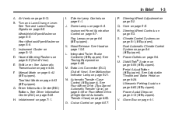
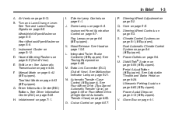
...View). G. H. T. R. Climate Control Systems on page 4‑1. U. Pedal Adjust Button (If Equipped). Glove Box on page 8‑1 (If Equipped). See Malfunction Indicator ...If Equipped). C. I. S. Ultrasonic Parking Assist on page 5‑2. Driver Information Center (DIC) Buttons. P.
1-3
Steering Wheel Adjustment on page 9‑60 (If Equipped). StabiliTrak® System on...
Owner's Manual - Page 10


... to remotely lock and unlock the doors from up to sound the panic alarm. K : Press to cancel the panic alarm. See Vehicle Personalization (With DIC Buttons) on page 2‑2. L : Press and release to unlock the liftglass. 8 : Press and hold / until the turn signal lamps flash.
For more than two seconds to...
Owner's Manual - Page 12
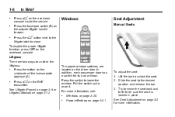
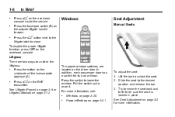
Press the l button next to the liftgate latch to raise it.
Press m on page 2‑20. Pull the switch up to close.... the seat to be sure the seat is locked in place.
Liftglass There are located on page 3‑3 for its own window.
Press the button on page 2‑21. To adjust the seat: 1. Press the touchpad switch (B) on page 2‑12. In Brief
Press 8 on the...
Owner's Manual - Page 170
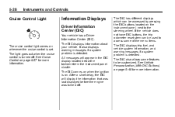
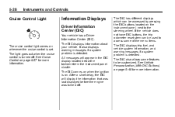
If the vehicle does not have DIC buttons, the trip odometer reset stem can be customized. See Vehicle Personalization (With DIC Buttons) on page 5‑48 for more information. The DIC comes on . The DIC has different ...on the instrument panel, next to access some features to be accessed by pressing the DIC buttons located on page 9‑57 for more information.
Owner's Manual - Page 171
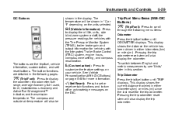
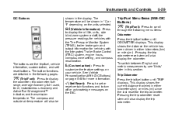
... vehicle has been driven in either kilometers (km) or miles (mi).
Instruments and Controls
DIC Buttons shown in this section. The button functions are the trip/fuel, vehicle information, customization, and set or reset certain functions and to customize the feature settings on the DIC. This display shows the current distance traveled in either...
Owner's Manual - Page 190
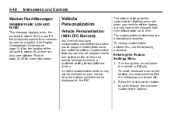
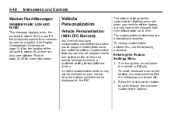
...to one preferred setting. The default settings for two different drivers. To change customization preferences, use the following procedure. Also, see Washer Fluid on your vehicle ..., it is low.
Customization features can only be displayed on and place the vehicle in P (Park). Press the customization button to a preferred setting for the customization features were set when ...
Owner's Manual - Page 191
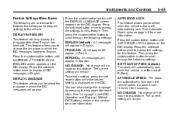
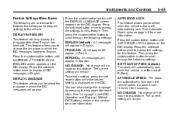
...: ENGLISH (default): All messages will be made to English. Then press the customization button to select when the vehicle's doors will automatically lock when the vehicle speed is...current setting will remain. AT VEHICLE SPEED: The doors will automatically lock. Press the customization button until the DISPLAY LANGUAGE screen appears on page 2‑8 for 3 seconds. FRANCAIS: All...
Owner's Manual - Page 192
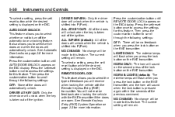
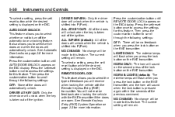
...be made to scroll through the following settings: OFF: None of the ignition. Then press the customization button to this feature. NO CHANGE: No change will be made to turn off the automatic door... unlock when the vehicle is shifted into P (Park). Then press the customization button to scroll through the following settings: OFF: There will be no feedback when you to select...
Owner's Manual - Page 193


... scroll through the following settings: OFF: There will not receive feedback when unlocking the vehicle with the Remote Keyless Entry (RKE) transmitter. Then press the customization button to access the settings for this feature. You will be delayed. LIGHTS ON (default): The exterior lamps will flash when you will delay locking the...
Owner's Manual - Page 194


...for 30 seconds. 1 MINUTE: The exterior lamps will stay on for 2 minutes. Then press the customization button to scroll through the following settings: OFF: The exterior lamps will not turn on the DIC display.... Entry (RKE) System Operation on the DIC display. Press the customization button until the lock button on the DIC. 5-52
Instruments and Controls
NO CHANGE: No change will be ...
Owner's Manual - Page 195
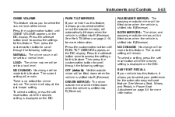
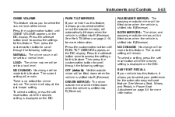
... scroll through the following settings: NORMAL: The chime volume will be made to access the settings for this feature. Then press the customization button to select whether or not the outside mirror will be tilted down when the vehicle is shifted into R (Reverse). Instruments and Controls
CHIME VOLUME This ...
Owner's Manual - Page 196
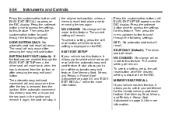
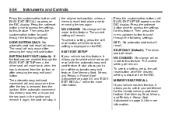
... on the DIC. The current setting will remain. See Memory Seat, Mirrors, and Pedals in Power Seat Adjustment on the DIC display. Then press the customization button to scroll through the EASY EXIT SETUP menu, the driver seat will recall with the automatic easy exit seat feature. The automatic easy exit seat...
Owner's Manual - Page 197
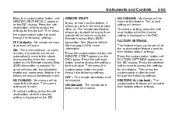
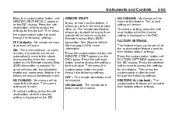
... feature, it allows you to turn the remote start the engine from outside mirrors will be disabled. Press the set / reset button while the desired setting is pressed. Press the customization button until FACTORY SETTINGS appears on the DIC. ON: The driver seat and, on the Remote Keyless Entry (RKE) transmitter is displayed...
Owner's Manual - Page 198
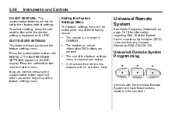
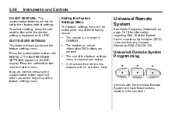
... occurs:
. Universal Remote System Programming
. A 40 second time period has elapsed with the Universal Remote System will be set /reset button once to exit the feature settings menu. Press the customization button until PRESS V TO EXIT FEATURE SETTINGS appears in ON/RUN. The vehicle is reached and exited. EXIT FEATURE SETTINGS This feature...
Owner's Manual - Page 204
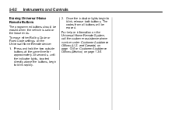
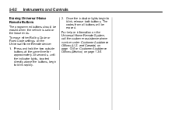
... lease ends. To erase either Rolling Code or Fixed Code settings on page 13‑5. Once the indicator lights begin to blink, release both buttons. and Canada) on page 13‑5 or Customer Assistance Offices (Mexico) on the Universal Home Remote device: 1. 5-62
Instruments and Controls
2.
Press and hold the two outside...
Owner's Manual - Page 226


...favorites. and 1-877-438-9677 in Canada. The system is working properly. Contact XM at a customer's request, by calling 1-800-929-2100 in another station for the selected category. CAT Not ... the XM signal. Channel Off Air: This channel is not currently in a location that preset button. The system is needed. 7-12
Infotainment System
Loading XM: The audio system is moved into ...
Owner's Manual - Page 524


... or, if the vehicle is leased, with the type of the lessee; This data can read data recorded by pressing the Q button and speaking to an advisor.
13-18
Customer Information
GM will not access this data or share it with others for research purposes, where a need is shown and the data...
Similar Questions
How To Reset Low Washer Fluid Message On 2011 Tahoe
(Posted by thetoRic 10 years ago)
How Do You Reset The Trip Odometer In A 2012 Tahoe
(Posted by ritsgeekne 10 years ago)
Where Is The Stabilitrak Button Located On A 2010 Tahoe
(Posted by dre9zero 10 years ago)
On The 2004 5.3 Joe Gibbs Tahoe I Need Info On The Tow Button...how To Use It
Pulling Toy Hauler 5200 pounds dry
Pulling Toy Hauler 5200 pounds dry
(Posted by schorer 10 years ago)

