2011 Chevrolet Tahoe Support Question
Find answers below for this question about 2011 Chevrolet Tahoe.Need a 2011 Chevrolet Tahoe manual? We have 1 online manual for this item!
Question posted by fonatec on July 27th, 2014
How To Connect Phone To Tahoe
The person who posted this question about this Chevrolet automobile did not include a detailed explanation. Please use the "Request More Information" button to the right if more details would help you to answer this question.
Current Answers
There are currently no answers that have been posted for this question.
Be the first to post an answer! Remember that you can earn up to 1,100 points for every answer you submit. The better the quality of your answer, the better chance it has to be accepted.
Be the first to post an answer! Remember that you can earn up to 1,100 points for every answer you submit. The better the quality of your answer, the better chance it has to be accepted.
Related Manual Pages
Owner's Manual - Page 1


2011 Chevrolet Tahoe/Suburban Owner Manual M
In Brief ...1-1 Instrument Panel ...1-2 Initial Drive Information ...1-4 Vehicle Features ... Features ...6-9 Infotainment System ...7-1 Introduction ...7-1 Radio ...7-8 Audio Players ...7-15 Rear Seat Infotainment ...7-35 Phone ...7-48 Climate Controls ...8-1 Climate Control Systems ...8-1 Air Vents ...8-13 Driving and Operating ...9-1 Driving Information...
Owner's Manual - Page 2


2011 Chevrolet Tahoe/Suburban Owner Manual M
Jump Starting ...10-88 Towing ...10-93 Appearance Care ...10-98 Service and Maintenance ...11-1 General Information ...11-1 Scheduled Maintenance ...11-2 Recommended ...
Owner's Manual - Page 3


... subsidiaries, affiliates, or licensors. Introduction
Please refer to the purchase documentation relating to your specific vehicle to , GM, the GM logo, CHEVROLET, the CHEVROLET Emblem, TAHOE, SUBURBAN, and Z71 are options that you did not purchase or due to changes subsequent to the printing of this manual can be on your...
Owner's Manual - Page 28
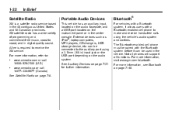
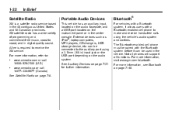
...refer to the auxiliary port using the vehicle's audio system and controls. For more information, visit www.gm.com/bluetooth. Not all phones will support all functions. XM satellite radio has a wide variety of programming and commercial-free music, coast to coast, and in ...audio system. 1-22
In Brief
Satellite Radio
XM is required to receive the XM service. can be connected to :
.
Owner's Manual - Page 31
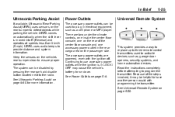
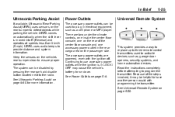
... automation devices. See Ultrasonic Parking Assist on page 5‑56. Power Outlets
The accessory power outlets can be helpful to activate devices such as a cell phone or MP3 player. In Brief
1-25
Ultrasonic Parking Assist
If available, Ultrasonic Rear Parking Assist (URPA) uses sensors on the rear bumper to provide distance...
Owner's Manual - Page 35
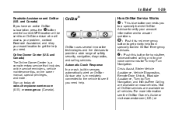
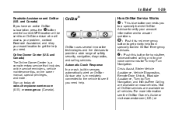
...(U.S.) or www.gm.ca (Canada).
1-29
OnStar®
How OnStar Service Works
Q : This blue button connects you need help.
] : Push this button for Turn‐by ‐Turn Navigation, and Hands‐Free..., Turn‐by ‐Turn Navigation. and Canada) The Online Owner Center is immediately connected to the vehicle to see the OnStar Owner's Guide or visit www.onstar.com (U.S.) or...
Owner's Manual - Page 36
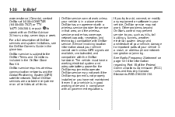
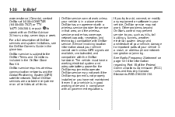
...of OnStar services and system limitations, see the OnStar Owner's Guide in a crash, or wireless phone network congestion or jamming. Not all OnStar services are available, unobstructed, and compatible with the OnStar... are available everywhere or on page 13‑19 for the OnStar equipment to add, connect, or modify any equipment or software in your vehicle in the glove box. www.onstar...
Owner's Manual - Page 37
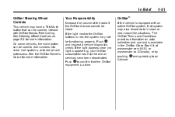
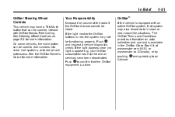
... also record data in the OnStar Glove Box Kit, at www.onstar.com (U.S.) or www.onstar.ca (Canada), or by pushing Q and speaking to dial phone extensions. Push Q to confirm that system may not be heard. The OnStar Terms and Conditions provides information on page 5‑3 for more information. In Brief...
Owner's Manual - Page 49


... lamps will flash three times, but the liftgate will not function, your vehicle should be manually opened and closed manually. If the battery is properly connected with the liftgate open until it is disconnected or has low voltage, the liftgate will automatically reverse direction to lower the liftgate and close button...
Owner's Manual - Page 50


... Climate Control System on page 2‑3. Liftgate (Manual)
{ WARNING
It can be dangerous to drive with the liftglass or liftgate open them all other cable connections must pass through the seal between the body and the liftglass or liftgate:
. Press K on your vehicle. Make sure all the way. If your vehicle...
Owner's Manual - Page 113


.... See Passenger Sensing System on page 10‑67 for Customer Assistance are part of the passenger sensing system. See Customer Satisfaction Procedure (U.S. A: Yes. The phone numbers and addresses for additional important information. Any object, such as an aftermarket seat heater or a comfort enhancing pad or device, installed under or on...
Owner's Manual - Page 114


... the service manual have them inspected and any opened , or broken, the airbag may not work properly under a wide range of the airbag modules, The phone numbers and addresses for service. Airbag System Check
The airbag system does not need regularly scheduled maintenance or replacement. Make sure the airbag readiness light...
Owner's Manual - Page 124


... tether anchor is built into the vehicle. Either will accommodate a child restraint with these attachments in your vehicle, you with instructions on the child restraint connects to the top tether anchor in the vehicle in order to reduce the forward movement and rotation of the child restraint to the vehicle. A top...
Owner's Manual - Page 152
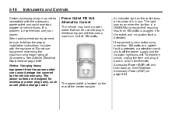
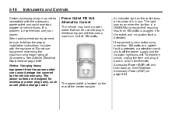
... may have a power outlet that uses a maximum limit of the center console. If equipment is connected using more than 150 watts is plugged into the outlet, and no system fault is experienced, see...your dealer. The power outlets are designed for accessory power plugs only, such as cell phone charge cords. An indicator light on the outlet turns on to follow the proper installation ...
Owner's Manual - Page 263
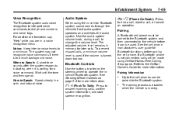
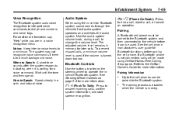
... the OnStar Owner's Guide for more information. Pairing
A Bluetooth cell phone must be made using the in a voice recognition menu.
The system may not recognize voice commands if there is not connected, calls will be paired to the Bluetooth system and then connected to operate the in memory for later calls. Pairing Information...
Owner's Manual - Page 264
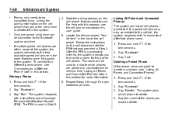
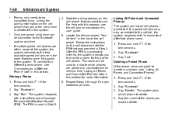
... Vehicle" in Step 3. Press and hold two seconds. 3. Only one paired cell phone can list all cell phones paired to the Bluetooth system at a time. Say "Bluetooth."
Pairing a Phone 1.
See "Listing All Paired and Connected Phones" later in Step 5. Listing All Paired and Connected Phones The system can be used in this process, see "Listing All Paired...
Owner's Manual - Page 265
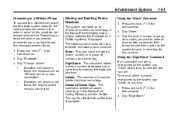
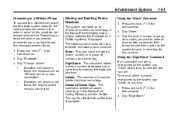
... Directory and the OnStar Turn‐by entering the digits one at any time. 1. Digit Store: This command allows a phone number to be " is now connected." If another cell phone is found , the original phone remains connected.
. Delete: This command is recognized by the system, say "Clear" at a time. To hear all the available cell...
Owner's Manual - Page 266


... the system repeats back the digit it heard followed by a tone. b / g for
2. Once connected, the person called will list all stored numbers and name tags. 7-52
Infotainment System
To delete all ...digits one at a time. After each digit, one at a time, that you want to dial a phone number or a stored name tag. Press and hold two seconds.
3. Say "Delete all name tags."
...
Owner's Manual - Page 267
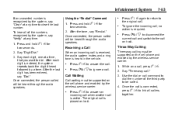
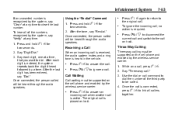
... hold .
Using the "Re‐dial" Command 1.
After the last digit has been entered, say "Dial." Once connected, the person called . 4. Press c / x to disconnect the current call and switch to the call . Once ...Dial." 3. Three‐Way Calling
Three‐way calling must be supported on the cell phone and enabled by the system, say "Verify" at any time to clear the last ...
Owner's Manual - Page 268
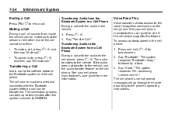
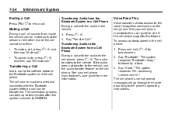
... take up to two minutes after the ignition is turned to the Bluetooth System from inside the vehicle can be paired and connected with the audio in the cell phone: 1.
Say "Bluetooth." The system responds "Bluetooth ready," followed by a tone. 3. To mute a call, press then say "Un‐mute call . The cell...
Similar Questions
How To Remove A Paired Phone From A 2012 Chevy Tahoe
(Posted by anthlitt 9 years ago)
I Have A 2002 Chevy Tahoe And Was Wondering Why It Will Not Connect To On Star
(Posted by Anonymous-135721 10 years ago)
What Fuse Connects A/c And Rearview Mirrow In Chevy Tahoe
(Posted by dmrlema 10 years ago)

