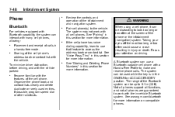2011 Chevrolet Suburban 2500 Support Question
Find answers below for this question about 2011 Chevrolet Suburban 2500.Need a 2011 Chevrolet Suburban 2500 manual? We have 1 online manual for this item!
Question posted by lkjgsand on April 20th, 2014
How To Sync Bluetooth On 2011 Chevy 2500hd
The person who posted this question about this Chevrolet automobile did not include a detailed explanation. Please use the "Request More Information" button to the right if more details would help you to answer this question.
Current Answers
Related Manual Pages
Similar Questions
How To Set The Odometer On A 2011 Chevy Suburban
(Posted by MaLogin 9 years ago)
Where Is The Jack On A 2011 Chevy Suburban?
(Posted by eddiesimpl 10 years ago)
How To Use 2011 Chevy Suburban Trip Odometer
(Posted by gdlMat 10 years ago)
How To Get To Spare Tire On 2011 Chevy Suburban
(Posted by MBugnransom 10 years ago)
How Do Remove Spare Tire On 2011 Chevy Suburban
(Posted by herje 10 years ago)