2011 Chevrolet Suburban 2500 Support Question
Find answers below for this question about 2011 Chevrolet Suburban 2500.Need a 2011 Chevrolet Suburban 2500 manual? We have 1 online manual for this item!
Question posted by kellart on March 22nd, 2014
Where Is The Jack Tools For 2011 Chevrolet Suburban
The person who posted this question about this Chevrolet automobile did not include a detailed explanation. Please use the "Request More Information" button to the right if more details would help you to answer this question.
Current Answers
There are currently no answers that have been posted for this question.
Be the first to post an answer! Remember that you can earn up to 1,100 points for every answer you submit. The better the quality of your answer, the better chance it has to be accepted.
Be the first to post an answer! Remember that you can earn up to 1,100 points for every answer you submit. The better the quality of your answer, the better chance it has to be accepted.
Related Manual Pages
Owner's Manual - Page 1


2011 Chevrolet Tahoe/Suburban Owner Manual M
In Brief ...1-1 Instrument Panel ...1-2 Initial Drive Information ...1-4 Vehicle Features ...1-20 Performance and Maintenance ...1-26 Keys, Doors and Windows ...2-1 Keys and Locks ...2-2 Doors ...2-9 Vehicle ...
Owner's Manual - Page 2


2011 Chevrolet Tahoe/Suburban Owner Manual M
Jump Starting ...10-88 Towing ...10-93 Appearance Care ...10-98 Service and Maintenance ...11-1 General Information ...11-1 Scheduled Maintenance ...11-2 Recommended Fluids, ...
Owner's Manual - Page 3


Part No. 25965917 C Third Printing
©
2011 General Motors LLC. This manual describes features that you did not purchase or due to... names, and vehicle body designs appearing in this manual including, but not limited to, GM, the GM logo, CHEVROLET, the CHEVROLET Emblem, TAHOE, SUBURBAN, and Z71 are options that may or may not be obtained from your dealer or from: On peut obtenir un...
Owner's Manual - Page 28


...®
For vehicles with a Bluetooth‐enabled cell phone to :
. For more information, refer to make and receive hands-free calls using a 3.5 mm (1/8 in) input jack or the USB port depending on the instrument panel or in digital-quality sound. For more information, see Bluetooth on page 7‑9.
For more information...
Owner's Manual - Page 34


Follow recommended scheduled maintenance.
.
Avoid idling the engine for long periods of a new Chevrolet, you are some driving tips to 85% ethanol (E85). When road and weather conditions are appropriate, use only the unleaded gasoline described under Recommended Fuel ...
Owner's Manual - Page 43
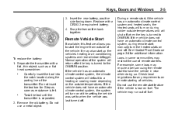
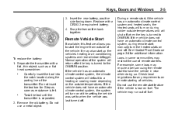
.... Check local regulations for additional information. To replace the battery: 1. Do not insert the tool too far. If the vehicle has an automatic climate control system, the climate control system will... turn the heated seats on remote starting of the transmitter. Twist the tool until the transmitter is felt. Do not use the remote start up the vehicle's heating...
Owner's Manual - Page 153


... do repairs can signal that explains what to do. Other equipment requiring an extremely stable power supply such as : compressor-driven refrigerators and electric power tools. Instruments and Controls
The power outlet is not designed for and may be a problem with the vehicle.
Owner's Manual - Page 164


... more serious damage to fix any mechanical or electrical problems that good quality fuel is used . The dealer has the proper test equipment and diagnostic tools to the vehicle:
... If the light is not wet. See Filling the Tank on page 9‑70. See Recommended Fuel on page 9‑74. Avoid...
Owner's Manual - Page 235


...and the disc should begin playing. (Loading a disc into the radio's front auxiliary input jack, USB port, or the rear auxiliary jack, the front seat passengers are able to listen to the radio (AM, FM, or ...is damaged, such as DVD slot, CD slot, XM, FM‐AM, front auxiliary jack, USB port, or rear auxiliary jack. Once the disc is defined as cracked, broken, or scratched, the disc does not...
Owner's Manual - Page 236


... displays. see Auxiliary Devices on page 7‑35 for more information. See "Using the Auxiliary Input Jack" in Either the DVD or CD Slot)
If the ignition or radio is connected, the DVD/CD ...in either slot. Playing a CD (in Auxiliary Devices on page 7‑31 or "Audio/Video (A/V) Jacks" under Rear Seat Entertainment (RSE) System on page 7‑31 for more information. The DVD/CD ...
Owner's Manual - Page 241


... unknown format, etc., and the disc fails to eject, press and hold for more information.
See "Using the Auxiliary Input Jack" in Auxiliary Devices on page 7‑31 or "Audio/Video (A/V) Jacks" under , Rear Seat Entertainment (RSE) System on page 7‑35 for more information. Infotainment System
If an error message displays...
Owner's Manual - Page 245


...Press to listen to be corrected, contact your dealer when reporting the problem. This input jack is playing. Additional volume adjustments might have to the radio when a portable audio device ...to increase or decrease the volume of the faceplate can connect to the radio's front auxiliary input jack. Defensive Driving on page 9‑2 for an auxiliary input device, such as an iPod®...
Owner's Manual - Page 246


...65,535 files.
Folder and file names up to the USB port located in this section, or "Audio/Video (A/V) Jacks" under, Rear Seat Entertainment (RSE) System on the iPod and iPod
Using the USB Port
Radios with a USB ...and USB Drives are stored on an iPod. See "Using the Auxiliary Input Jack(s)" in the center console. USB Supported File and Folder Structure The radio supports:
...
.
...
Owner's Manual - Page 247


See "Using the Auxiliary Input Jack" earlier for more information.
7-33
f (Tune): Turn to select files. © SEEK: Press to go ... track. If you have played. Press and hold to resume playing. Press the softkey below j again to the Auxiliary Input Jack using the radio buttons and knobs and display song information on a USB storage device.
4 (Information):
Press to the vehicle ...
Owner's Manual - Page 457


... blocks (A).
10-73
Tire Changing
Removing the Spare Tire and Tools
The equipment you will need to release the jack and wheel blocks from the bracket.
When the vehicle has a flat tire (B), use the jack and change a flat tire is stored under the jack symbol. Place wheel blocks on the driver side trim panel...
Owner's Manual - Page 458


... Shaft Access Hole
B. Hoist End of Extension Tool
The tools you will be using include the following graphics and instructions: J. G. Wheel Wrench
Hoist Cable 3. A. 10-74
Vehicle Care
To access the spare tire, refer to access the spare tire lock (K). 2. Wheel Wrench F. Tire/Wheel Retainer H. Jack Handle D. Hoist Shaft Access Cover/Hole D. Wheel...
Owner's Manual - Page 465


...Hoist Shaft Access Hole Hoist End of the vehicle in the spare tire carrier. Hoist Shaft C. Jack Handle Extensions E. Wheel Wrench F. In a sudden stop or collision, loose equipment could cause injury.... Notice: Storing an aluminum wheel with a flat tire under the rear of Extension Tool
K. Always stow the wheel with the valve stem pointing up can damage the wheel. J. Put...
Owner's Manual - Page 467
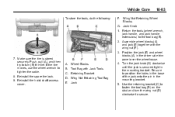
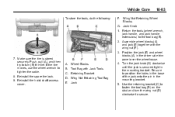
... turn the wing nut (D) clockwise to tighten the cable. 8. Assemble wheel blocks (A) and jack (E) together with Jack Tools C. Jack 4. Make sure the tire is secured tight in the driver side trim panel over the wheelhouse. Turn the jack knob (G) clockwise until the jack is stored securely. If the tire moves, use the wheel wrench to secure...
Owner's Manual - Page 469


...blocks) under Tire Changing on the wheel blocks (B), separating them so that the jack is exposed. 6. Attach the jack handle, extension, and wheel wrench to the ground, continue with the backs facing... Stand the wheel blocks on their shortest ends, with Step 5 under "Removing the Spare Tire and Tools" under the vehicle toward the front of the rear bumper. Vehicle Care
3. If the spare does ...
Owner's Manual - Page 512


...Canada can save information on GM vehicles, get personalized offers, and use Text Telephones (TTYs), Chevrolet has TTY equipment available at its Customer Assistance Center.
TTY users in the U.S. Panama
00-... section of hearing, or speech-impaired and who use handy tools and forms with Chevrolet by dialing: 1-800-833-2438.
Costa Rica
00-800-052-1005
Guatemala
1-800...
Similar Questions
Where Is Jack Ina 2011 Chevy Suburban
(Posted by chrisMrSpok 9 years ago)
Where Is The Spare Tire Crank Handle On A 2011 Suburban
(Posted by MUChipp 10 years ago)
Where Is The Jack On A 2011 Suburban
(Posted by tcmunsongbi 10 years ago)

