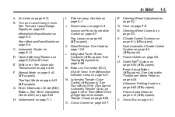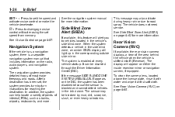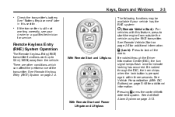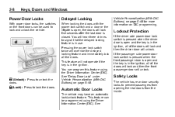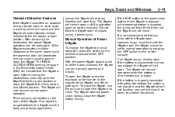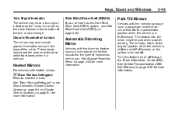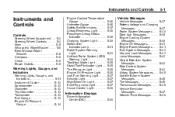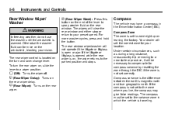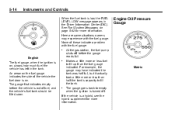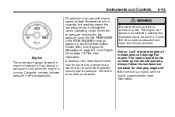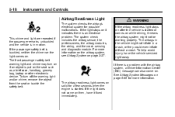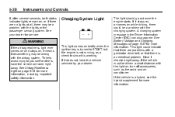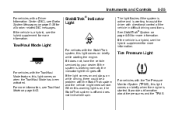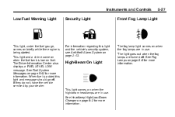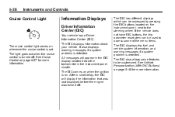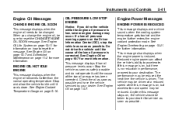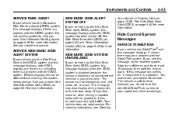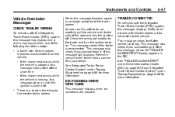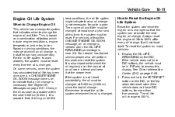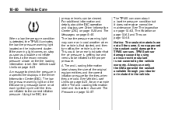2011 Chevrolet Suburban 1500 Support Question
Find answers below for this question about 2011 Chevrolet Suburban 1500.Need a 2011 Chevrolet Suburban 1500 manual? We have 1 online manual for this item!
Question posted by twiri on August 10th, 2014
How To Access Tpms In Chevy Suburban Driver Information Center
The person who posted this question about this Chevrolet automobile did not include a detailed explanation. Please use the "Request More Information" button to the right if more details would help you to answer this question.
Current Answers
Answer #1: Posted by waelsaidani1 on August 10th, 2014 9:52 AM
Your vehicle was factory equipped with a tire pressure monitoring system (TPMS) that turns on every time you start the engine.
When new tire pressure sensors are installed, they must be registered to the vehicle
1) Engage the parking brake
2) Turn the ignition switch to ON/RUN/ACC with the engine off.
3) Press the remote keyless entry (RKE) transmitter's LOCK and UNLOCK buttons at the same time for approximately five seconds. The horn should honk twice to signal that the vehicle is ready and "TIRE LEARNING ACTIVE" should be displayed on the DIC screen (if equipped).
4a) Starting with the driver's side front tire, activate the TPMS sensor by inflating or deflating the tire for five to ten seconds, or until the horn honks (may take up to 30 seconds). The honk confirms that the driver side front sensor has been registered to the vehicle. ***If this is a 2012+ model vehicle, a triggering tool may be required if the deflated method does not work.
4b) If using a VT5 trigger tool, hold down the center button until the horn sounds.
4c) If using a VT15 trigger tool, press the left button, wait until the horn sounds, then press the right button. - The horn sound lets you know that the vehicle just registered that sensor.
5) Continue on to the passenger's side front tire, and repeat the procedure in Step 4.
6) Next, move to the passenger's side rear tire, and repeat the procedure in Step 4.
7) Finishing with the driver's side rear tire, repeat the procedure in Step 4. The horn honks twice to confirm that the final sensor has been registered and that the vehicle has just exited TPMS relearn mode.
8) Turn the ignition switch to LOCK/OFF.
9) Make sure all tires, including the spare (if equipped), are inflated to the vehicle's recommended inflation pressures.
When the tire pressure indicator is lit, one or more of your tires are significantly under-inflated. If there is a problem with the TPMS, "SERVICE TIRE MONITOR SYSTEM" will display on the DIC (if equipped) and the tire pressure indicator will flash for approximately one minute then stay lit. If you see one of these warnings, the system is off and is not monitoring the tire pressures.
When new tire pressure sensors are installed, they must be registered to the vehicle
1) Engage the parking brake
2) Turn the ignition switch to ON/RUN/ACC with the engine off.
3) Press the remote keyless entry (RKE) transmitter's LOCK and UNLOCK buttons at the same time for approximately five seconds. The horn should honk twice to signal that the vehicle is ready and "TIRE LEARNING ACTIVE" should be displayed on the DIC screen (if equipped).
4a) Starting with the driver's side front tire, activate the TPMS sensor by inflating or deflating the tire for five to ten seconds, or until the horn honks (may take up to 30 seconds). The honk confirms that the driver side front sensor has been registered to the vehicle. ***If this is a 2012+ model vehicle, a triggering tool may be required if the deflated method does not work.
4b) If using a VT5 trigger tool, hold down the center button until the horn sounds.
4c) If using a VT15 trigger tool, press the left button, wait until the horn sounds, then press the right button. - The horn sound lets you know that the vehicle just registered that sensor.
5) Continue on to the passenger's side front tire, and repeat the procedure in Step 4.
6) Next, move to the passenger's side rear tire, and repeat the procedure in Step 4.
7) Finishing with the driver's side rear tire, repeat the procedure in Step 4. The horn honks twice to confirm that the final sensor has been registered and that the vehicle has just exited TPMS relearn mode.
8) Turn the ignition switch to LOCK/OFF.
9) Make sure all tires, including the spare (if equipped), are inflated to the vehicle's recommended inflation pressures.
When the tire pressure indicator is lit, one or more of your tires are significantly under-inflated. If there is a problem with the TPMS, "SERVICE TIRE MONITOR SYSTEM" will display on the DIC (if equipped) and the tire pressure indicator will flash for approximately one minute then stay lit. If you see one of these warnings, the system is off and is not monitoring the tire pressures.
Related Manual Pages
Similar Questions
How To Open Fuel Door Release On Chevy Suburban
(Posted by pmySutro 9 years ago)
2011 Chevy Suburban How To Change Flat Tire
(Posted by Joepch 9 years ago)
Battery Low Warning When Engine Running 2011 Chevy Suburban
(Posted by leemlasith 10 years ago)
How Do I Change The Transmission Fluid In My 2010 Chevy Suburban
(Posted by AudryS2sut 10 years ago)
How To Set A Chevy Suburban From 2l Drive To Neutral
(Posted by Timso 10 years ago)