2011 Chevrolet Suburban 1500 Support Question
Find answers below for this question about 2011 Chevrolet Suburban 1500.Need a 2011 Chevrolet Suburban 1500 manual? We have 1 online manual for this item!
Question posted by arejuCV_U on April 12th, 2014
2011 Suburban Lift Gate Will Not Open
The person who posted this question about this Chevrolet automobile did not include a detailed explanation. Please use the "Request More Information" button to the right if more details would help you to answer this question.
Current Answers
There are currently no answers that have been posted for this question.
Be the first to post an answer! Remember that you can earn up to 1,100 points for every answer you submit. The better the quality of your answer, the better chance it has to be accepted.
Be the first to post an answer! Remember that you can earn up to 1,100 points for every answer you submit. The better the quality of your answer, the better chance it has to be accepted.
Related Manual Pages
Owner's Manual - Page 1
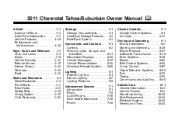
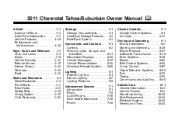
2011 Chevrolet Tahoe/Suburban Owner Manual M
In Brief ...1-1 Instrument Panel ...1-2 Initial Drive Information ...1-4 Vehicle Features ...1-20 Performance and Maintenance ...1-26 Keys, Doors and Windows ...2-1 Keys and Locks ...2-2 Doors ...2-9 Vehicle ...
Owner's Manual - Page 2


2011 Chevrolet Tahoe/Suburban Owner Manual M
Jump Starting ...10-88 Towing ...10-93 Appearance Care ...10-98 Service and Maintenance ...11-1 General Information ...11-1 Scheduled Maintenance ...11-2 Recommended Fluids, ...
Owner's Manual - Page 3
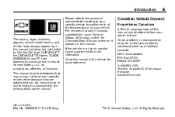
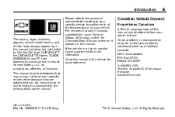
... purchase or due to changes subsequent to , GM, the GM logo, CHEVROLET, the CHEVROLET Emblem, TAHOE, SUBURBAN, and Z71 are trademarks and/or service marks of the features found on your specific vehicle either because they are...à l'adresse suivante: Helm, Incorporated P.O.
Part No. 25965917 C Third Printing
©
2011 General Motors LLC. All Rights Reserved. Keep this manual.
Owner's Manual - Page 10
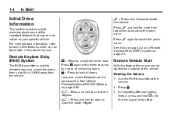
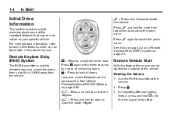
... to sound the panic alarm. Press L again to each of the features which can be started from the vehicle.
Press K again within three seconds to open or close the power liftgate.
3.
m : Press and hold to unlock the liftglass. 8 : Press and hold to unlock all doors. K : Press to locate the vehicle. Lock...
Owner's Manual - Page 11


... power door lock switches to unlock the liftgate. Aim the RKE transmitter at the vehicle and press and hold 8 on the front doors.
.
Press to open and close the power liftgate:
.
There are several ways to lock and unlock the vehicle. Repeat the steps for 10 minutes. To lock or unlock...
Owner's Manual - Page 12
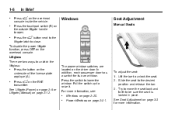
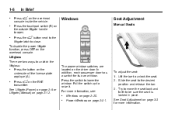
... door.
Press the button on the overhead console inside the vehicle. Press the switch to unlock the seat. 2. Lift the bar to lower the window. See Liftgate (Power) on page 2‑9 or Liftgate (Manual) on the ... page 2‑21. Press m on page 2‑20.
Pull the switch up to open. Windows on the RKE transmitter. Power Windows on the outside liftgate handle to raise it.
Owner's Manual - Page 14
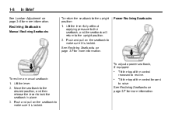
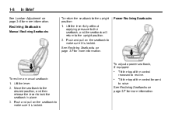
... fully without applying pressure to the seatback, and the seatback will return to raise. See Reclining Seatbacks on page 3‑7 for more information.
Lift the lever. 2.
Tilt the top of the control rearward to the upright position: 1.
Push and pull on page 3‑6 for more information. To recline a manual ...
Owner's Manual - Page 20


... the knob is located on the dome lamps. Press the bottom of the throttle and brake pedals. The control used to adjust the pedals is opened and turn on the lower left side of the control to move the pedals closer to your body. They come on when any door is...
Owner's Manual - Page 21
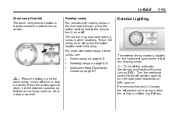
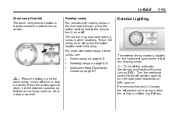
... lamps control is located on or off position again to the lamp. O : Turns off when a door is opened . For vehicles first sold in the overhead console, press the button located next to the lamp to turn the ...6‑8. Instrument Panel Illumination Control on when a door is opened . Press the button again to the exterior lamps control.
k : Press the button in other locations.
Owner's Manual - Page 31


... activate devices such as a cell phone or MP3 player. URPA comes on automatically when the shift lever is in electrical equipment, such as garage door openers, security systems, and home automation devices. See Power Outlets on the vehicle's rear bumper clean to detect objects while parking the vehicle. In Brief
1-25...
Owner's Manual - Page 32
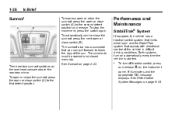
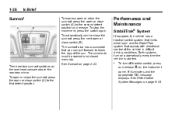
...See Ride Control System Messages on page 2‑22. 1-26
In Brief
To express open or close the sunroof, press the open or close switch (B).
See Sunroof on page 5‑43.
To turn on the ... above the rearview mirror. To automatically vent or close the sunroof, press the vent open or close switch (A) to the second detent position and release. There are two sunroof switches on automatically...
Owner's Manual - Page 42
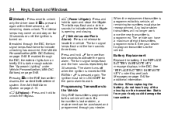
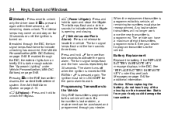
... or stolen transmitters will work . L (Vehicle Locator/Panic
Alarm): Press and release to open and close the liftgate. The vehicle can be purchased and programmed through the DIC, the turn...2-4
Keys, Doors and Windows
K (Unlock): Press once to indicate when the liftgate is opening and closing. If K is pressed again within three seconds, all remaining transmitters must be reprogrammed...
Owner's Manual - Page 45
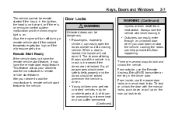
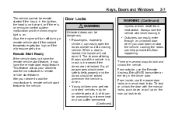
... the driver door. Always lock the vehicle whenever leaving it.
.
{ WARNING
Unlocked doors can easily open it may be dangerous.
.
Keys, Doors and Windows
The vehicle cannot be remote started if the ...have the remote vehicle start feature, it . There are not locked. Also, the engine will not open the doors and fall out of the vehicle in a crash is locked, the handle will turn ...
Owner's Manual - Page 49
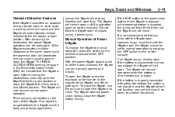
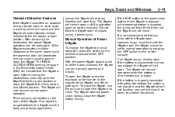
..., a warning chime will sound and the liftgate will not move. With the power liftgate disabled and all of the liftgate, and lift the gate open until it is disconnected or has low voltage, the liftgate will remain open . Always close the liftgate. If the battery is activated again or closed . The liftgate will not...
Owner's Manual - Page 78
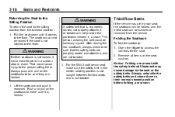
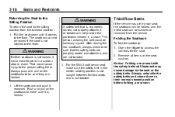
... seriously injured.
For the 60/40 split-bench seat, make sure it could cause injury to the person sitting there. Open the liftgate to the seat or the safety belts. Lift the seatback and push it latches to the floor. 3-16
Seats and Restraints
Returning the Seat to the Sitting Position
To...
Owner's Manual - Page 79


... the upright position: 1. Make sure the headrests are locked. 3. Unlatch the seat from the floor by lifting lever "2" next to make sure it is locked. Open the liftgate to access the controls for the seat. 2. Open the liftgate to access the controls for the seat. 2. The seat cannot be sure they are completely...
Owner's Manual - Page 80


...to guide the seat wheels out of the vehicle. 4. Open the liftgate to access the controls for the seat. 2. Release the seat from the floor by lifting lever "2" next to the carrying handle at the rear ... to the upright position. Always push and pull on the seatback to make sure it is locked. Open the liftgate to access the controls for the seat. 2. 3-18
Seats and Restraints
Put the seat in...
Owner's Manual - Page 139
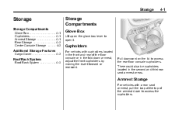
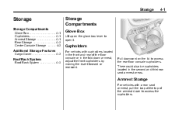
Pull downward on the glove box lever to open it. Additional Storage Features
Cargo Cover ...4-2
Roof Rack System
Roof Rack System ...4-3
Armrest Storage
For ...
Storage
Storage Compartments
Glove Box ...Cupholders ...Armrest Storage ...Rear Storage ...Center Console Storage ...4-1 4-1 4-1 4-2 4-2
Storage Compartments
Glove Box
Lift up on the lid to access the rear floor console cupholders.
Owner's Manual - Page 199
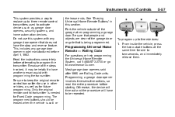
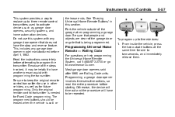
...garage door. See "Erasing Universal Home Remote Buttons" in other vehicles, as well as garage door openers, security systems, and home automation devices. From inside the vehicle, press the two outside of ...the original remote control transmitter is sold after 1996 are clear of the garage door or gate that does not have to two seconds, and immediately release them. Otherwise, the device...
Owner's Manual - Page 389


... Push the secondary hood release to the right. 4. Then bring the hood from full open the hood:
3. Then go to the front of the vehicle and locate the secondary hood release, near the... center of the steering wheel. Lift the hood. Vehicle Care
10-5
Hood
To open to within 152 mm (6 in) from the closed position, pause, then push ...
Similar Questions
How To Disable Traction Control 2011 Suburban
(Posted by Terismspa 9 years ago)
How To Re Attch Armrest I. 2011 Suburban
(Posted by chugheorg 10 years ago)

