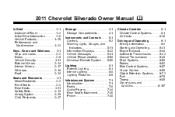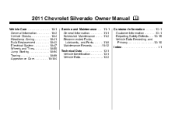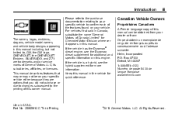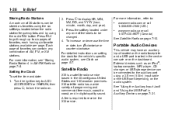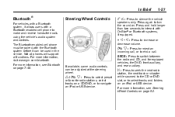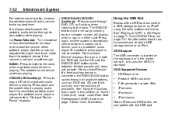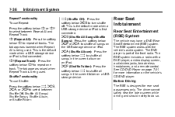2011 Chevrolet Silverado 2500 HD Regular Cab Support Question
Find answers below for this question about 2011 Chevrolet Silverado 2500 HD Regular Cab.Need a 2011 Chevrolet Silverado 2500 HD Regular Cab manual? We have 1 online manual for this item!
Question posted by dcmanlar on August 23rd, 2014
How To Hook Ipod Up To 2011 Chevy Truck
The person who posted this question about this Chevrolet automobile did not include a detailed explanation. Please use the "Request More Information" button to the right if more details would help you to answer this question.
Current Answers
Related Manual Pages
Similar Questions
2011 Chevy Hd 2500 How To Turn Off Traction Control
(Posted by tfacrop 9 years ago)
Is A 2009 Chevy Silverado Positive Or Negative Charging System?
(Posted by jmanar 9 years ago)
My 2011 Chevy 2500 Is Saying Service Trailer Braking System. What Is Wrong With
it
it
(Posted by dymkaikit 9 years ago)
Where Is The Remote Control Door Module On A 2011 Chevy 2500 Silverado Located
(Posted by yoel7wal 10 years ago)
2011 Silverado 2500hd Can I Run Conventional Oil
(Posted by smiBarbo 10 years ago)