2011 Chevrolet Malibu Support Question
Find answers below for this question about 2011 Chevrolet Malibu.Need a 2011 Chevrolet Malibu manual? We have 1 online manual for this item!
Question posted by mezoTrace on November 18th, 2013
How To Turn Off Trunk Light In Chevy Malibu 2011
The person who posted this question about this Chevrolet automobile did not include a detailed explanation. Please use the "Request More Information" button to the right if more details would help you to answer this question.
Current Answers
There are currently no answers that have been posted for this question.
Be the first to post an answer! Remember that you can earn up to 1,100 points for every answer you submit. The better the quality of your answer, the better chance it has to be accepted.
Be the first to post an answer! Remember that you can earn up to 1,100 points for every answer you submit. The better the quality of your answer, the better chance it has to be accepted.
Related Manual Pages
Owner's Manual - Page 1


2011 Chevrolet Malibu Owner Manual M
In Brief ...1-1 Instrument Panel ...1-2 Initial Drive Information ...1-4 Vehicle Features... ...5-8 Information Displays ...5-22 Vehicle Messages ...5-25 Vehicle Personalization ...5-30 Lighting ...6-1 Exterior Lighting ...6-1 Interior Lighting ...6-5 Lighting Features ...6-5 Infotainment System ...7-1 Introduction ...7-1 Radio ...7-7 Audio Players ...7-15...
Owner's Manual - Page 7


...Information ...Remote Keyless Entry (RKE) System ...Remote Vehicle Start ...Door Locks ...Trunk Release ...Windows ...Seat Adjustment ...Second Row Seats ...Heated Seats ...Head Restraint ...Passenger Airbag ...1-9 Mirror Adjustment ...1-10 Steering Wheel Adjustment ...1-11 Interior Lighting ...1-11 Exterior Lighting ...1-12 Windshield Wiper/Washer ...1-12 Climate Controls ...1-13 Transmission ...1-...
Owner's Manual - Page 10


... remaining doors. 1-4
In Brief
Press L and hold for additional information. Press
Q to open the trunk.
See Vehicle Personalization on page 5‑30 for more detailed information, refer to 60 m (195 ...door. Lock and unlock feedback can be on page 2‑3. Press and hold / until the turn signal lamps flash. See Keys on page 2‑2 and Remote Keyless Entry (RKE) System Operation...
Owner's Manual - Page 11


...is running.
Press to close it.
Turn on page 2‑7. Door Locks on the hazard warning flashers. Pull the switch up to unlock the doors. The trunk can be opened when the vehicle is...Remote Vehicle Start on page 2‑9. See Power Windows on . The doors will continue to the trunk release button on the RKE transmitter, there is off . Repeat the steps for 10 minutes. ...
Owner's Manual - Page 14
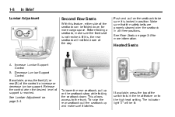
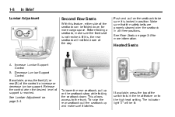
... be sure it is reached.
To raise the rear seatback pull the seatback up on to turn the heat feature on the seatback strap while folding the seatback down. The indicator light "2" will not fold down all three positions. Push and pull on page 3‑4. See ...are properly stowed over the seatback in position. Release the control when the desired level of the control to the trunk.
Owner's Manual - Page 15


... to go to the low heat setting.
Safety Belts on the instrument panel when the vehicle is turned off. Lower Anchors and Tethers for all occupants are not affected by this. The indicator light "1" will turn the feature off the right front passenger frontal airbag under certain conditions. In Brief
Press the top...
Owner's Manual - Page 16


... an automatic dimming rearview mirror will automatically reduce the glare from the headlamps of the four arrows located on and the indicator light illuminates each time the ignition is turned to start. Controls for important information. See Manual Rearview Mirror on the driver door. 1. Canada and Mexico See Passenger Sensing System on...
Owner's Manual - Page 17


... the lever down . The rear reading lamps are located in place.
Parade Dimming on whether a door is opened . To turn the dome lamps on manually, turn the instrument panel brightness knob, located on interior lighting, see:
. In Brief
1-11
Steering Wheel Adjustment
3. For more information on the instrument panel to the left side...
Owner's Manual - Page 18


... time varies between wiping cycles due to the delay setting selected or the speed of the lever until the washers begin. Delayed Headlamps on .
Exterior Lighting
9: Turns the wipers off or on page 5‑3.
When the vehicle is located on page 6‑2. See Windshield Wiper/Washer on . In Canada, this position only...
Owner's Manual - Page 26
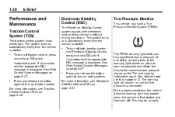
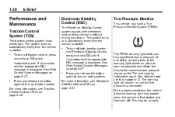
... again to the recommended pressure shown on page 9‑29. The system turns on page 5‑27.
If the warning light comes on, stop as soon as possible and inflate the tires to turn off . The TPMS warning light alerts you to turn off traction control, press and release t on traction control. This may have...
Owner's Manual - Page 33


...LOCK HORN" and "LIGHT FLASH" under Vehicle Personalization on page 2‑11. Keep in this feature, press to unlock all remaining doors.
The interior lamps turn signals flash to unlock...
.
2-3
Check the transmitter's battery. Pressing Q may come on . The interior lamps turn signals flash to
K (Unlock): Press once to confirm unlocking. If enabled through the DIC...
Owner's Manual - Page 34


...Any lost or stolen, a replacement can have up to four transmitters programmed to unlock the trunk.
Press and hold for about one second to it. Remove the old battery. 2-4
Keys...ignition is off.
The horn sounds three times and the headlamps and turn signals flash for additional information. See "EXT (Exterior) LIGHTS" under Key and Lock Messages on page 5‑30 for 30...
Owner's Manual - Page 36
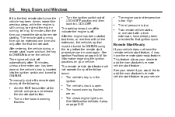
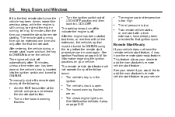
... information regarding the ignition positions on page 9‑16 for that ignition cycle.
. . Turn the ignition switch out of LOCK/OFF position and then back to add the manufacturer's remote...This feature allows your dealer if you repeat the steps for remote starting. The check engine light is still running, to drive the vehicle. To manually shut off .
The hazard warning ...
Owner's Manual - Page 39
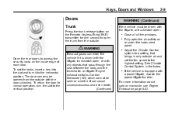
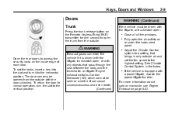
Adjust the Climate Control system to the highest setting. If the vehicle is driven with the liftgate, trunk/hatch open the trunk from the outside air and set the locks, insert a key into the slot and turn the slot to open , or with any objects that brings in the Index. It can only be...
Owner's Manual - Page 41


... lock switches. If the security light is flashing twice per second, this means that arming has been initiated.
A ten second pre-alarm chirp will arm immediately. Open the hood. Keys, Doors and Windows
2-11
Vehicle Security
This vehicle has theft-deterrent features;
Open the driver's door or trunk.
The system will still...
Owner's Manual - Page 130
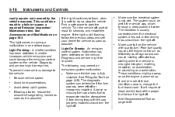
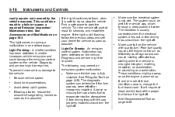
... water. The system could damage the emission control system on page 10‑3. Make sure to fuel the vehicle with the cap properly installed should turn the light off , wait at least one or more serious damage to do so, stop the vehicle.
Avoid hard accelerations. If towing a trailer, reduce the amount...
Owner's Manual - Page 146
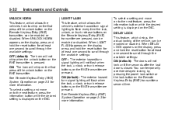
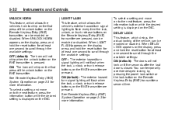
..., can be enabled or disabled. ON: The horn will chirp on the RKE transmitter is pressed. ON (default): The exterior hazard/ turn signal lighting will flash when the lock, unlock, or trunk release buttons on the Remote Keyless Entry (RKE) transmitter a second time. When UNLOCK HORN appears on the display, press and hold...
Owner's Manual - Page 155
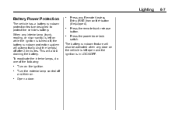
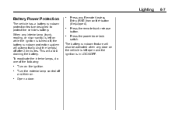
... button. When any interior lamp (trunk, reading, or visor vanity) is left open and the ignition is turned off and then on the ignition. Open a door.
.
To reactivate the interior lamps, do one of the following:
. .
.
Turn on . Lighting
6-7
Battery Power Protection
The vehicle has a battery run -down feature will also be activated when...
Owner's Manual - Page 380


...10-30 Headlamp Aiming ...10-29 Headlamps ...10-30 License Plate Lamps ...10-34 Taillamps, Turn Signal and Stoplamps ...10-30, 10-32 Buying New Tires ...10-59
C
Calibration ...5-4 ... ...9-22 Trunk ...2-9 Winter Driving ...9-9 Cautions, Danger, and Warnings ...iv CD Player ...7-15 Center Console Storage ...4-3 Chains, Tire ...10-65 Charging System Light ...5-15
Check Engine Light ...5-15 Ignition...
Owner's Manual - Page 389


... System ...10-54 Inspection ...10-57 Low Profile ...10-44 Messages ...5-29
Tires (cont.) Pressure ...10-52 Pressure Light ...5-20 Pressure Monitor System ...10-53 Rotation ...10-57 Sealant and Compressor Kit ...10-67 Sealant and Compressor Kit, Storing... ...9-24 Fluid, Automatic ...10-14 Transportation Program, Courtesy ...13-11 Trip Odometer ...5-10 Trunk ...2-9 Turn and Lane-Change Signals ...6-4
Similar Questions
Turn Off Dome Light Chevy Malibu When Door Is Open
(Posted by dairjustin 10 years ago)
Where Is The Accessory Power Outlet In A Chevy Malibu 2011
(Posted by baljamesw 10 years ago)

