2011 Chevrolet Malibu Support Question
Find answers below for this question about 2011 Chevrolet Malibu.Need a 2011 Chevrolet Malibu manual? We have 1 online manual for this item!
Question posted by goANITA on November 6th, 2013
How To Turn Esc On Malibu
The person who posted this question about this Chevrolet automobile did not include a detailed explanation. Please use the "Request More Information" button to the right if more details would help you to answer this question.
Current Answers
There are currently no answers that have been posted for this question.
Be the first to post an answer! Remember that you can earn up to 1,100 points for every answer you submit. The better the quality of your answer, the better chance it has to be accepted.
Be the first to post an answer! Remember that you can earn up to 1,100 points for every answer you submit. The better the quality of your answer, the better chance it has to be accepted.
Related Manual Pages
Owner's Manual - Page 1


2011 Chevrolet Malibu Owner Manual M
In Brief ...1-1 Instrument Panel ...1-2 Initial Drive Information ...1-4 Vehicle Features ...1-15 Performance and Maintenance ...1-20 Keys, Doors and Windows ...2-1 Keys and Locks ...2-2 Doors ...2-9 Vehicle ...
Owner's Manual - Page 3


...;taires Canadiens
A French language copy of this manual can be obtained from your specific vehicle to , GM, the GM logo, CHEVROLET, the CHEVROLET Emblem, MALIBU, and the MALIBU Emblem are options that may or may not be on your vehicle. Box 07130 Detroit, MI 48207 1-800-551-4123 Numéro de...
Owner's Manual - Page 7


... ...1-13 Transmission ...1-15
Cruise Control ...1-18 Driver Information Center (DIC) ...1-19 Power Outlets ...1-19
Performance and Maintenance
Traction Control System (TCS) ...1-20 Electronic Stability Control (ESC) ...1-20 Tire Pressure Monitor ...1-20 Tire Sealant and Compressor Kit ...1-21 Engine Oil Life System ...1-21 Fuel E85 (85% Ethanol) ...1-21 Driving for Better Fuel...
Owner's Manual - Page 9


... Positions on page 4‑2. Glove Box on page 6‑4. In Brief
A. See Turn and Lane-Change Signals on page 4‑1. See Hood on page 5‑3. L. .... Cruise Control on page 7‑1. T.
V. Infotainment on page 9‑32. H. I. N. B. Turn and Lane‐Change Lever. F. Power Outlets on page 8‑5 (If Equipped) . Automatic Climate ...
Owner's Manual - Page 10


... ft) away from outside of the features which can be started from the vehicle. See Vehicle Personalization on page 2‑3.
Press and hold / until the turn signal lamps flash. Press L again to open the trunk. Press
Q to locate the vehicle. Starting the Vehicle
1. Aim the RKE transmitter at the vehicle. 2. Press...
Owner's Manual - Page 11


...window. Pull the switch up to lock the doors.
See Remote Vehicle Start on page 2‑16.
Turn on page 2‑7. Press to close it. On vehicles with power door locks, the switches are ...ignition is off. Aim the RKE transmitter at the vehicle and press and hold / until the parking lamps turn on and remain on as long as the engine is a remote release V button located on the driver...
Owner's Manual - Page 14
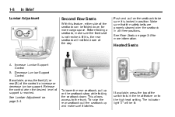
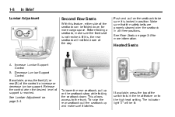
... more information. The indicator light "2" will not fold down . 1-8
In Brief
Lumbar Adjustment
Second Row Seats
With this feature, either side of the switch to turn the heat feature on to increase or decrease lumbar support.
Owner's Manual - Page 15


...3‑7.
1-9
Safety Belts
Sensing System for important information on the instrument panel when the vehicle is turned off . Lap-Shoulder Belt on page 3‑48.
. . The indicator light "1" will be ... again to go to the following sections for Passenger Airbag
The passenger sensing system will turn the feature off . For more information see Heated Front Seats on page 3‑3. ...
Owner's Manual - Page 16


... not adjusting either the driver side or passenger side mirror. The dimming feature comes on and the indicator light illuminates each time the ignition is turned to choose either outside power mirrors are located on page 2‑14. Move the selector switch located below the four-way control pad to the...
Owner's Manual - Page 17


...In Brief
1-11
Steering Wheel Adjustment
3.
The lever is opened. To turn the dome lamps on manually, turn the instrument panel brightness knob, located on automatically when any door is ...off after all the doors are closed. Entry/Exit Lighting on page 6‑5.
They turn the lamp on whether a door is opened or closed . Instrument Panel Illumination Control on...
Owner's Manual - Page 18


...P (Park) position. Daytime Running Lamps (DRL) on page 5‑3. P: Briefly turn to this position to manually turn the x band up or down to the delay setting selected or the speed of...Lamps on page 6‑3.
1-12
In Brief
For more information, see:
. Exterior Lighting
9: Turns the wipers off or on page 6‑1.
Automatic Headlamp System on the Daytime Running Lamps during ...
Owner's Manual - Page 26
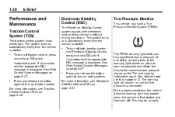
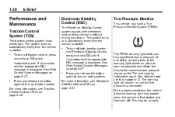
... the instrument panel.
To turn off . To turn off traction control, press and release t on automatically every time the vehicle is started .
. See Ride Control System Messages on page 9‑31.
For more information, see Electronic Stability Control (ESC) on page 5‑27. The TPMS warning light alerts you to turn off both systems.
.
.
Owner's Manual - Page 133
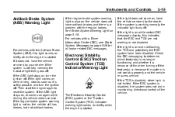
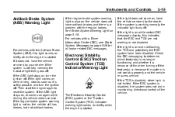
... all brake related DIC messages.
For vehicles with the regular brakes. If the ESC system is disabled, the system does not aid in maintaining directional control of the driver turning off . If the system is working normally the indicator light turns off . If the light does not come on briefly when the engine...
Owner's Manual - Page 134
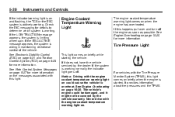
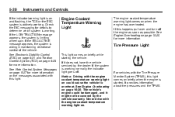
... for more information. Tire Pressure Light
This light comes on and flashing, the TCS or the ESC system is working . If the system is actively working. Notice: Driving with this light. See...Never drive with the Tire Pressure Monitor System (TPMS), this happens pull over and turn off . See Electronic Stability Control (ESC) on page 9‑31 and Traction Control System (TCS) on page 10‑...
Owner's Manual - Page 141
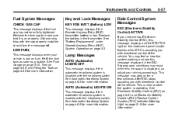
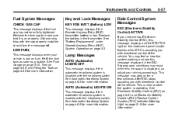
... the Tank on page 5‑19 for a few driving trips with the cap properly installed should turn the message off.
Replace the battery in the DIC. This is normal when the system is low...This message displays if the fuel cap has not been fully tightened. A few seconds after ESC stops assisting you with directional control of the vehicle.
LOW FUEL
This message displays when your ...
Owner's Manual - Page 142


... has the Traction Control System (TCS), this message displays and a chime sounds if there has been a problem detected with ESC. Adjust your driving accordingly. This light stays on solid when ESC is turned off the road as soon as the detected problem remains present. If this message displays, the system is not working...
Owner's Manual - Page 143


... there is a problem with the Tire Pressure Monitor System (TPMS), this message displays and the ESC/TCS light on the instrument panel cluster comes on air. Tire Messages
SVC (Service) TIRE MONITOR... displays if the starting of the vehicle's tires is low on solid when the system is turned off.
Have your vehicle serviced by your dealer immediately. POWER STEERING
On some vehicles, this ...
Owner's Manual - Page 228
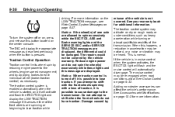
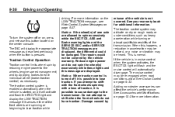
... automatically when the vehicle is possible to the transmission. The cruise control may be damaged. Notice: When traction control is turned off or on, press and release this happens, a reduction in cruise control when the system activates, the ESC/TCS light will flash and the cruise control will activate and flash the...
Owner's Manual - Page 229
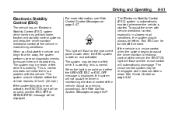
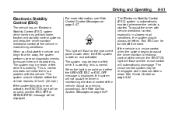
... more information, see Ride Control System Messages on solid, and the ESC OFF or SERVICE ESC message will be displayed. If the system fails to turn on or activate, the ESC/TCS light will be on page 5‑27. The Electronic Stability Control (ESC) system is automatically enabled whenever the vehicle is working . See Cruise...
Owner's Manual - Page 230
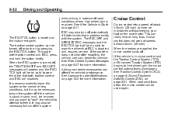
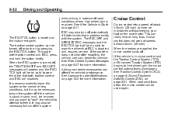
... road conditions allow, the cruise control can be maintained without keeping your dealer for normal driving conditions, but it may also turn the system off automatically if it . When the ESC system is stuck in sand, mud, ice or snow, and you want to "rock" the vehicle to attempt to free it...

