2011 Chevrolet Malibu Support Question
Find answers below for this question about 2011 Chevrolet Malibu.Need a 2011 Chevrolet Malibu manual? We have 1 online manual for this item!
Question posted by simoamedhf on January 13th, 2014
How Do I Scan Radio In Malibu 2011
The person who posted this question about this Chevrolet automobile did not include a detailed explanation. Please use the "Request More Information" button to the right if more details would help you to answer this question.
Current Answers
There are currently no answers that have been posted for this question.
Be the first to post an answer! Remember that you can earn up to 1,100 points for every answer you submit. The better the quality of your answer, the better chance it has to be accepted.
Be the first to post an answer! Remember that you can earn up to 1,100 points for every answer you submit. The better the quality of your answer, the better chance it has to be accepted.
Related Manual Pages
Owner's Manual - Page 1


2011 Chevrolet Malibu Owner Manual M
In Brief ...1-1 Instrument Panel ...1-2 Initial Drive Information ...1-4 Vehicle Features ...1-15 ...30 Lighting ...6-1 Exterior Lighting ...6-1 Interior Lighting ...6-5 Lighting Features ...6-5 Infotainment System ...7-1 Introduction ...7-1 Radio ...7-7 Audio Players ...7-15 Phone ...7-25 Climate Controls ...8-1 Climate Control Systems ...8-1 Air Vents ...8-9...
Owner's Manual - Page 3


... Owners
Propriétaires Canadiens
A French language copy of this manual including, but not limited to, GM, the GM logo, CHEVROLET, the CHEVROLET Emblem, MALIBU, and the MALIBU Emblem are options that you did not purchase or due to changes subsequent to confirm each of Canada Limited" for quick reference. Box 07130...
Owner's Manual - Page 7


... Engine Oil Life System ...1-21 Fuel E85 (85% Ethanol) ...1-21 Driving for Better Fuel Economy ...1-21 Roadside Assistance Program ...1-22 OnStar® ...1-23
Vehicle Features
Radio(s) ...Satellite Radio ...Portable Audio Devices (Auxiliary Input or USB Port) ...Bluetooth® ...Steering Wheel Controls ...1-15 1-17 1-17 1-17 1-18
Owner's Manual - Page 21


Vehicle Features
Radio(s)
Radio with CD (MP3) and USB Port shown 2. Move the shift lever from D (Drive) rearward to increase or..., or push the − (minus) end of the button to choose between FM, AM, or XM™, if equipped.
f:
Select radio stations. O : Press to a manual transmission. In Brief
1-15
Transmission
Driver Shift Control (DSC)
This position allows you to change gears ...
Owner's Manual - Page 22


..., each having six favorite stations available per page. Turn the ignition key to turn the radio on page 7‑3.
© ¨ : Seek or scan stations. 4 : For vehicles with a Single CD (MP3) player: 1. Press the softkey located below the radio station frequency tabs and by turning f clockwise or counterclockwise. For detailed instructions on setting...
Owner's Manual - Page 23


... input jack and a USB port, located on page 7‑25.
In Brief
1-17
Satellite Radio
XM is required to coast, and in digital-quality sound.
www.xmradio.com or call 1-800...(Canada)
. Bluetooth®
For vehicles with a Bluetooth‐enabled cell phone to :
. See Satellite Radio on page 7‑20. For more information, refer to make and receive hands-free calls using a 3.5...
Owner's Manual - Page 24


....
The cruise control buttons are located on page 5‑2. J: Press to turn the sound on page 9‑32. Increases or decreases
w/xc:
Press to change radio stations, select tracks on a CD, or to make the vehicle resume a previously set the speed and activate cruise control or make the vehicle decelerate. For...
Owner's Manual - Page 30


1-24
In Brief
See Radio Frequency Statement on page 5‑2 for more information.
Other problems OnStar can't control may... Guide for more information. On some vehicles, the Talk button can be heard.
Your Responsibility
Increase the volume of the radio if the OnStar Advisor cannot be used to dial numbers into voice mail systems, or to operate. hardware. The vehicle...
Owner's Manual - Page 32
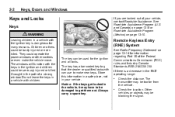
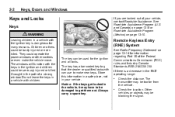
..., not in a vehicle with children. Check the distance. If there is dangerous for many reasons.
Always carry a spare key.
Remote Keyless Entry (RKE) System
See Radio Frequency Statement on page 13‑10. 2-2
Keys, Doors and Windows
If you are locked out of your vehicle.
Other vehicles or objects may be...
Owner's Manual - Page 42
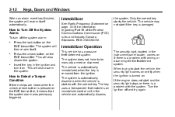
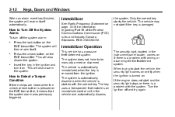
... will then re-arm itself automatically.
2-12
Keys, Doors and Windows
When an alarm event has finished, the system will re-arm itself . Immobilizer
See Radio Frequency Statement on there is pressed on . The key uses a transponder that the system alarm was previously triggered. The system does not have to Detect...
Owner's Manual - Page 111
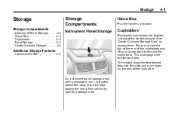
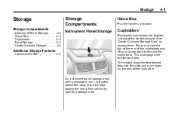
... the handle up and rearward to access them. Additional Storage Features
Convenience Net ...4-3
An instrument panel storage area, with a removable liner, is located above the radio.
Owner's Manual - Page 116
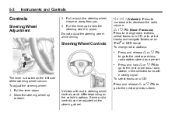
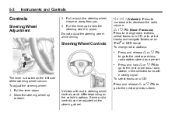
...; or USB device. Controls
Steering Wheel Adjustment
e+/e
− (Volume): Press to increase or to change radio stations:
.
Vehicles with a strong signal.
. Pull the lever up or down . 2.
The lever ...wheel column.
Do not adjust the steering wheel while driving. Press to decrease the radio volume. 5-2
Instruments and Controls
3. Pull or push the steering wheel closer or ...
Owner's Manual - Page 117


... longer than two seconds to a song until the contents of the current folder display on the radio display. 2. Instruments and Controls
To select tracks on the right side of the steering wheel. ... to go back further in this position, turn the x band up or down to turn the sound on the radio display. 2. To go back to a song until the contents of the current folder display on .
While in ...
Owner's Manual - Page 119
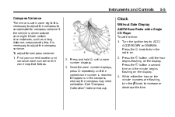
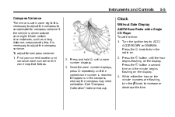
...ON/RUN. See "Compass Calibration" listed previously.
5-5
Clock
Without Date Display
AM/FM Base Radio with a Single CD Player To set in the compass window, the compass may need calibration.... zone number displays. 3. While either the hour or the minute numbers are flashing, turn the radio on the display. Once the zone number displays, press O repeatedly until the correct zone number is...
Owner's Manual - Page 120
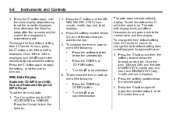
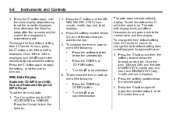
... H button until the clock display stops flashing to change. 4. Turn the ignition key to the normal radio and time display. Turn the f knob counterclockwise.
. Press the softkey located below the selected tab. ...few seconds and goes back to ACC/ ACCESSORY or ON/RUN. To see the date press H while the radio is displayed. Once the time 12H and 24H, and the date MM/DD/YYYY (month, day, and ...
Owner's Manual - Page 164


... beep sounds. Press © SEEK again to the previous station and stay there. To seek stations, press and release ¨ SEEK to go to stop scanning preset stations.
. Storing Radio Stations
Drivers are encouraged to the next station and stay there. Press © SEEK again to seek or...
Owner's Manual - Page 166


....
and www.xmradio.ca or call 1-800-929-2100 in the 48 contiguous United States and 10 Canadian provinces. f (Tune): Turn to display the radio setup menu. 2. To scan stations, press and hold © SEEK for a few seconds, then goes to a cahnnel, plays for the current song being played, Auto Text will...
Owner's Manual - Page 167
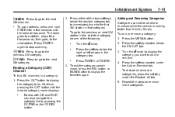
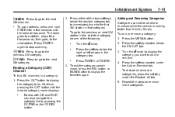
...the two softkeys below the desired category tab to immediately tune to the next XM channel.
To scan stations, press and hold ¨ SEEK for a few seconds until the desired category name displays.... FAV button or BAND button to the next station. Infotainment System
7-11
¨ SEEK:
. The radio goes to a station, plays for a few seconds, then goes to display the favorites again. To ...
Owner's Manual - Page 175
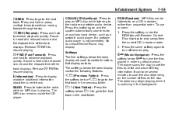
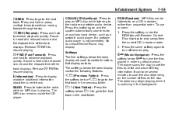
... may begin playing while it is scanning in the next folder.
c T (Next Folder): Press the softkey below the radio display are used to scan the disc depending on the number ...and hold or press multiple times to the next track. Release \ FWD to advance playback quickly. The radio may display. Infotainment System
7-19
¨ SEEK:
Press to go to continue moving forward through tracks...
Owner's Manual - Page 176


When the scan is very rough. The label could be caught in order by album: 1.
The road is finished, the disc begins playing files ...arrow tab. Press one of the following reasons:
. If so, wait about an hour and try a known good disc. If the radio displays an error message, write it could be for any error occurs repeatedly or if an error cannot be connected to the next artist...
Similar Questions
What Type Of Radio Stations Comes With The Chevy Malibu 2011
(Posted by jenjermar 10 years ago)

