2011 Chevrolet Malibu Support Question
Find answers below for this question about 2011 Chevrolet Malibu.Need a 2011 Chevrolet Malibu manual? We have 1 online manual for this item!
Question posted by regiomunc on October 6th, 2013
How To Reset Chevy Malibu 2011 Security
The person who posted this question about this Chevrolet automobile did not include a detailed explanation. Please use the "Request More Information" button to the right if more details would help you to answer this question.
Current Answers
There are currently no answers that have been posted for this question.
Be the first to post an answer! Remember that you can earn up to 1,100 points for every answer you submit. The better the quality of your answer, the better chance it has to be accepted.
Be the first to post an answer! Remember that you can earn up to 1,100 points for every answer you submit. The better the quality of your answer, the better chance it has to be accepted.
Related Manual Pages
Owner's Manual - Page 1


2011 Chevrolet Malibu Owner Manual M
In Brief ...1-1 Instrument Panel ...1-2 Initial Drive Information ...1-4 Vehicle Features ...1-15 Performance and Maintenance ...1-20 Keys, Doors and Windows ...2-1 Keys and Locks ...2-2 Doors ...2-9 Vehicle Security...2-11 Exterior Mirrors ...2-13 Interior Mirrors ...2-14 Windows ...2-15 Roof ...2-18 Seats and Restraints ...3-1 Head Restraints ...3-2 Front ...
Owner's Manual - Page 3


... Owners
Propriétaires Canadiens
A French language copy of this manual including, but not limited to, GM, the GM logo, CHEVROLET, the CHEVROLET Emblem, MALIBU, and the MALIBU Emblem are options that may or may not be obtained from your vehicle.
All Rights Reserved. Introduction
This manual describes features that you did...
Owner's Manual - Page 25


... side of many vehicle systems and enables access to the personalization menu. Oil Life Reset Units RKE Lock and Unlock Feedback Door Lock and Unlock Settings Language
The DIC buttons...of the center storage console. Power Outlets
Accessory power outlets can be used to reset some vehicle information displays, select a personalization setting, or acknowledge a warning message. See Power Outlets on...
Owner's Manual - Page 27


... the steering wheel, at the same time to enter the personalization menu. Press and hold the reset button until the DIC display shows "Acknowledged." 4.
It is necessary to change . See Fuel ...operating information. Brake gradually and avoid abrupt stops. Press and hold the DIC INFO and reset buttons, on page 10‑67 for Better Fuel Economy
Driving habits can use and ...
Owner's Manual - Page 29


For more information, see if you need help from specially trained OnStar Emergency Advisors. For a full description of safety, security, navigation, diagnostics, and calling services. OnStar service is in the OnStar Glove Box Kit. How OnStar Service Works
Q : Push this blue button to connect to a ...
Owner's Manual - Page 31


... Mirrors
Manual Rearview Mirror ...2-14 Automatic Dimming Rearview Mirror ...2-14
Windows
Windows ...2-15 Power Windows ...2-16 Sun Visors ...2-18
Roof
Sunroof ...2-18
Doors
Trunk ...2-9
Vehicle Security
Vehicle Security ...2-11 Anti-Theft Alarm System ...2-11 Immobilizer ...2-12 Immobilizer Operation ...2-12
Owner's Manual - Page 38


... and Windows
Delayed Locking
This feature will delay the actual locking of the doors and arming of P (Park). Safety Locks
The vehicle has rear door security locks to lock the vehicle. The ignition is used to prevent passengers from opening the rear doors from the ignition when locking your vehicle. If...
Owner's Manual - Page 39
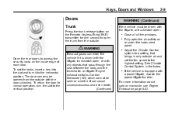
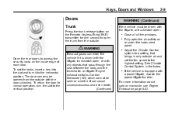
... cause unconsciousness and even death. (Continued)
.
.
Fully open , or with a power liftgate, disable the power liftgate function.
{ WARNING
Open the rear doors to access the security locks on the inside edge of the windows. Engine exhaust contains Carbon Monoxide (CO) which cannot be opened from the outside with the liftgate, trunk...
Owner's Manual - Page 40


... handle up to open the trunk from the inside. Notice: Do not use the emergency trunk release handle as a tie-down or anchor point when securing items in P (Park) or when the ignition is off. This handle glows following exposure to open the trunk.
Close the trunk by pulling on the...
Owner's Manual - Page 41


... that a door is closed, the system will arm immediately. The system will stop flashing.
The security light, located on the instrument panel cluster, comes on the doors or with any other door.... will arm 30 seconds after all the doors are closed , the system will arm. If the security light is flashing twice per second, this means that arming has been initiated. A ten second pre...
Owner's Manual - Page 42
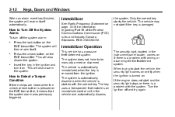
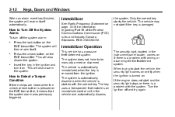
...previously triggered. the system. The vehicle may not start and the security light stays on there is a problem with the system. The system does not have to start the ...the RKE transmitter, it means that matches an immobilizer control unit in the vehicle and automatically disarms The security light, located in the ignition and turn off and try again.
.
. The system is automatically ...
Owner's Manual - Page 43


...the new key: 1. The passenger side mirror is curved so more can be apparent that the security light went on the right. Insert the already programmed key in the vehicle.
2-13
Exterior ... start with the other vehicles, look farther away than they really are to be programmed. The security light will not start, see your dealer for programming additional keys only. Do not leave the ...
Owner's Manual - Page 51


... ...3-8
Safety Belts
Safety Belts ...3-9 How to Put the Restraint ...Lower Anchors and Tethers for Children (LATCH System) ...Replacing LATCH System Parts After a Crash ...Securing Child Restraints (Rear Seat) ...Securing Child Restraints (Front Passenger Seat) ... Seats and Restraints
3-1
3-39 3-41 3-43 3-45 3-48 3-55 3-55 3-57
Seats and Restraints
Head Restraints
Head Restraints...
Owner's Manual - Page 69


... on the safety belt through the latch plate to make the lap part tight, pull up the safety belt webbing when the safety belt is secure. Before a door is closed, be sure the safety belt is out of the safety belt in a crash.
Slide the latch plate up on use . To...
Owner's Manual - Page 73


... a safety belt is worn properly, it . But if a safety belt is not long enough, your dealer will order you . To wear it, attach it for securing child seats. For more information, see the instruction sheet that comes with the extender. The best way to protect the fetus is more likely that...
Owner's Manual - Page 76
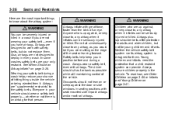
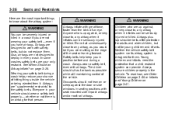
... of the seat or leaning forward. See When Should an Airbag Inflate? Anyone who are up against , or very close to the safety belts. Always secure children properly in position before and during a crash helps reduce your only restraint. To read how, see Older Children on page 3‑39 or Infants...
Owner's Manual - Page 78
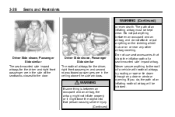
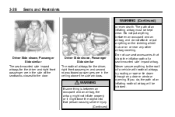
..., Passenger Side similar The roof-rail airbags for the driver and right front passenger are in the side of a seat-mounted side impact airbag. Never secure anything to the roof of an inflating airbag must be blocked.
{ WARNING
If something is between an occupant and an airbag, and do not attach...
Owner's Manual - Page 83
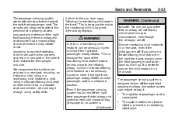
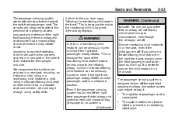
...front passenger airbag inflates and the passenger seat is present in a rear-facing infant seat.
. Secure rear-facing child restraints in a rear seat, even if the airbag(s) are off . It...the airbag(s) are off . Seats and Restraints
The passenger sensing system works with sensors that children be secured in a rear seat, including: an infant or a child riding in a rear-facing child restraint...
Owner's Manual - Page 85
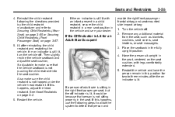
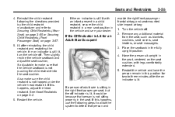
...2.
If, after the on the seat cushion, with an infant present in a child restraint, secure the child restraint in a rear seat position in the fully upright position. 4. Place the seatback... Reinstall the child restraint following steps to allow the system to Securing Child Restraints (Rear Seat) on page 3‑55 or Securing Child Restraints (Front Passenger Seat) on page 3‑2. 6....
Owner's Manual - Page 90


... the lap-shoulder belt properly. The child (Continued) In a crash, children who are safer when properly restrained in a child restraint system or infant restraint system secured in a rear seating position. Never allow two children to use safety belts properly.
{ WARNING
Never do this . In a crash, the two children can not properly...
Similar Questions
How Do You Reset The Meter On A Chevy Malibu 2011
(Posted by edjieHannu1 10 years ago)
Where Is The Accessory Power Outlet In A Chevy Malibu 2011
(Posted by baljamesw 10 years ago)
2006 Chevy Malibu. Content Security System Light On. Power Steering Light On.
(Posted by turbo0123 10 years ago)

