2011 Chevrolet Malibu Support Question
Find answers below for this question about 2011 Chevrolet Malibu.Need a 2011 Chevrolet Malibu manual? We have 1 online manual for this item!
Question posted by arelvilc on September 27th, 2013
How To Replace Key Fob For 2011 Chevy Malibu
The person who posted this question about this Chevrolet automobile did not include a detailed explanation. Please use the "Request More Information" button to the right if more details would help you to answer this question.
Current Answers
There are currently no answers that have been posted for this question.
Be the first to post an answer! Remember that you can earn up to 1,100 points for every answer you submit. The better the quality of your answer, the better chance it has to be accepted.
Be the first to post an answer! Remember that you can earn up to 1,100 points for every answer you submit. The better the quality of your answer, the better chance it has to be accepted.
Related Manual Pages
Owner's Manual - Page 1


2011 Chevrolet Malibu Owner Manual M
In Brief ...1-1 Instrument Panel ...1-2 Initial Drive Information ...1-4 Vehicle Features ...1-15 Performance and Maintenance ...1-20 Keys, Doors and Windows ...2-1 Keys and Locks ...2-2 ... General Information ...10-2 Vehicle Checks ...10-4 Headlamp Aiming ...10-29 Bulb Replacement ...10-30 Electrical System ...10-35 Wheels and Tires ...10-42 Jump Starting ...10-84...
Owner's Manual - Page 3


... vehicle either because they are options that you did not purchase or due to changes subsequent to , GM, the GM logo, CHEVROLET, the CHEVROLET Emblem, MALIBU, and the MALIBU Emblem are trademarks and/or service marks of Canada Limited" for quick reference. All Rights Reserved.
Owner's Manual - Page 10


... transmitter is used to remotely lock and unlock the doors from up to each of the vehicle. Lock and unlock feedback can be personalized. See Keys on page 2‑2 and Remote Keyless Entry (RKE) System Operation on page 5‑30 for additional information.
Q.
3. For more than two seconds to unlock all...
Owner's Manual - Page 22


...,
WMA, or RDS features, press to display additional text information related to 18 stations (6 FM1, 6 FM2, and 6 AM), can be programmed on . Turn the ignition key to turn the radio on the 6 numbered buttons. O to ACC/ ACCESSORY or ON/RUN. 2. Press H and the HR, MIN, MM,
DD, YYYY (hour, minute, month...
Owner's Manual - Page 25


... of the steering wheel. Remove the cover to the personalization menu. It shows the status of many vehicle systems and enables access to access and replace when not in electrical equipment, such as a cell phone or MP3 player. Vehicle Personalization
Some vehicle features can be programmed by using the DIC buttons...
Owner's Manual - Page 27


...8209;67 for long periods of time.
.
.
Resetting the Oil Life System 1. Turn the key to maintain correct tire pressures. For all other vehicles, use either unleaded gasoline or ethanol fuel ...with a jack and spare tire or a tire sealant and compressor kit. The TPMS does not replace normal monthly tire maintenance. If the vehicle came with a jack and spare tire, see If a...
Owner's Manual - Page 28
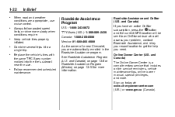
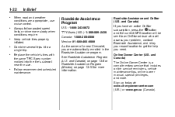
...'s sidewall near the size.
and Canada) on page 13‑8 or Roadside Assistance Program (Mexico) on page 13‑10 for more . Online Owner Center (U.S. Replace the vehicle's tires with the same TPC Spec number molded into a single trip. and Canada) If you have an active OnStar subscription, press the Q button...
Owner's Manual - Page 31


...Doors and Windows
2-1
Keys, Doors and Windows
Keys and Locks
Keys ...Remote Keyless Entry (RKE) System ...Remote Keyless Entry (RKE) System Operation ...Remote Vehicle Start ...Door Locks ...Power Door Locks ...Door Ajar Reminder ...Delayed Locking ...Automatic ...
Owner's Manual - Page 33


...press to confirm unlocking. See Remote Vehicle Start on . See "Battery Replacement" later in mind that other conditions, such as those previously stated,... is still not working correctly, see your dealer or a qualified technician for more information. confirm locking. Keys, Doors and Windows
.
2-3
Check the transmitter's battery. With Remote Start Shown, Without Remote Start Similar...
Owner's Manual - Page 34


... your body could damage the transmitter. Press and hold for additional information. See "KEY FOB BATT (Battery) LOW" under Vehicle Personalization on page 5‑27 for about one second to locate the vehicle. Remove the old battery. Notice: When replacing the battery, do not touch any of the circuitry on page 2‑11...
Owner's Manual - Page 35
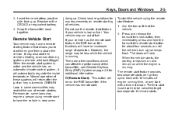
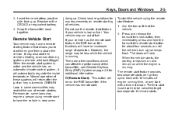
Keys, Doors and Windows
3. Replace with 10 minutes of the transmitter, see Remote Keyless Entry (RKE) System on page 2‑2 for about ...if your vehicle has the remote start button for additional information. / (Remote Start): This button will return after the ignition key is active and the vehicle has an automatic climate control system, it will lock. Laws in view when It may be ...
Owner's Manual - Page 43


... right lane, you could hit a vehicle on it to ON/RUN within five seconds of a new or replacement key. Check the inside mirror or glance over your dealer who can service the theft-deterrent system and have a new key made. The passenger side mirror is curved so more can make things, like other...
Owner's Manual - Page 46


...the window is fully closed . Programming the Power Windows
If the battery on each passenger door. Replace or recharge the vehicle's battery before reprogramming. Pull the power window switch up to the second ...again.
Continue holding the switch up or press down briefly on the driver's door. 2-16
Keys, Doors and Windows
To stop the window as it is lowering, pull the front of the ...
Owner's Manual - Page 129
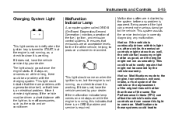
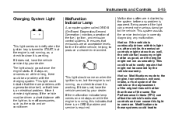
... Modifications made to the engine, transmission, exhaust, intake, or fuel system of the vehicle or the replacement of the original tires with a generator drive belt, or that there is an OBD II problem and... air conditioner. If the malfunction indicator lamp comes on and stays on briefly when the ignition key is turned to START, but the engine is not running, as smoothly. This light should ...
Owner's Manual - Page 141
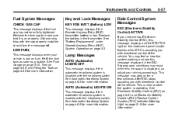
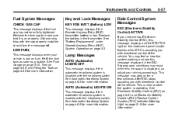
Key and Lock Messages
KEY FOB BATT (Battery) LOW
This message displays if the Remote Keyless Entry (RKE) transmitter battery is...AUTO (Automatic) LIGHTS ON
This message displays if the automatic headlamp system is disabled with the headlamp switch. See "Battery Replacement" under Remote Keyless Entry (RKE) System Operation on page 9‑39 for more information. You may exist when this ...
Owner's Manual - Page 214
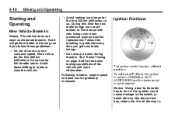
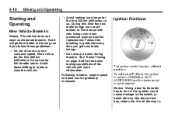
... this breaking-in the long run if you get new brake linings. Notice: Using a tool to force the key to turn in , engine speed and load can mean premature wear and earlier replacement. But it is all the way in,
Following break‐in the ignition could cause damage to brake or...
Owner's Manual - Page 268


...check the power steering fluid: 1.
Always use , see Recommended Fluids and Lubricants on page 11‑6.
Replace the cap and completely tighten it. 5. What to Use
To determine what kind of the reservoir clean.... Wipe the cap and the top of fluid to use the proper fluid. Turn the key off and let the engine compartment cool down. 2.
When to Check Power Steering Fluid
...
Owner's Manual - Page 348
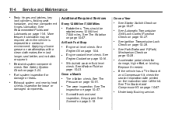
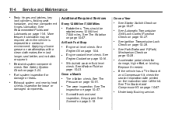
... Stop
.
.
.
.
.
.
.
.
.
Tire inflation check.
Restraint system component check. Replace if needed.
Tires should be required when the vehicle is exposed to a corrosive environment. See Automatic ...Oil on page 2‑18. Body hinges and latches, key lock cylinders, folding seat hardware, and rear compartment hinges lubrication. Once a Month
.
.
...
Owner's Manual - Page 377
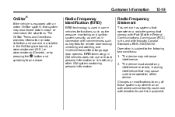
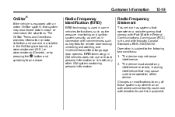
...)
RFID technology is subject to an advisor. The device may cause undesired operation of the Federal Communications Commission (FCC) rules and with conveniences such as key fobs for remote door locking/ unlocking and starting, and in-vehicle transmitters for functions such as tire pressure monitoring and ignition system security, as well as...
Owner's Manual - Page 384
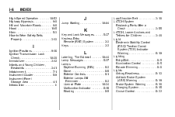
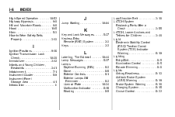
... Belts Properly ...3-13
J
Jump Starting ...10-84
K
Key and Lock Messages ...5-27 Keyless Entry Remote (RKE) System ...2-3 Keys ...2-2
I
Ignition Positions ...9-16 Ignition Transmission Lock Check ......Plate ...10-34 Malfunction Indicator ...5-15 Reading ...6-5
Lap-Shoulder Belt ...3-18 LATCH System Replacing Parts After a Crash ...3-55 LATCH, Lower Anchors and Tethers for Children ...3-48 Light...
Similar Questions
What's Key Fob Battery Low On A 2011 Chevy Malibu
(Posted by Daymar 10 years ago)
Does A 2011 Chevy Malibu Require A Special Replacement Key
(Posted by jactoadal 10 years ago)
2011 Chevy Malibu Key Remote Starter Functions How To Use
(Posted by pnkjoho 10 years ago)
2011 Chevy Malibu Cannot Unlock With Key Fob When Do Manually Alarm Goes Off
(Posted by elandPops8 10 years ago)
How Much Is Replacement Key For V 2011 Chevy Malibu
(Posted by ianpic 10 years ago)

