2011 Chevrolet Malibu Support Question
Find answers below for this question about 2011 Chevrolet Malibu.Need a 2011 Chevrolet Malibu manual? We have 1 online manual for this item!
Question posted by hrnDarome on January 12th, 2014
How To Remove Driver Window On A 2011 Chevrolet Malibu
The person who posted this question about this Chevrolet automobile did not include a detailed explanation. Please use the "Request More Information" button to the right if more details would help you to answer this question.
Current Answers
There are currently no answers that have been posted for this question.
Be the first to post an answer! Remember that you can earn up to 1,100 points for every answer you submit. The better the quality of your answer, the better chance it has to be accepted.
Be the first to post an answer! Remember that you can earn up to 1,100 points for every answer you submit. The better the quality of your answer, the better chance it has to be accepted.
Related Manual Pages
Owner's Manual - Page 1


2011 Chevrolet Malibu Owner Manual M
In Brief ...1-1 Instrument Panel ...1-2 Initial Drive Information ...1-4 Vehicle Features ...1-15 Performance and Maintenance ...1-20 Keys, Doors and Windows ...2-1 Keys and Locks ...2-2 Doors ...2-9 Vehicle Security...2-11 Exterior Mirrors ...2-13 Interior Mirrors ...2-14 Windows ...2-15 Roof ...2-18 Seats and Restraints ...3-1 Head Restraints ...3-2 Front ...
Owner's Manual - Page 3


... your dealer or from your vehicle. Keep this owner manual. Litho in the vehicle for Chevrolet Motor Division wherever it appears in this manual including, but not limited to, GM, the GM logo, CHEVROLET, the CHEVROLET Emblem, MALIBU, and the MALIBU Emblem are options that may or may not be obtained from : On peut obtenir...
Owner's Manual - Page 7


...Remote Keyless Entry (RKE) System ...Remote Vehicle Start ...Door Locks ...Trunk Release ...Windows ...Seat Adjustment ...Second Row Seats ...Heated Seats ...Head Restraint Adjustment ...Safety Belts ...1-4... Wiper/Washer ...1-12 Climate Controls ...1-13 Transmission ...1-15
Cruise Control ...1-18 Driver Information Center (DIC) ...1-19 Power Outlets ...1-19
Performance and Maintenance
Traction ...
Owner's Manual - Page 11


... the trunk release button on the RKE transmitter, there is a remote release V button located on the driver door near the map pocket. Power Door Locks on .
Each passenger door has a switch that controls only that window. In Brief
When the vehicle starts, the parking lamps will turn off. Repeat the steps for...
Owner's Manual - Page 25


... information displays, select a personalization setting, or acknowledge a warning message. For more information, see Driver Information Center (DIC) on page 5‑7. One accessory power outlet is located inside the storage ... programmed by using the DIC buttons on the left side of the steering wheel. Remove the cover to plug in use. See Vehicle Personalization on page 5‑30.
It...
Owner's Manual - Page 33


... lamps turn signals flash to unlock the driver door.
See "LOCK HORN" and "LIGHT FLASH" under Vehicle Personalization on .
If enabled through the Driver Information Center (DIC), the remote lock ...the horn chirp and/or the turn on and stay on page 2‑11. Keys, Doors and Windows
.
2-3
Check the transmitter's battery. Pressing Q may come on page 2‑5 for service.
....
Owner's Manual - Page 34


.... Press and hold for additional information. See "KEY FOB BATT (Battery) LOW" under Vehicle Personalization on page 5‑27 for additional information. Remove the old battery. 2-4
Keys, Doors and Windows
Programming Transmitters to the Vehicle
Only RKE transmitters programmed to the vehicle will work once the new transmitter is programmed to the...
Owner's Manual - Page 37
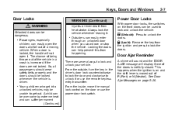
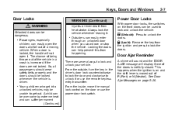
... ignition is moved out of the vehicle in the driver's door lock counterclockwise to lock the door and clockwise to unlock the doors. Keys, Doors and Windows
2-7
Door Locks
WARNING (Continued)
injuries or even death from happening. Young children who get out. Q (Lock):
Remove the key from the ignition and press to get...
Owner's Manual - Page 38


...into P (Park). The power door unlock function can be disabled. If any door is on the Driver Information Center (DIC). All doors are met:
... All doors will unlock when the vehicle is closed... (Park). Safety Locks
The vehicle has rear door security locks to remove the key from the inside. 2-8
Keys, Doors and Windows
Delayed Locking
This feature will delay the actual locking of the doors...
Owner's Manual - Page 40


Remote Trunk Release
Press the button located on the driver door near the map pocket to open the trunk from the inside the trunk on the ...a tie-down or anchor point when securing items in P (Park) or when the ignition is off. 2-10
Keys, Doors and Windows
Emergency Trunk Release Handle
There is a glow-in-the-dark emergency trunk release handle located inside . Pull the release handle up to...
Owner's Manual - Page 41


... ON/RUN. If the security light is flashing twice per second, this means that arming has been initiated. Open the driver's door or trunk. Press the RKE transmitter unlock button. If the system is armed and the key is disarmed, the.... however, they do not want to indicate that a door is open . Keys, Doors and Windows
2-11
Vehicle Security
This vehicle has theft-deterrent features;
Owner's Manual - Page 42
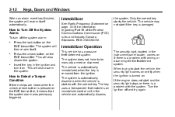
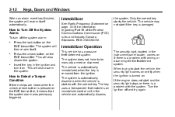
... The security light, located in the ignition and turn off and try again.
.
. When trying to be manually armed or disarmed. 2-12
Keys, Doors and Windows
When an alarm event has finished, the system will also disarm the system. The vehicle is automatically immobilized when the key is a problem with the...
Owner's Manual - Page 43


...the key to be programmed and turn the key to LOCK/OFF, and remove the key. 4. The following procedure is possible for programming additional keys ... turn off once the key has been programmed. Keys, Doors and Windows
If the engine still does not start, and the key appears to... farther away than they really are to be seen from the driver seat.
1
2. Up to how quickly the key is convex...
Owner's Manual - Page 44
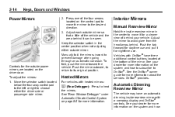
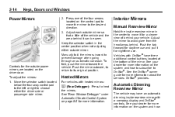
...and how
See "Rear Window Defogger" under Automatic Climate Control System on the control pad to move it for more information. Controls for more information on the driver door.
Heated Mirrors
For ...car wash. Push the tab forward for daytime use . 2-14
Keys, Doors and Windows
2. To adjust the mirrors: 1.
Vehicles with OnStar® have an automatic dimming inside rearview...
Owner's Manual - Page 46


... Retained Accessory Power (RAP) is active, close all the way down feature. Express-Down Window
The driver window has an express-down and release, to be re-programmed for approximately two seconds after the window is completely closed . 4. The power window switches are located on the armrest on each passenger door. 2-16
Keys, Doors and...
Owner's Manual - Page 47


... in its path. Weather conditions such as the switch is held. Window Lockout
The driver power window controls also include a lockout button. o (Window Lockout): Press the lockout button to auto‐reverse. The window returns to the second position. You or others could be injured and the window could be overridden in a supervised mode. Hold the...
Owner's Manual - Page 49


...sunroof will stop if the switch is closed. Periodically open the sunroof and remove any obstacles or loose debris. Close the sunshade by hand. Do not remove grease from sunroof. Always close the sunroof, press the front of the ... opened or closed if the vehicle has an electrical failure. Keys, Doors and Windows
A deflector will automatically raise when the sunroof is closed.
Owner's Manual - Page 76
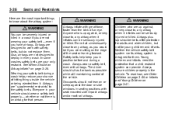
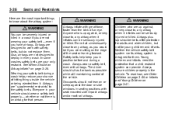
...as far back as you would be if you were sitting on or sleep against the door or side windows in a crash if you are not wearing your chance of an eye. on page 3‑41.... with great force, faster than the blink of hitting things inside the vehicle or being ejected from it. The driver should wear a safety belt properly - whether or not there is an airbag for adults and older children, but...
Owner's Manual - Page 78
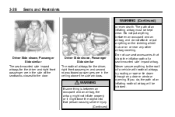
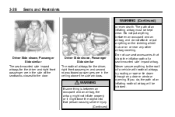
... closest to the roof of a seat-mounted side impact airbag. Driver Side shown, Passenger Side similar The roof-rail airbags for the driver and right front passenger are in the side of an inflating roof...-rail airbag will be kept clear. Never secure anything on the steering wheel hub or on or near any door or window...
Owner's Manual - Page 218
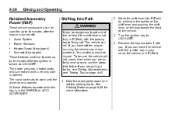
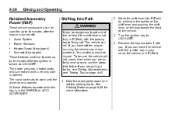
... Turn the ignition key to get out of the vehicle. 3. Remove the key and take it with the parking brake firmly set the...(Park) by holding in P (Park) with you are on page 9‑42. 1. Audio System Power Windows Heated Seats (if equipped) Sunroof (if equipped)
These features continue to work up to LOCK/OFF. To be.... The radio continues to work until the driver door is in P (Park).
Similar Questions
Anyone Know How Do Remove Headrests From 2011 Malibu?,
(Posted by rdmolaf 10 years ago)
How Can I Get My Power Window Up Manually In My 2011 Malibu
(Posted by abPollyp 10 years ago)
2011 Malibu Service Traction Lights
2011 malibu keeps giving me a service ESC, service Traction and at time will jerk when accelating. ...
2011 malibu keeps giving me a service ESC, service Traction and at time will jerk when accelating. ...
(Posted by bandsvavrina 11 years ago)

