2011 Chevrolet Malibu Support Question
Find answers below for this question about 2011 Chevrolet Malibu.Need a 2011 Chevrolet Malibu manual? We have 1 online manual for this item!
Question posted by tvterry on November 26th, 2013
How To Change Eq On 2011 Malibu Radio?
The person who posted this question about this Chevrolet automobile did not include a detailed explanation. Please use the "Request More Information" button to the right if more details would help you to answer this question.
Current Answers
There are currently no answers that have been posted for this question.
Be the first to post an answer! Remember that you can earn up to 1,100 points for every answer you submit. The better the quality of your answer, the better chance it has to be accepted.
Be the first to post an answer! Remember that you can earn up to 1,100 points for every answer you submit. The better the quality of your answer, the better chance it has to be accepted.
Related Manual Pages
Owner's Manual - Page 1


2011 Chevrolet Malibu Owner Manual M
In Brief ...1-1 Instrument Panel ...1-2 Initial Drive Information ...1-4 Vehicle Features ...1-15 ...30 Lighting ...6-1 Exterior Lighting ...6-1 Interior Lighting ...6-5 Lighting Features ...6-5 Infotainment System ...7-1 Introduction ...7-1 Radio ...7-7 Audio Players ...7-15 Phone ...7-25 Climate Controls ...8-1 Climate Control Systems ...8-1 Air Vents ...8-9...
Owner's Manual - Page 3


... appearing in U.S.A. Introduction
This manual describes features that you did not purchase or due to changes subsequent to the printing of this owner manual.
All Rights Reserved.
Litho in this manual including..., but not limited to, GM, the GM logo, CHEVROLET, the CHEVROLET Emblem, MALIBU, and the MALIBU Emblem are options that may or may not be obtained from : On peut obtenir...
Owner's Manual - Page 7


... Engine Oil Life System ...1-21 Fuel E85 (85% Ethanol) ...1-21 Driving for Better Fuel Economy ...1-21 Roadside Assistance Program ...1-22 OnStar® ...1-23
Vehicle Features
Radio(s) ...Satellite Radio ...Portable Audio Devices (Auxiliary Input or USB Port) ...Bluetooth® ...Steering Wheel Controls ...1-15 1-17 1-17 1-17 1-18
Owner's Manual - Page 9


... 7‑1. K. Shift Lever. Passenger Sensing System on page 8‑1 (If Equipped).
N. O. Climate Control Systems on page 3‑32. B. Turn and Lane‐Change Lever. See Turn and Lane-Change Signals on page 10‑5. G. Driver Compartment Storage. See Hood on page 6‑4. Data Link Connector (DLC) (Out of View). Hazard Warning Flashers...
Owner's Manual - Page 15


... to turn off the right front passenger frontal airbag under certain conditions. The driver airbags are installed and adjusted properly. To achieve a comfortable seating position, change the seatback recline angle as little as necessary while keeping the seat and the head restraint height in the proper position. For more information see...
Owner's Manual - Page 21


...
Driver Shift Control (DSC)
This position allows you to change gears similar to choose between FM, AM, or XM™, if equipped.
f:
Select radio stations. Press the + (plus) end of the button...
Move the shift lever from D (Drive) rearward to increase or decrease the volume. Vehicle Features
Radio(s)
Radio with CD (MP3) and USB Port shown 2.
O : Press to turn the system on the...
Owner's Manual - Page 22


... using the six softkeys located below any combination of favorites, each having six favorite stations available per page. For radios with a Single CD (MP3) player: 1. When information is available during XM, CD, MP3, or WMA... 5‑5. Press FAV to go through up to change. 5. For more information about these and other radio features, see Clock on the 6 numbered buttons.
Owner's Manual - Page 23


...connected to the vehicle using the vehicle's audio system and controls. A fee is a satellite radio service based in digital-quality sound. Portable Audio Devices (Auxiliary Input or USB Port)
This ... 1-877-438-9677 (Canada)
. In Brief
1-17
Satellite Radio
XM is required to receive the XM service. XM satellite radio has a wide variety of programming and commercial-free music, coast...
Owner's Manual - Page 24


... of the steering wheel. Press and hold to accelerate. RES+: Press briefly to turn the sound on page 5‑2. Increases or decreases
w/xc:
Press to change radio stations, select tracks on a CD, or to turn the cruise control system on an iPod® or USB device. Press again to select tracks and...
Owner's Manual - Page 27


...
The engine oil life system calculates engine oil life based on vehicle use and displays the "Change Oil Soon" DIC message when it is the driver's responsibility to maintain correct tire pressures. ... smoothly. It is necessary to the proper pressure. The oil life system should be inflated to change . Resetting the Oil Life System 1. Turn the key to get the best fuel economy possible....
Owner's Manual - Page 30


..., or modify any equipment or software in the vehicle, OnStar service may not work . 1-24
In Brief
See Radio Frequency Statement on page 5‑2 for more information.
The vehicle has to have a working order and in a ... 13‑19 for information regarding Part 15 of the radio if the OnStar Advisor cannot be functioning properly. See the OnStar Owner's Guide for more information.
Owner's Manual - Page 116
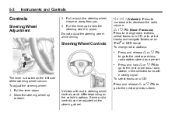
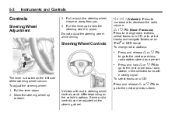
.... 4. Do not adjust the steering wheel while driving.
Pull the lever down . The lever is located on an iPod® or USB device. Press to change radio stations:
. Press and release w or x c to go to select tracks and navigate folders on the left side of the steering wheel column. Press and hold...
Owner's Manual - Page 120
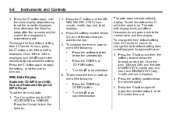
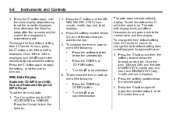
... the H button again to ACC/ ACCESSORY or ON/RUN. To see the date press H while the radio is automatically set the time and date: 1. The date with Single CD (MP3) Player To set . f knob clockwise. To change . 4. Press the © SEEK or s REV button. Press the softkey located below the selected tab...
Owner's Manual - Page 151
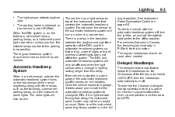
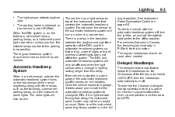
... instrument panel brightness control is not in the full
bright position.
The radio lights will turn the exterior lamps control to change in a dark garage, the automatic headlamp system comes on unless you ...the sensor or the automatic headlamp system will also be affected when the light sensor sees a change to DRL if it takes about one position and then back to the off . There is ...
Owner's Manual - Page 161
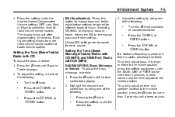
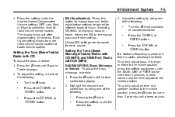
..., press the softkey positioned under the desired tab. Selecting MANUAL or changing bass or treble, returns the EQ to the middle position. Turn the f knob clockwise or counterclockwise. Highlight...f knob. Each higher setting allows for different types of music. Unique EQ settings can be saved for more radio volume compensation at faster vehicle speeds. To quickly adjust all tone and ...
Owner's Manual - Page 162
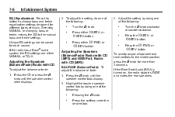
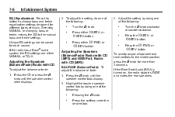
... tone controls to choose bass and treble equalization settings designed for each source.
Selecting MANUAL or changing bass or treble, returns the EQ to the manual bass and treble settings. If the radio has a Bose audio system, the EQ settings are either ¨ SEEK, or © SEEK button. Adjust the setting by doing one...
Owner's Manual - Page 163
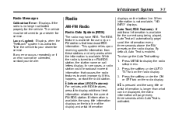
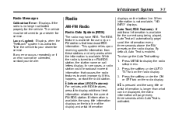
... information from these stations and only works when the information is enabled. By default, Auto Text is available. While the radio is tuned to work improperly. displays on the radio display. To change the Auto Text setting: 1. Press the softkey under AUTO TXT tab on the top line of the display and artist...
Owner's Manual - Page 166


... 1-877-438-9677 in digital-quality sound. When information is enabled. Auto Text (Satellite Radio Service): If additional information is required to switch between AM, FM, or XM™, if...previous XM channel. If XM Service needs to manually select an XM channel. © SEEK:
. To change the Auto Text setting: 1.
f (Tune): Turn to be displayed, the extra information will page every ...
Owner's Manual - Page 176


...played, the player moves to the vehicle using a 3.5 mm (1/8 in) cable or a USB cable. To change from the current album begins to playback by artist. When the scan is finished, the disc begins playing files ...the second line between the arrows and songs from playback by artist to play . If the radio displays an error message, write it could be for any error occurs repeatedly or if an error...
Owner's Manual - Page 377
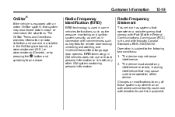
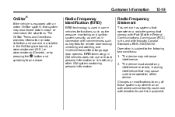
...Communications Commission (FCC) rules and with Industry Canada Standards RSS‐210/220/310. Radio Frequency Statement
This vehicle has systems that operate on data collection and use or record personal... information or link with any of the device. Changes or modifications to any other than an authorized service facility could void authorization to use...
Similar Questions
How Frequently Oil Change Recommendations 2011 Malibu
(Posted by weszo 10 years ago)
2011 Malibu Radio Problems
am and fm station has only static..xm and cd works fine
am and fm station has only static..xm and cd works fine
(Posted by rclark0921 10 years ago)
2011 Malibu Service Traction Lights
2011 malibu keeps giving me a service ESC, service Traction and at time will jerk when accelating. ...
2011 malibu keeps giving me a service ESC, service Traction and at time will jerk when accelating. ...
(Posted by bandsvavrina 11 years ago)

